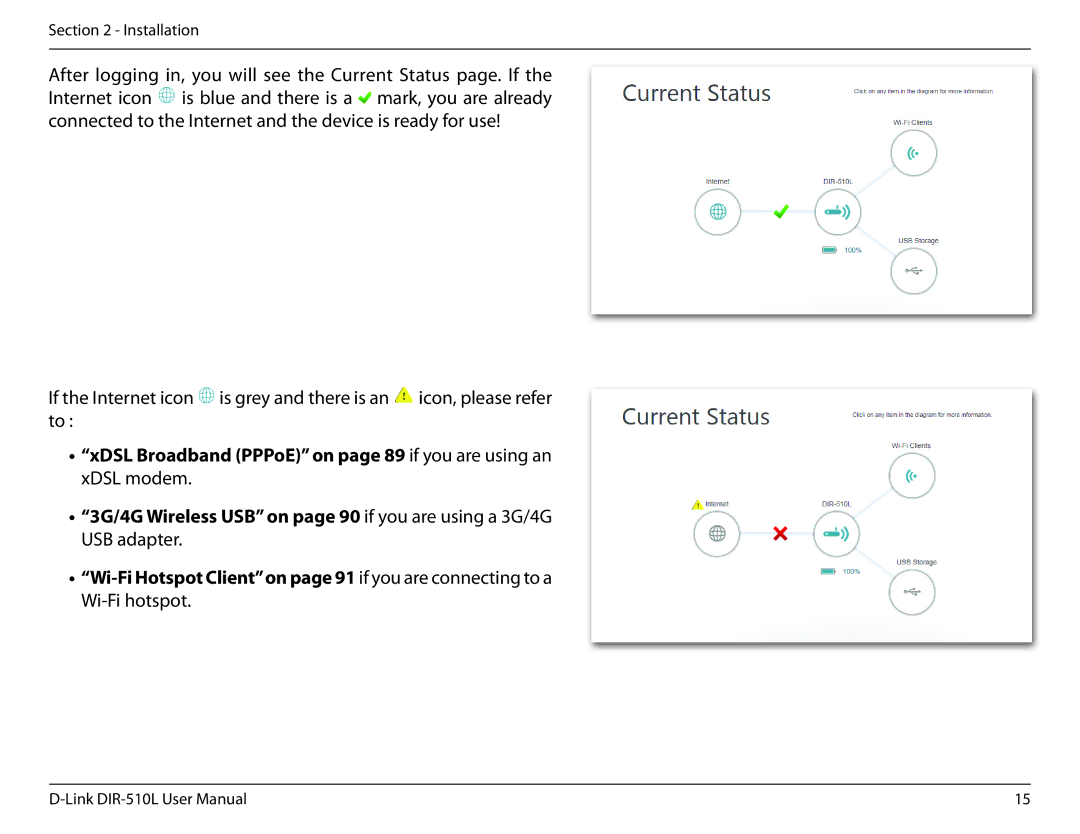Section 2 - Installation
After logging in, you will see the Current Status page. If the Internet icon ![]() is blue and there is a
is blue and there is a ![]() mark, you are already connected to the Internet and the device is ready for use!
mark, you are already connected to the Internet and the device is ready for use!
If the Internet icon![]() is grey and there is an
is grey and there is an![]() icon, please refer to :
icon, please refer to :
•“xDSL Broadband (PPPoE)” on page 89 if you are using an xDSL modem.
•“3G/4G Wireless USB” on page 90 if you are using a 3G/4G USB adapter.
•
15 |