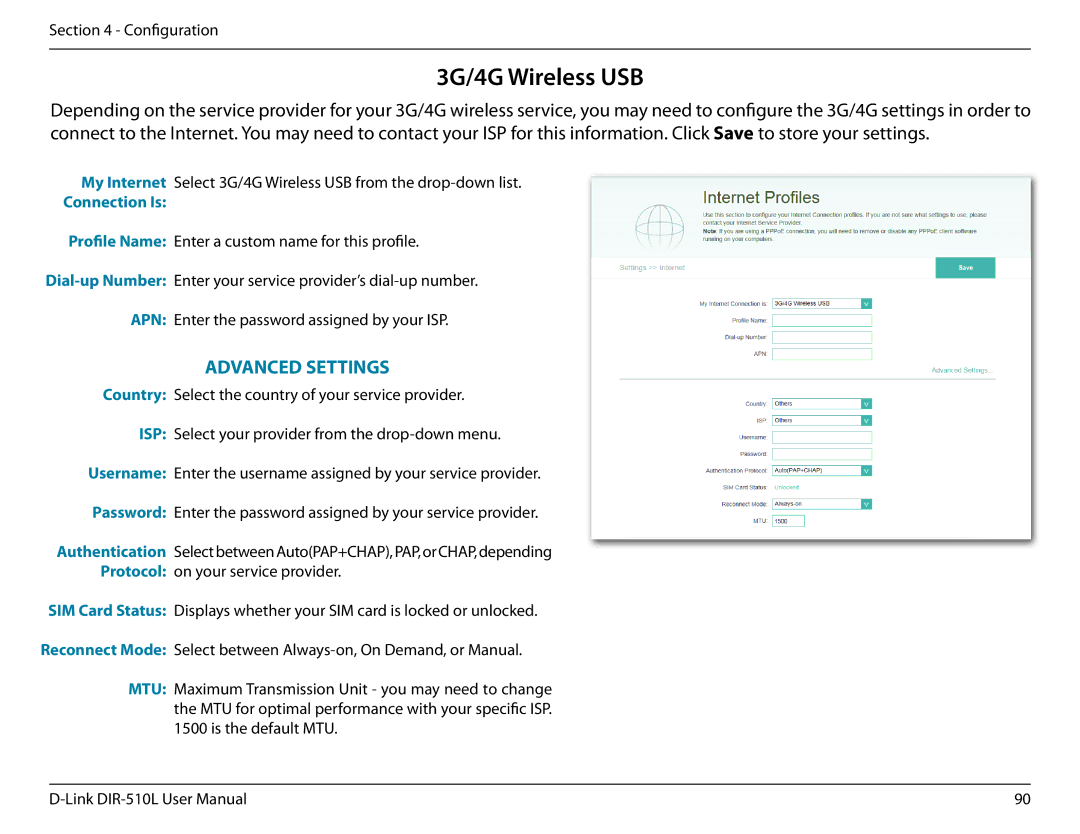Section 4 - Configuration
3G/4G Wireless USB
Depending on the service provider for your 3G/4G wireless service, you may need to configure the 3G/4G settings in order to connect to the Internet. You may need to contact your ISP for this information. Click Save to store your settings.
My Internet Select 3G/4G Wireless USB from the
Connection Is:
Profile Name: Enter a custom name for this profile.
APN: Enter the password assigned by your ISP.
ADVANCED SETTINGS
Country: Select the country of your service provider.
ISP: Select your provider from the
Username: Enter the username assigned by your service provider.
Password: Enter the password assigned by your service provider.
Authentication Select between Auto(PAP+CHAP), PAP, or CHAP, depending
Protocol: on your service provider.
SIM Card Status: Displays whether your SIM card is locked or unlocked.
Reconnect Mode: Select between
MTU: Maximum Transmission Unit - you may need to change the MTU for optimal performance with your specific ISP. 1500 is the default MTU.
90 |