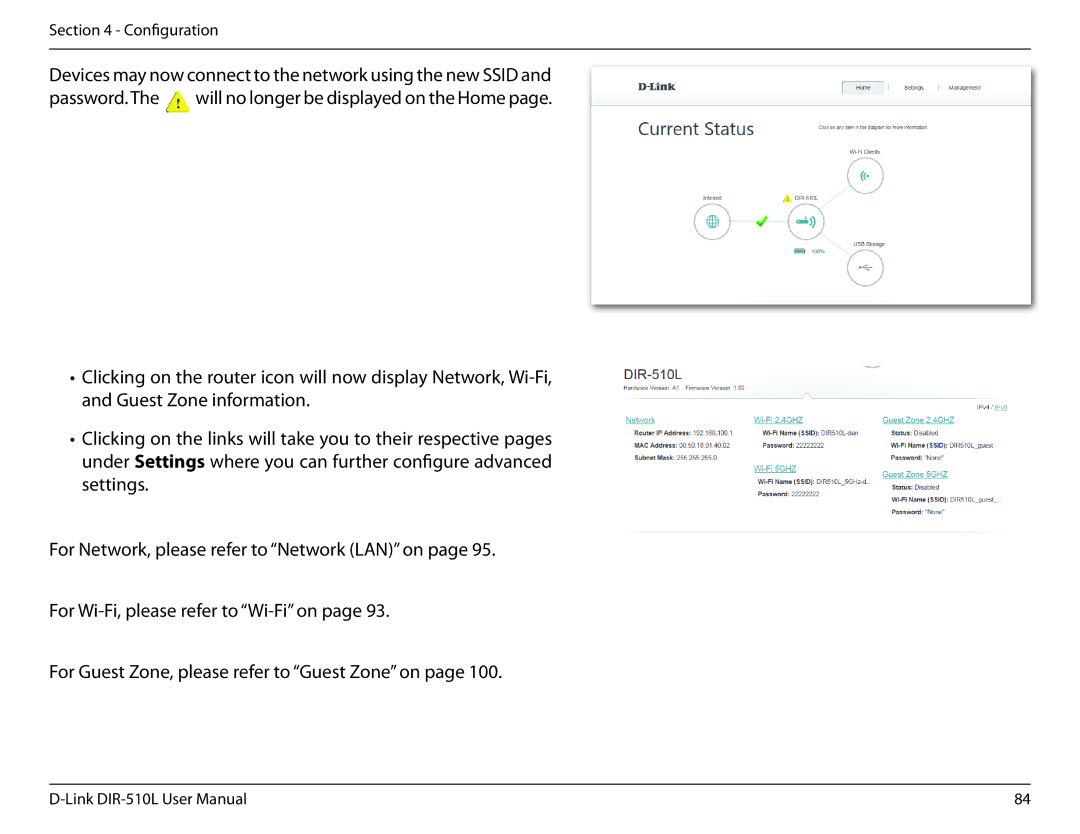Section 4 - Configuration
Devices may now connect to the network using the new SSID and password. The![]() will no longer be displayed on the Home page.
will no longer be displayed on the Home page.
•Clicking on the router icon will now display Network,
•Clicking on the links will take you to their respective pages under Settings where you can further configure advanced settings.
For Network, please refer to “Network (LAN)” on page 95.
For
For Guest Zone, please refer to “Guest Zone” on page 100.
84 |