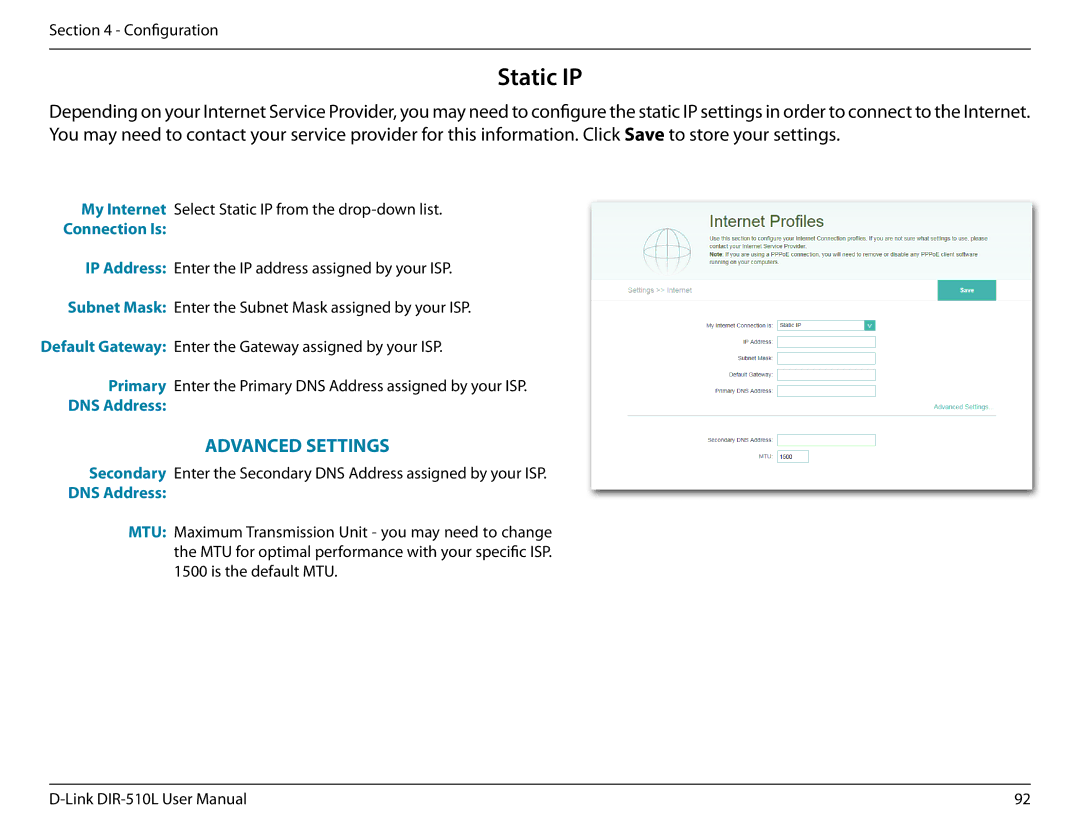Section 4 - Configuration
Static IP
Depending on your Internet Service Provider, you may need to configure the static IP settings in order to connect to the Internet. You may need to contact your service provider for this information. Click Save to store your settings.
My Internet Select Static IP from the
Connection Is:
IP Address: Enter the IP address assigned by your ISP.
Subnet Mask: Enter the Subnet Mask assigned by your ISP.
Default Gateway: Enter the Gateway assigned by your ISP.
Primary Enter the Primary DNS Address assigned by your ISP.
DNS Address:
ADVANCED SETTINGS
Secondary Enter the Secondary DNS Address assigned by your ISP.
DNS Address:
MTU: Maximum Transmission Unit - you may need to change the MTU for optimal performance with your specific ISP. 1500 is the default MTU.
92 |