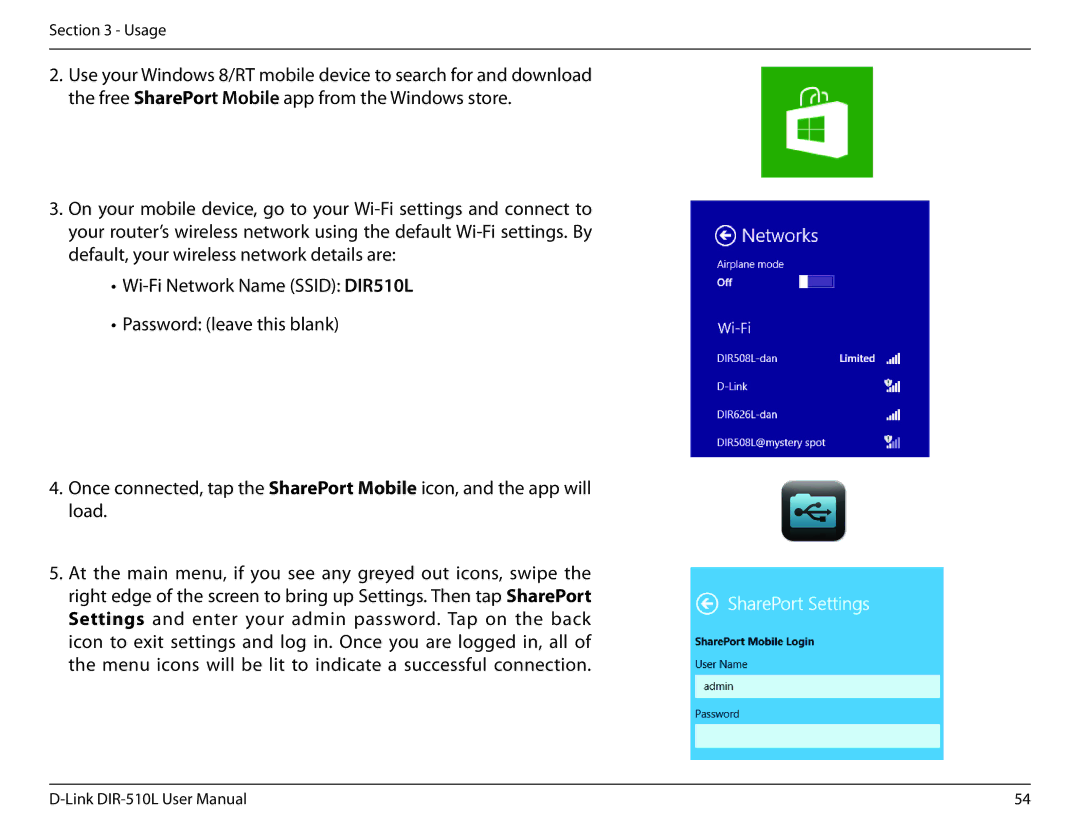Section 3 - Usage
2.Use your Windows 8/RT mobile device to search for and download the free SharePort Mobile app from the Windows store.
3.On your mobile device, go to your
•
•Password: (leave this blank)
4.Once connected, tap the SharePort Mobile icon, and the app will load.
5.At the main menu, if you see any greyed out icons, swipe the right edge of the screen to bring up Settings. Then tap SharePort Settings and enter your admin password. Tap on the back icon to exit settings and log in. Once you are logged in, all of the menu icons will be lit to indicate a successful connection.
54 |