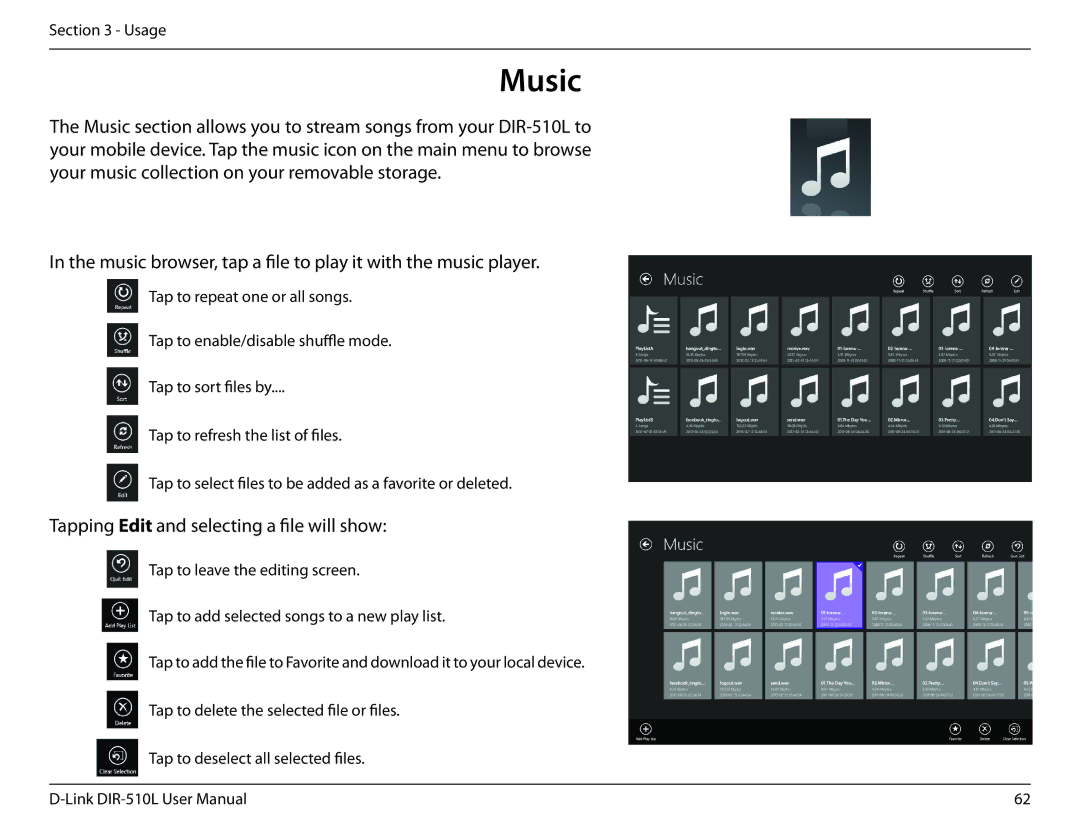Section 3 - Usage
Music
The Music section allows you to stream songs from your
In the music browser, tap a file to play it with the music player.
Tap to repeat one or all songs.
Tap to enable/disable shuffle mode.
Tap to sort files by....
Tap to refresh the list of files.
Tap to select files to be added as a favorite or deleted.
Tapping Edit and selecting a file will show:
Tap to leave the editing screen.
Tap to add selected songs to a new play list.
Tap to add the file to Favorite and download it to your local device.
Tap to delete the selected file or | files. |
Tap to deselect all selected files. |
|
|
|
62 |