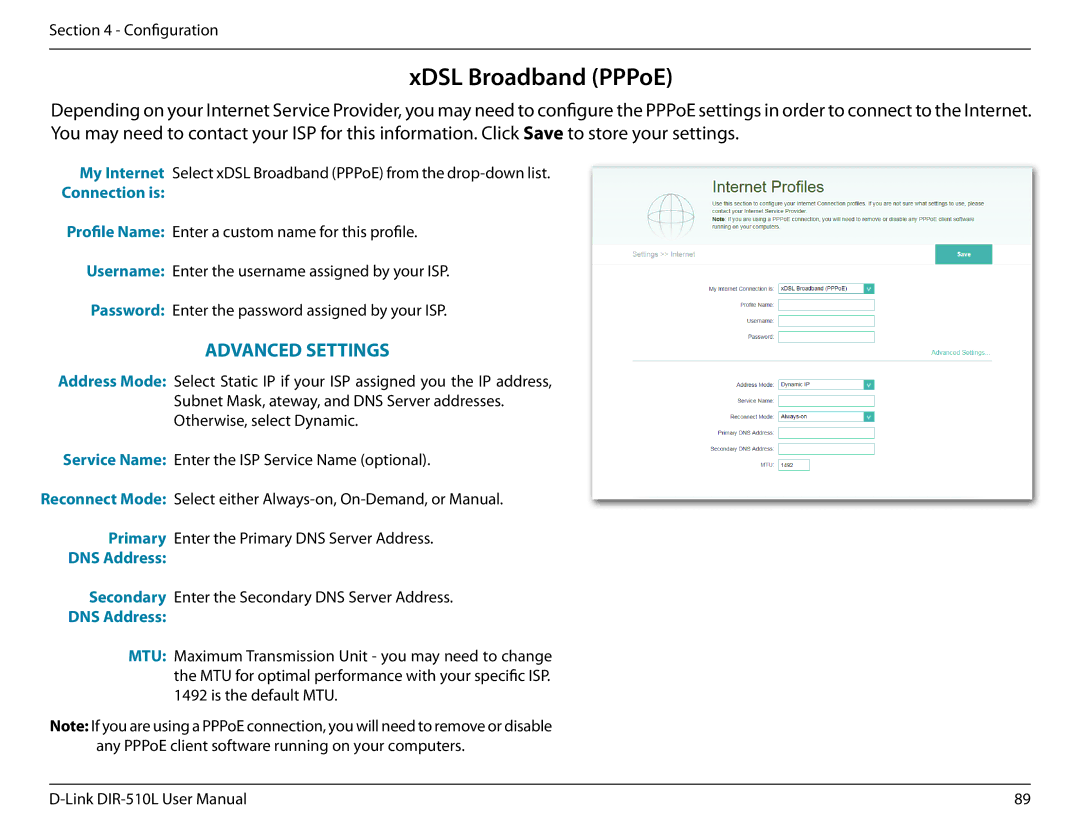Section 4 - Configuration
xDSL Broadband (PPPoE)
Depending on your Internet Service Provider, you may need to configure the PPPoE settings in order to connect to the Internet. You may need to contact your ISP for this information. Click Save to store your settings.
My Internet Select xDSL Broadband (PPPoE) from the
Connection is:
Profile Name: Enter a custom name for this profile.
Username: Enter the username assigned by your ISP.
Password: Enter the password assigned by your ISP.
ADVANCED SETTINGS
Address Mode: Select Static IP if your ISP assigned you the IP address,
Subnet Mask, ateway, and DNS Server addresses.
Otherwise, select Dynamic.
Service Name: Enter the ISP Service Name (optional).
Reconnect Mode: Select either
Primary Enter the Primary DNS Server Address.
DNS Address:
Secondary Enter the Secondary DNS Server Address.
DNS Address:
MTU: Maximum Transmission Unit - you may need to change the MTU for optimal performance with your specific ISP. 1492 is the default MTU.
Note: If you are using a PPPoE connection, you will need to remove or disable any PPPoE client software running on your computers.
89 |