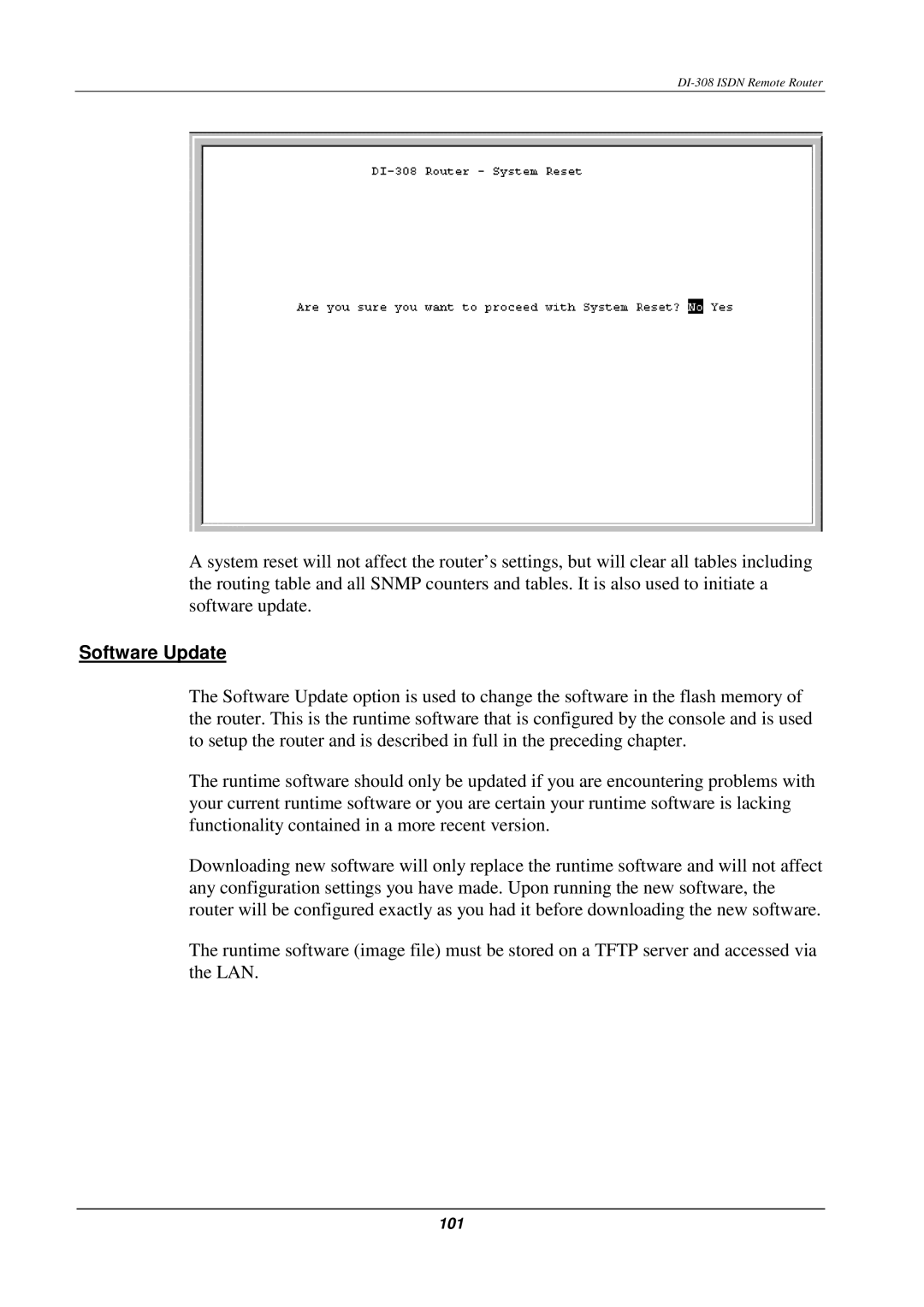DI-308 ISDN Remote Router
A system reset will not affect the router’s settings, but will clear all tables including the routing table and all SNMP counters and tables. It is also used to initiate a software update.
Software Update
The Software Update option is used to change the software in the flash memory of the router. This is the runtime software that is configured by the console and is used to setup the router and is described in full in the preceding chapter.
The runtime software should only be updated if you are encountering problems with your current runtime software or you are certain your runtime software is lacking functionality contained in a more recent version.
Downloading new software will only replace the runtime software and will not affect any configuration settings you have made. Upon running the new software, the router will be configured exactly as you had it before downloading the new software.
The runtime software (image file) must be stored on a TFTP server and accessed via the LAN.