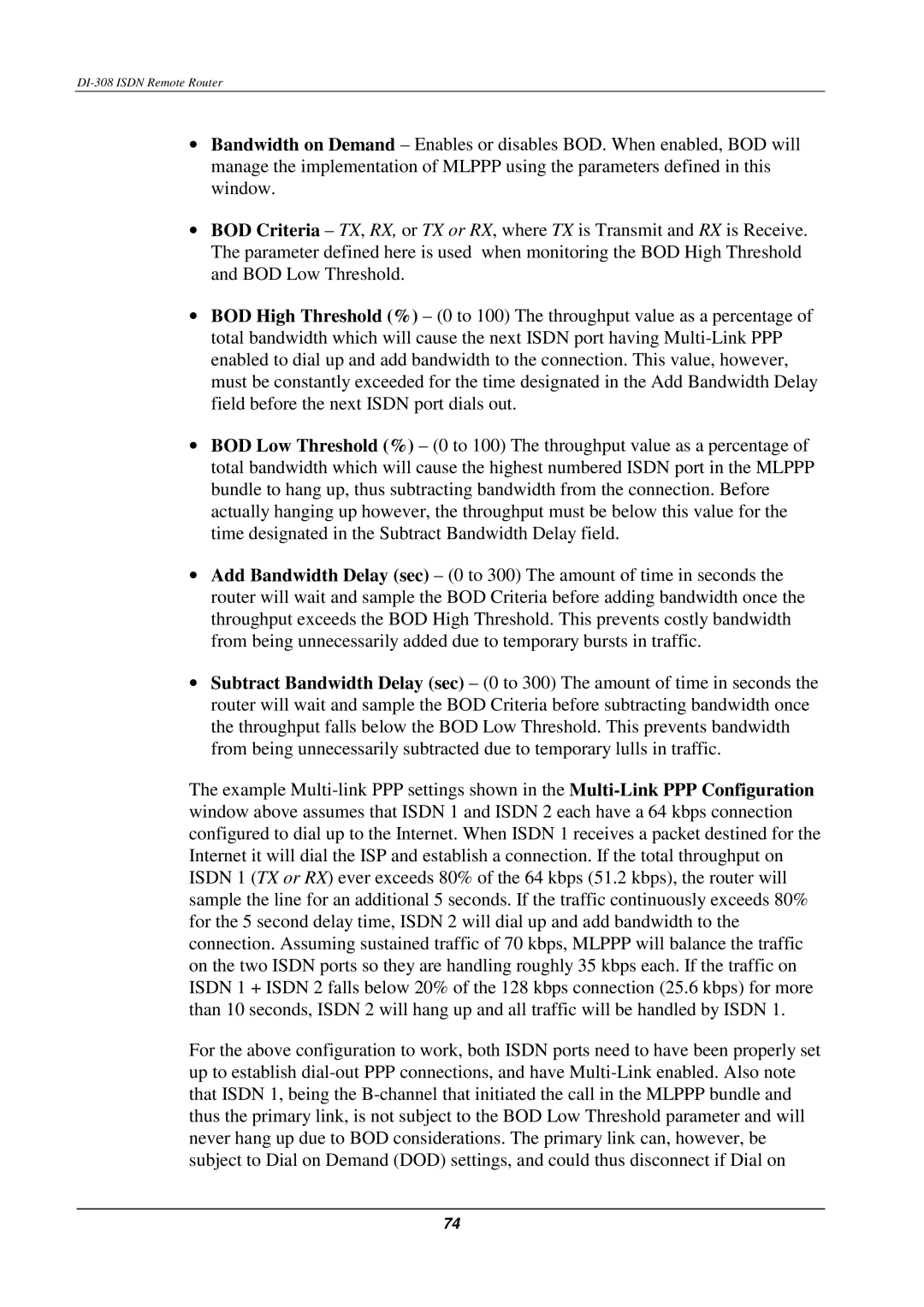DI-308 ISDN Remote Router
•Bandwidth on Demand – Enables or disables BOD. When enabled, BOD will manage the implementation of MLPPP using the parameters defined in this window.
•BOD Criteria – TX, RX, or TX or RX, where TX is Transmit and RX is Receive. The parameter defined here is used when monitoring the BOD High Threshold and BOD Low Threshold.
•BOD High Threshold (%) – (0 to 100) The throughput value as a percentage of total bandwidth which will cause the next ISDN port having
•BOD Low Threshold (%) – (0 to 100) The throughput value as a percentage of total bandwidth which will cause the highest numbered ISDN port in the MLPPP bundle to hang up, thus subtracting bandwidth from the connection. Before actually hanging up however, the throughput must be below this value for the time designated in the Subtract Bandwidth Delay field.
•Add Bandwidth Delay (sec) – (0 to 300) The amount of time in seconds the router will wait and sample the BOD Criteria before adding bandwidth once the throughput exceeds the BOD High Threshold. This prevents costly bandwidth from being unnecessarily added due to temporary bursts in traffic.
•Subtract Bandwidth Delay (sec) – (0 to 300) The amount of time in seconds the router will wait and sample the BOD Criteria before subtracting bandwidth once the throughput falls below the BOD Low Threshold. This prevents bandwidth from being unnecessarily subtracted due to temporary lulls in traffic.
The example
For the above configuration to work, both ISDN ports need to have been properly set up to establish
74