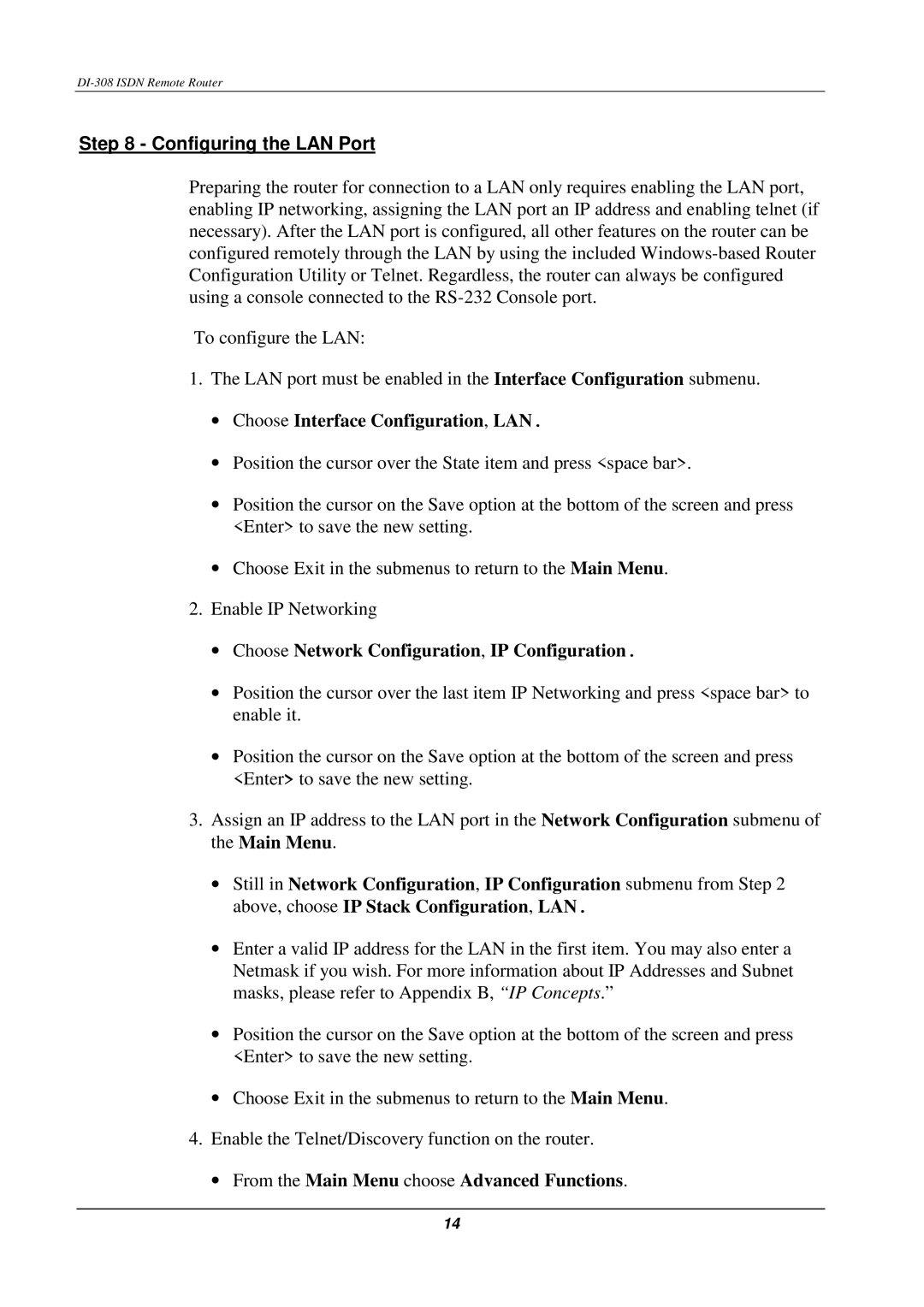DI-308 ISDN Remote Router
Step 8 - Configuring the LAN Port
Preparing the router for connection to a LAN only requires enabling the LAN port, enabling IP networking, assigning the LAN port an IP address and enabling telnet (if necessary). After the LAN port is configured, all other features on the router can be configured remotely through the LAN by using the included
To configure the LAN:
1.The LAN port must be enabled in the Interface Configuration submenu.
•Choose Interface Configuration, LAN.
•Position the cursor over the State item and press <space bar>.
•Position the cursor on the Save option at the bottom of the screen and press <Enter> to save the new setting.
•Choose Exit in the submenus to return to the Main Menu.
2.Enable IP Networking
•Choose Network Configuration, IP Configuration.
•Position the cursor over the last item IP Networking and press <space bar> to enable it.
•Position the cursor on the Save option at the bottom of the screen and press <Enter> to save the new setting.
3.Assign an IP address to the LAN port in the Network Configuration submenu of the Main Menu.
•Still in Network Configuration, IP Configuration submenu from Step 2 above, choose IP Stack Configuration, LAN.
•Enter a valid IP address for the LAN in the first item. You may also enter a Netmask if you wish. For more information about IP Addresses and Subnet masks, please refer to Appendix B, “IP Concepts.”
•Position the cursor on the Save option at the bottom of the screen and press <Enter> to save the new setting.
•Choose Exit in the submenus to return to the Main Menu.
4.Enable the Telnet/Discovery function on the router.
•From the Main Menu choose Advanced Functions.
14