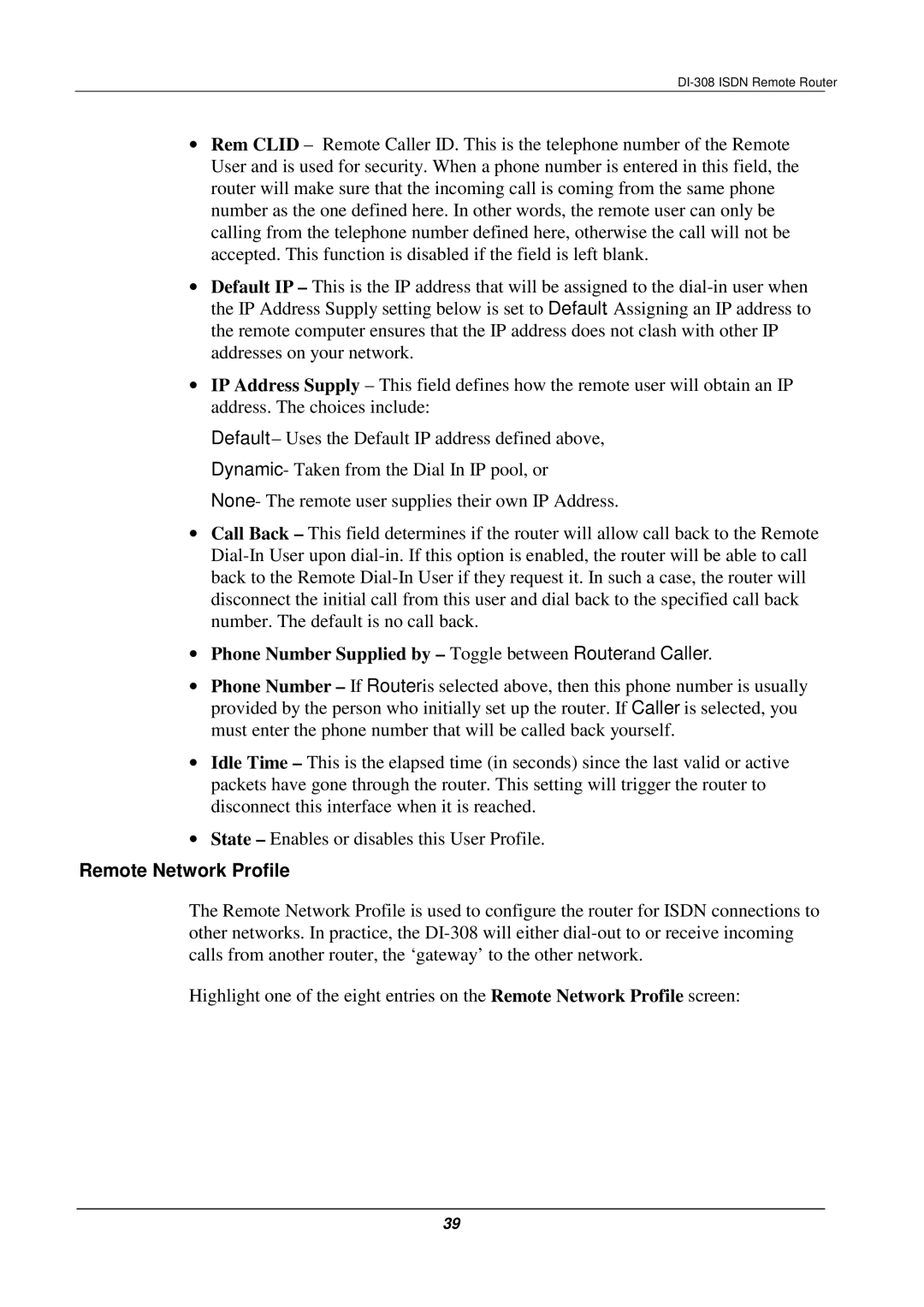DI-308 ISDN Remote Router
•Rem CLID – Remote Caller ID. This is the telephone number of the Remote User and is used for security. When a phone number is entered in this field, the router will make sure that the incoming call is coming from the same phone number as the one defined here. In other words, the remote user can only be calling from the telephone number defined here, otherwise the call will not be accepted. This function is disabled if the field is left blank.
•Default IP – This is the IP address that will be assigned to the
•IP Address Supply – This field defines how the remote user will obtain an IP address. The choices include:
Default – Uses the Default IP address defined above, Dynamic - Taken from the Dial In IP pool, or
None - The remote user supplies their own IP Address.
•Call Back – This field determines if the router will allow call back to the Remote
•Phone Number Supplied by – Toggle between Router and Caller.
•Phone Number – If Router is selected above, then this phone number is usually provided by the person who initially set up the router. If Caller is selected, you must enter the phone number that will be called back yourself.
•Idle Time – This is the elapsed time (in seconds) since the last valid or active packets have gone through the router. This setting will trigger the router to disconnect this interface when it is reached.
•State – Enables or disables this User Profile.
Remote Network Profile
The Remote Network Profile is used to configure the router for ISDN connections to other networks. In practice, the
Highlight one of the eight entries on the Remote Network Profile screen:
39