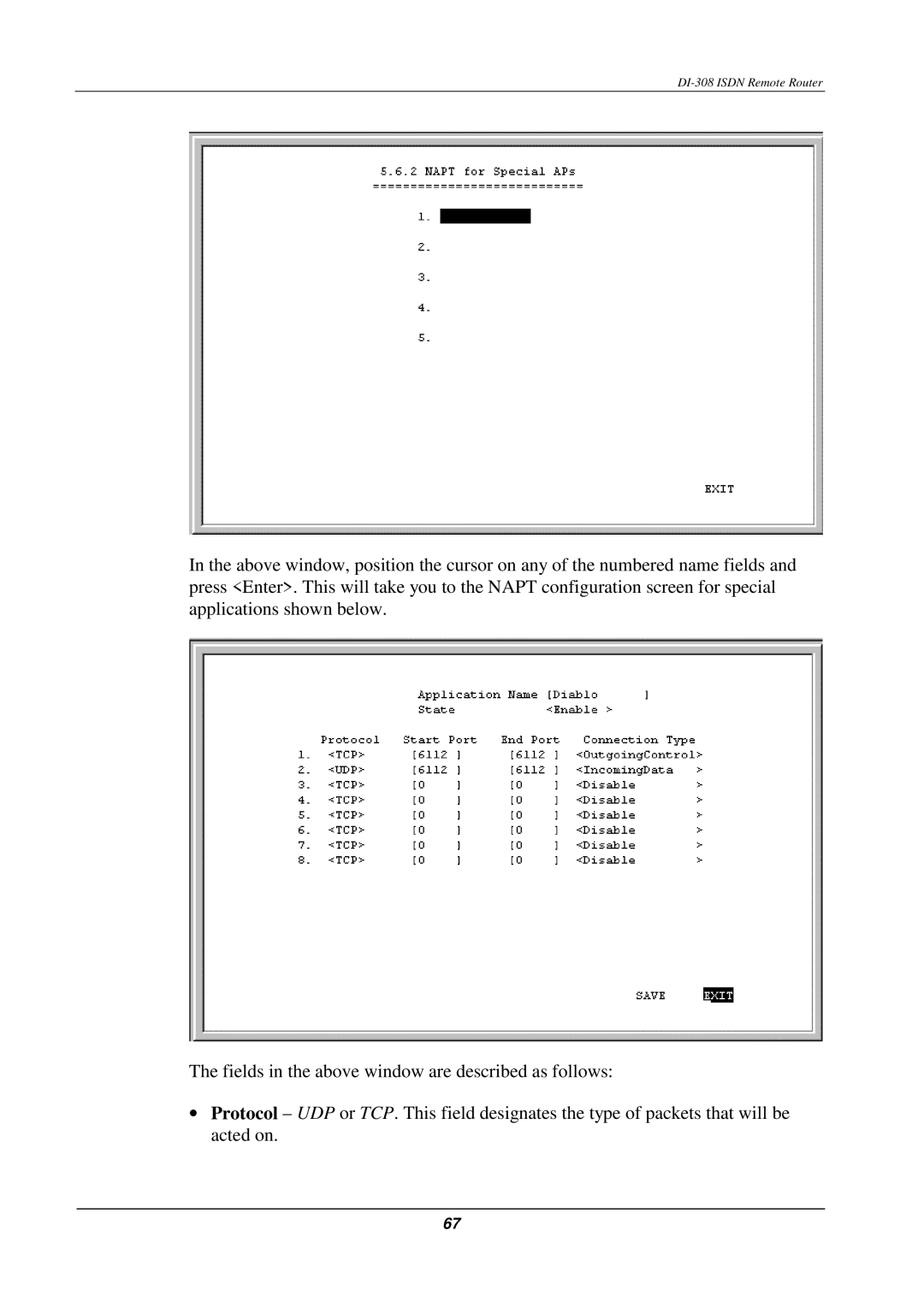DI-308 ISDN Remote Router
In the above window, position the cursor on any of the numbered name fields and press <Enter>. This will take you to the NAPT configuration screen for special applications shown below.
The fields in the above window are described as follows:
•Protocol – UDP or TCP. This field designates the type of packets that will be acted on.
67