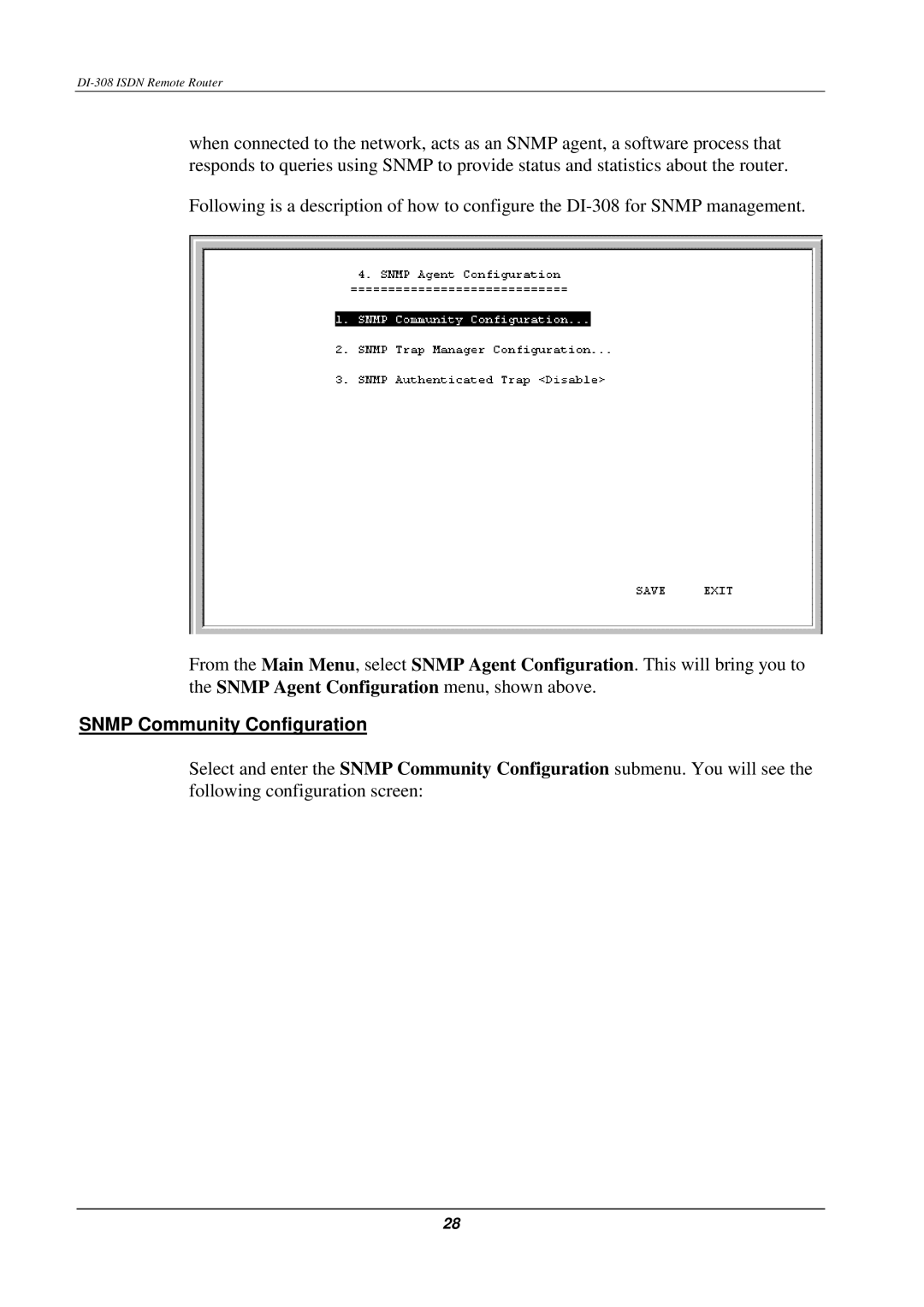DI-308 ISDN Remote Router
when connected to the network, acts as an SNMP agent, a software process that responds to queries using SNMP to provide status and statistics about the router.
Following is a description of how to configure the
From the Main Menu, select SNMP Agent Configuration. This will bring you to the SNMP Agent Configuration menu, shown above.
SNMP Community Configuration
Select and enter the SNMP Community Configuration submenu. You will see the following configuration screen:
28