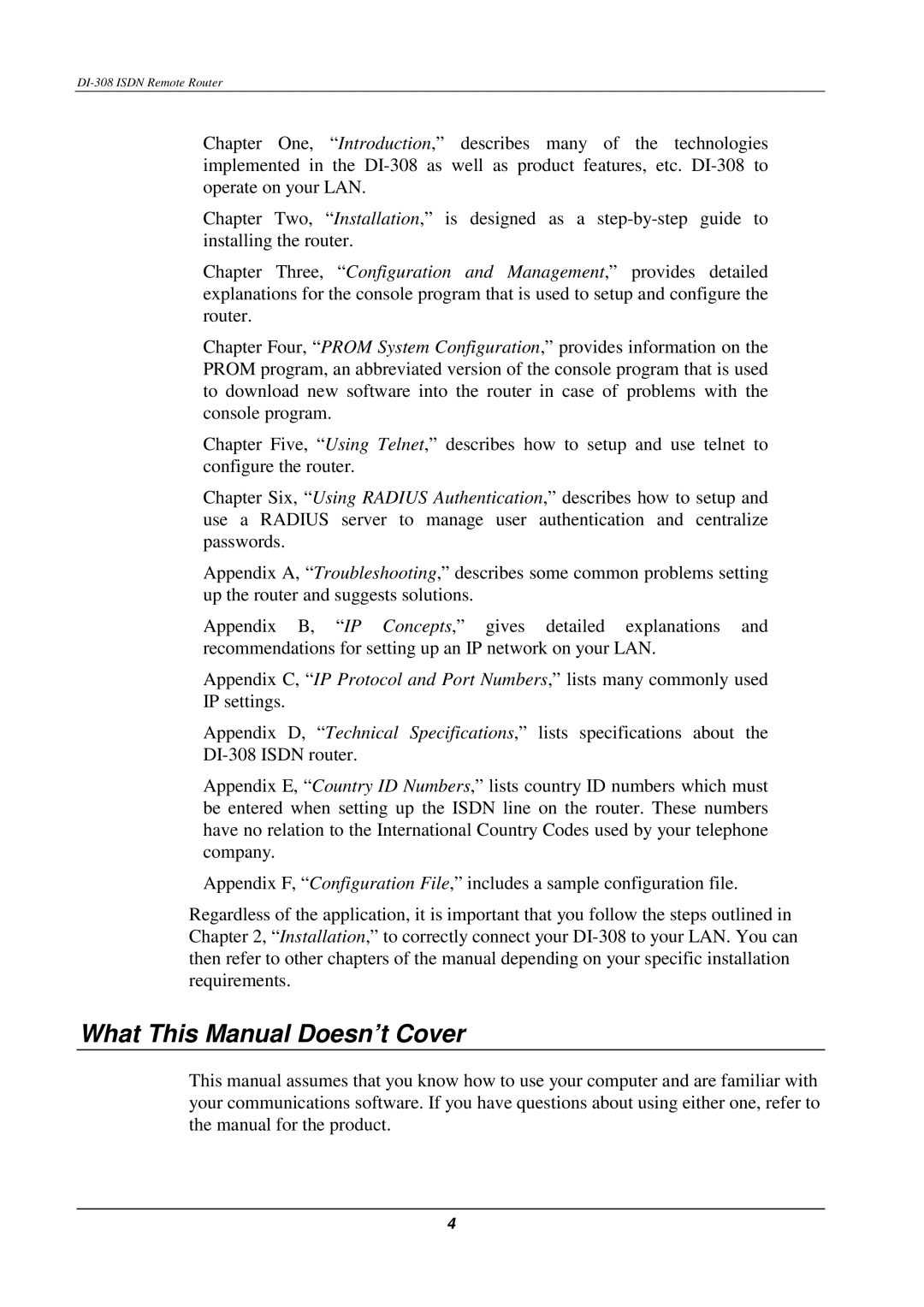Chapter One, “Introduction,” describes many of the technologies implemented in the
Chapter Two, “Installation,” is designed as a
Chapter Three, “Configuration and Management,” provides detailed explanations for the console program that is used to setup and configure the router.
Chapter Four, “PROM System Configuration,” provides information on the PROM program, an abbreviated version of the console program that is used to download new software into the router in case of problems with the console program.
Chapter Five, “Using Telnet,” describes how to setup and use telnet to configure the router.
Chapter Six, “Using RADIUS Authentication,” describes how to setup and use a RADIUS server to manage user authentication and centralize passwords.
Appendix A, “Troubleshooting,” describes some common problems setting up the router and suggests solutions.
Appendix B, “IP Concepts,” gives detailed explanations and recommendations for setting up an IP network on your LAN.
Appendix C, “IP Protocol and Port Numbers,” lists many commonly used IP settings.
Appendix D, “Technical Specifications,” lists specifications about the
Appendix E, “Country ID Numbers,” lists country ID numbers which must be entered when setting up the ISDN line on the router. These numbers have no relation to the International Country Codes used by your telephone company.
Appendix F, “Configuration File,” includes a sample configuration file.
Regardless of the application, it is important that you follow the steps outlined in Chapter 2, “Installation,” to correctly connect your
What This Manual Doesn’t Cover
This manual assumes that you know how to use your computer and are familiar with your communications software. If you have questions about using either one, refer to the manual for the product.
4