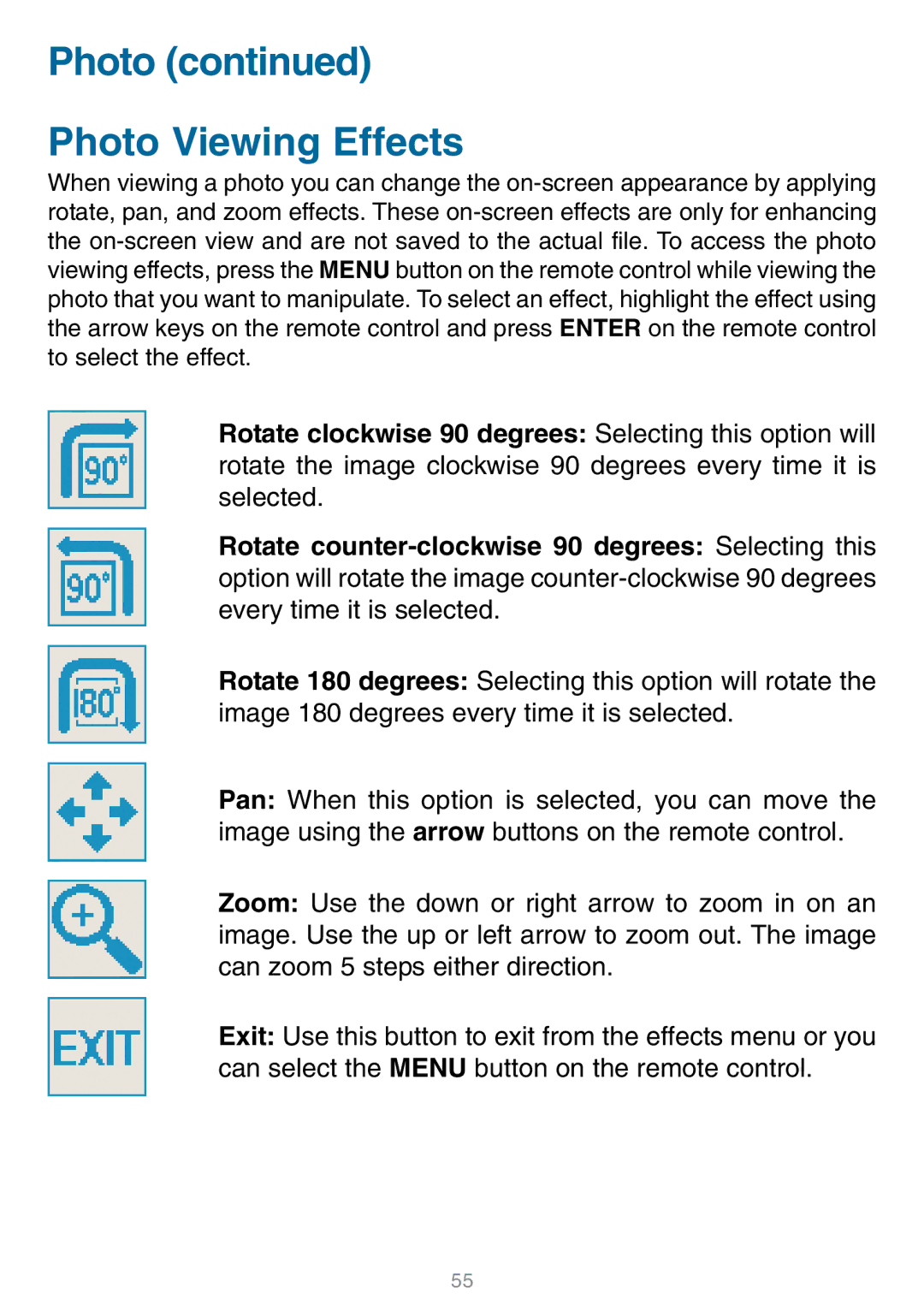Photo (continued)
Photo Viewing Effects
When viewing a photo you can change the
Rotate clockwise 90 degrees: Selecting this option will rotate the image clockwise 90 degrees every time it is selected.
Rotate
Rotate 180 degrees: Selecting this option will rotate the image 180 degrees every time it is selected.
Pan: When this option is selected, you can move the image using the arrow buttons on the remote control.
Zoom: Use the down or right arrow to zoom in on an image. Use the up or left arrow to zoom out. The image can zoom 5 steps either direction.
Exit: Use this button to exit from the effects menu or you can select the MENU button on the remote control.
55