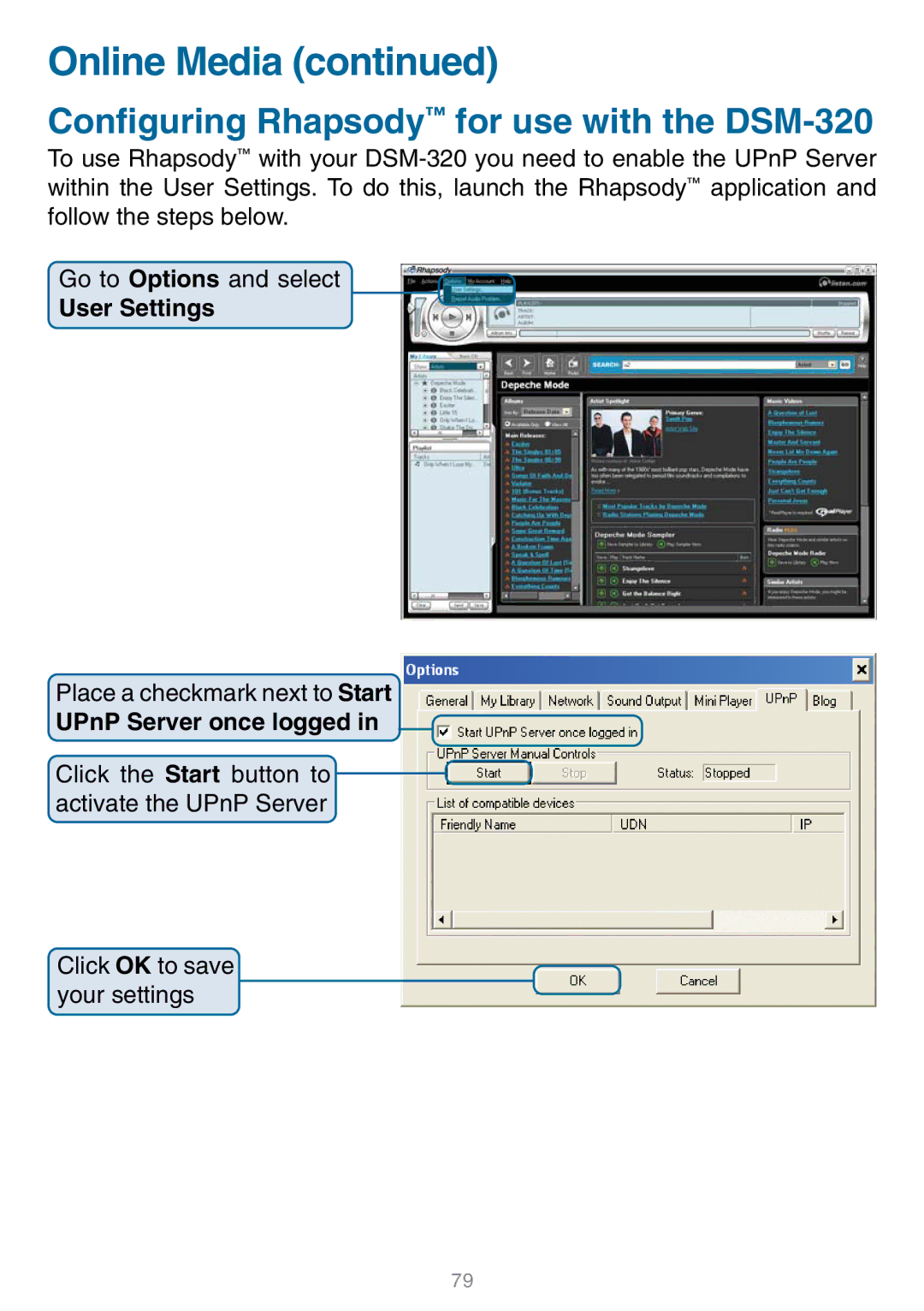Online Media (continued)
Configuring Rhapsody™ for use with the DSM-320
To use Rhapsody™ with your
Go to Options and select
User Settings
Place a checkmark next to Start
UPnP Server once logged in
Click the Start button to ![]() activate the UPnP Server
activate the UPnP Server
Click OK to save your settings
79