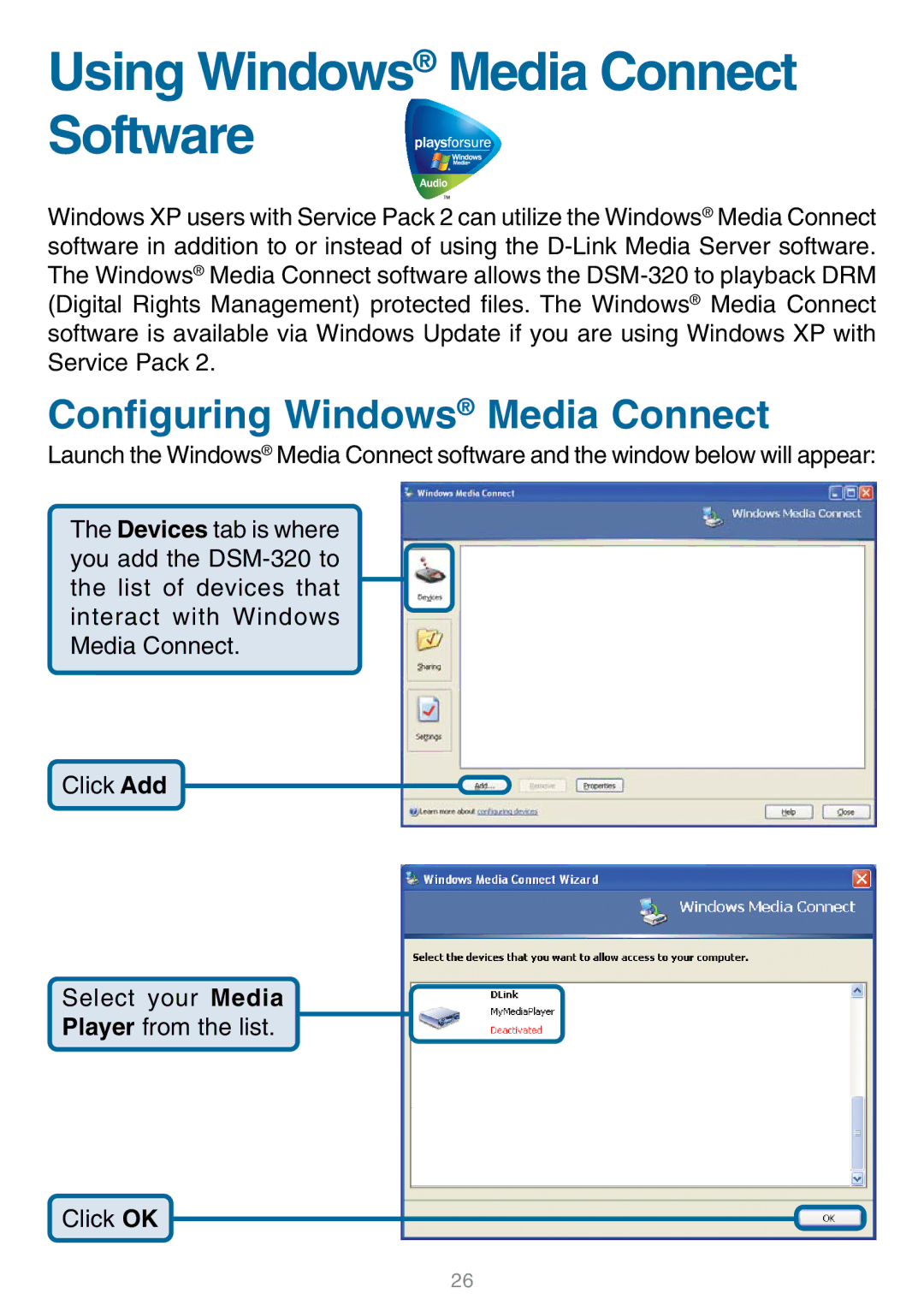Using Windows® Media Connect Software 



Windows XP users with Service Pack 2 can utilize the Windows® Media Connect software in addition to or instead of using the
Configuring Windows® Media Connect
Launch the Windows® Media Connect software and the window below will appear:
The Devices tab is where you add the
Click Add
Select your Media
Player from the list.
Click OK
26