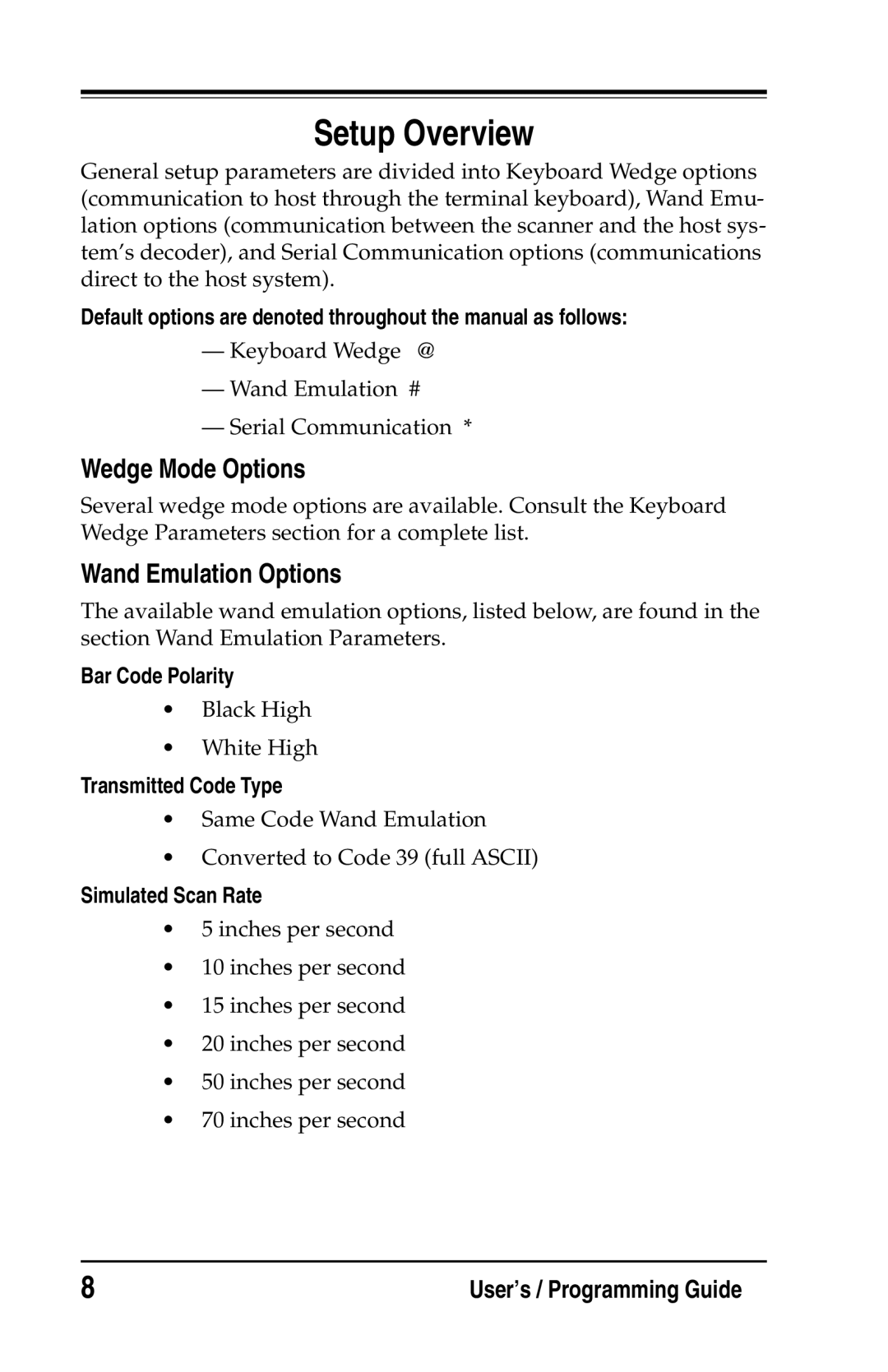Setup Overview
General setup parameters are divided into Keyboard Wedge options (communication to host through the terminal keyboard), Wand Emu- lation options (communication between the scanner and the host sys- tem’s decoder), and Serial Communication options (communications direct to the host system).
Default options are denoted throughout the manual as follows:
—Keyboard Wedge @
—Wand Emulation #
—Serial Communication *
Wedge Mode Options
Several wedge mode options are available. Consult the Keyboard Wedge Parameters section for a complete list.
Wand Emulation Options
The available wand emulation options, listed below, are found in the section Wand Emulation Parameters.
Bar Code Polarity
•Black High
•White High
Transmitted Code Type
•Same Code Wand Emulation
•Converted to Code 39 (full ASCII)
Simulated Scan Rate
•5 inches per second
•10 inches per second
•15 inches per second
•20 inches per second
•50 inches per second
•70 inches per second
8 | User’s / Programming Guide |