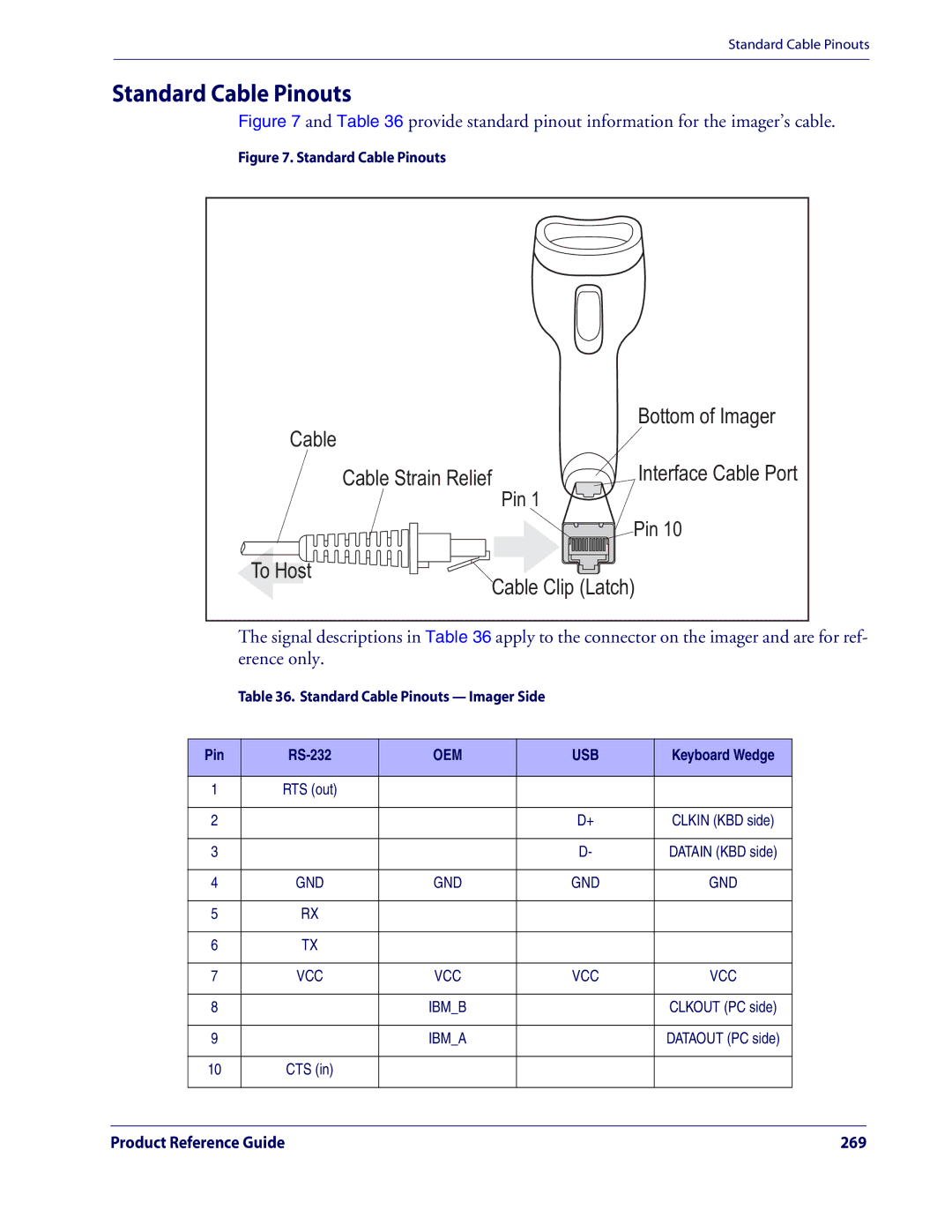Standard Cable Pinouts
Standard Cable Pinouts
Figure 7 and Table 36 provide standard pinout information for the imager’s cable.
Figure 7. Standard Cable Pinouts
Bottom of Imager
Cable
Cable Strain Relief | Interface Cable Port |
Pin 1
Pin 10
To Host
Cable Clip (Latch)
The signal descriptions in Table 36 apply to the connector on the imager and are for ref- erence only.
Table 36. Standard Cable Pinouts — Imager Side
Pin | OEM | USB | Keyboard Wedge | |
|
|
|
|
|
1 | RTS (out) |
|
|
|
|
|
|
|
|
2 |
|
| D+ | CLKIN (KBD side) |
|
|
|
|
|
3 |
|
| D- | DATAIN (KBD side) |
|
|
|
|
|
4 | GND | GND | GND | GND |
|
|
|
|
|
5 | RX |
|
|
|
|
|
|
|
|
6 | TX |
|
|
|
|
|
|
|
|
7 | VCC | VCC | VCC | VCC |
|
|
|
|
|
8 |
| IBM_B |
| CLKOUT (PC side) |
|
|
|
|
|
9 |
| IBM_A |
| DATAOUT (PC side) |
|
|
|
|
|
10 | CTS (in) |
|
|
|
|
|
|
|
|
Product Reference Guide | 269 |