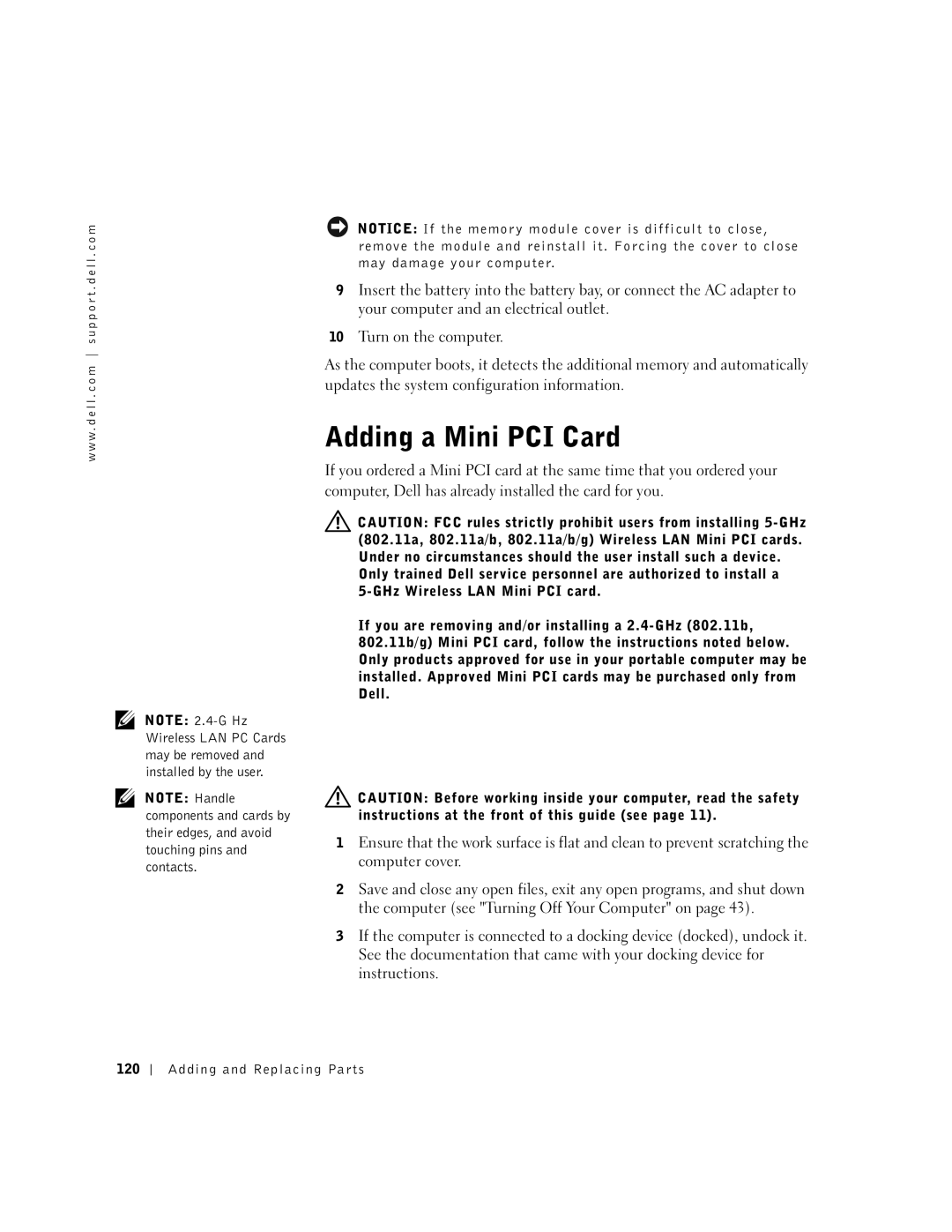w w w . d e l l . c o m s u p p o r t . d e l l . c o m
NOTE:
NOTE: Handle components and cards by their edges, and avoid touching pins and contacts.
NOTICE: If the memor y module cover is difficult to close, remove the module and reinstall it. Forcing the cover to close may damage your computer.
9Insert the battery into the battery bay, or connect the AC adapter to your computer and an electrical outlet.
10Turn on the computer.
As the computer boots, it detects the additional memory and automatically updates the system configuration information.
Adding a Mini PCI Card
If you ordered a Mini PCI card at the same time that you ordered your computer, Dell has already installed the card for you.
![]() CAUTION: FCC rules strictly prohibit users from installing
CAUTION: FCC rules strictly prohibit users from installing
Only trained Dell service personnel are authorized to install a
If you are removing and/or installing a
![]() CAUTION: Before working inside your computer, read the safety instructions at the front of this guide (see page 11).
CAUTION: Before working inside your computer, read the safety instructions at the front of this guide (see page 11).
1Ensure that the work surface is flat and clean to prevent scratching the computer cover.
2Save and close any open files, exit any open programs, and shut down the computer (see "Turning Off Your Computer" on page 43).
3If the computer is connected to a docking device (docked), undock it. See the documentation that came with your docking device for instructions.