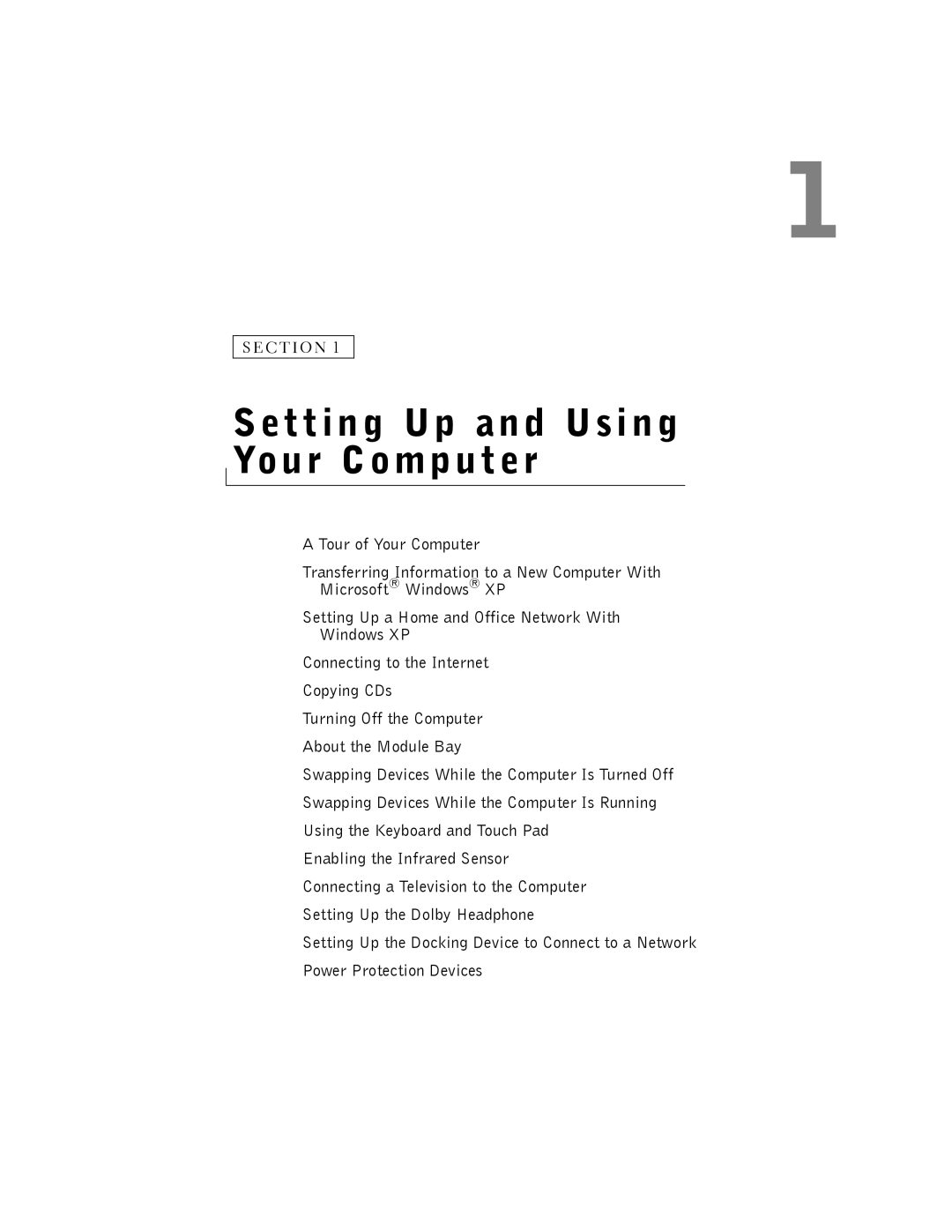S E C T I O N 1
Setting Up and Using Your Computer
A Tour of Your Computer
Transferring Information to a New Computer With Microsoft® Windows® XP
Setting Up a Home and Office Network With Windows XP
Connecting to the Internet Copying CDs
Turning Off the Computer About the Module Bay
Swapping Devices While the Computer Is Turned Off Swapping Devices While the Computer Is Running Using the Keyboard and Touch Pad
Enabling the Infrared Sensor Connecting a Television to the Computer Setting Up the Dolby Headphone
Setting Up the Docking Device to Connect to a Network Power Protection Devices