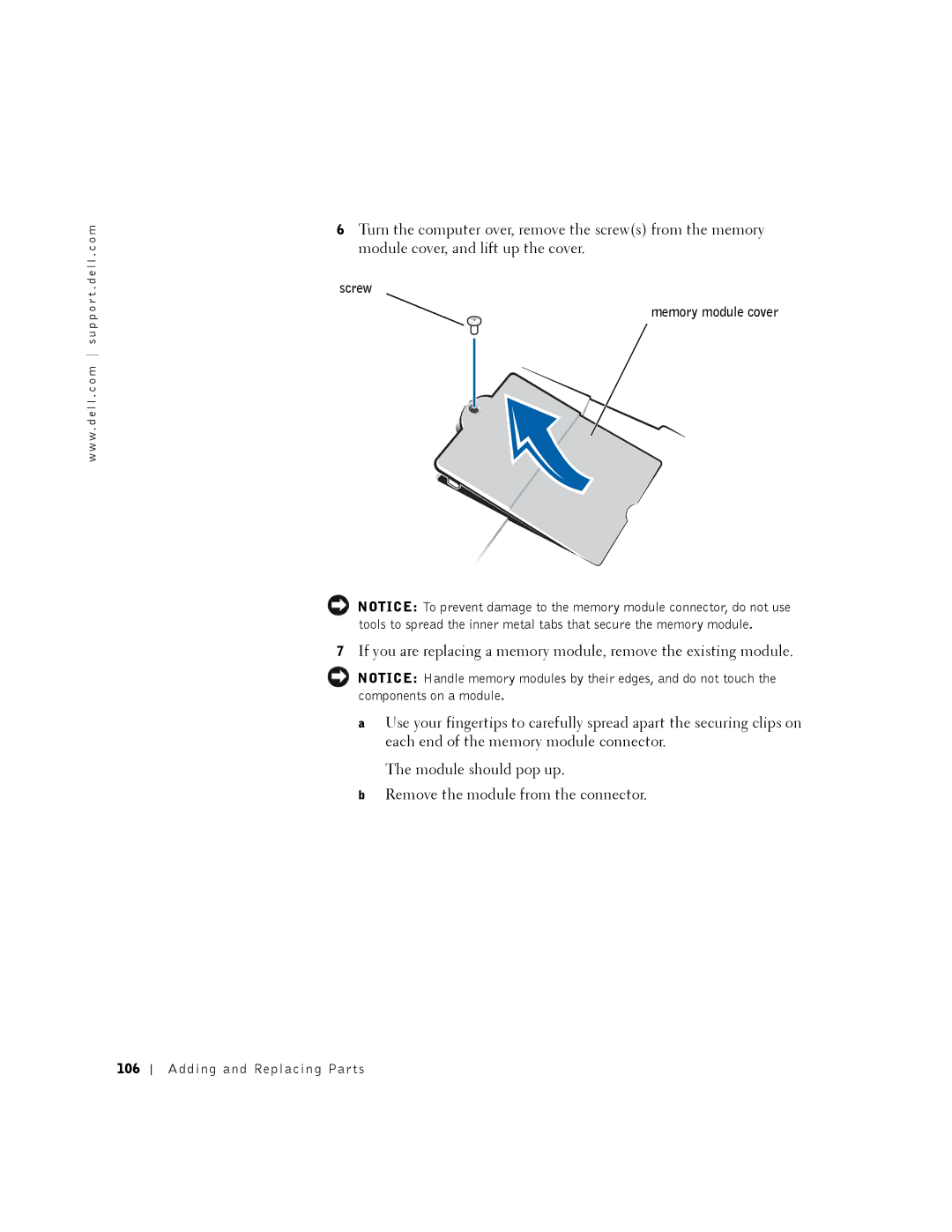w w w . d e l l . c o m s u p p o r t . d e l l . c o m
6Turn the computer over, remove the screw(s) from the memory module cover, and lift up the cover.
screw
memory module cover
NOTICE: To prevent damage to the memory module connector, do not use tools to spread the inner metal tabs that secure the memory module.
7If you are replacing a memory module, remove the existing module.
NOTICE: Handle memory modules by their edges, and do not touch the components on a module.
aUse your fingertips to carefully spread apart the securing clips on each end of the memory module connector.
The module should pop up.
bRemove the module from the connector.