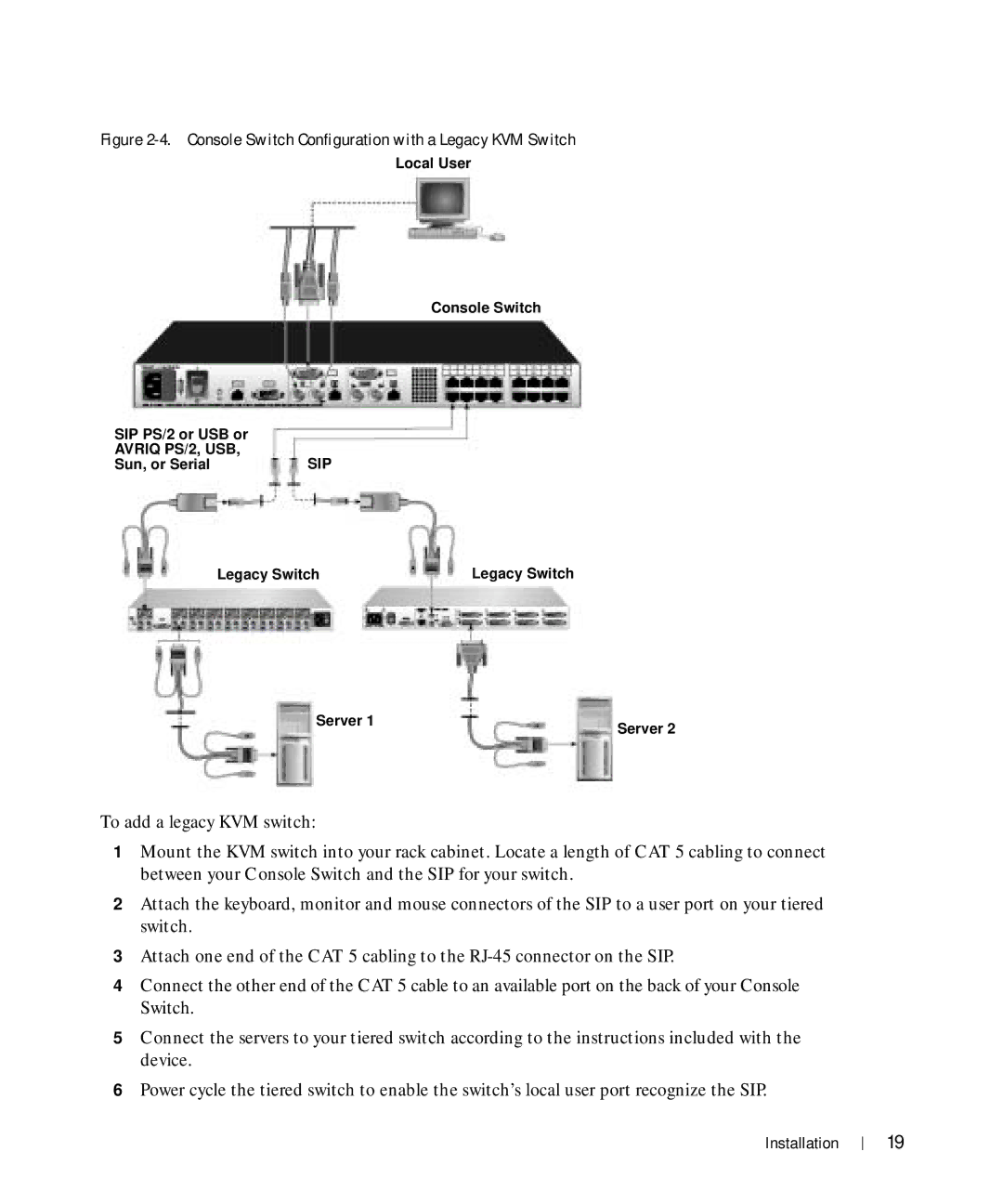Figure 2-4. Console Switch Configuration with a Legacy KVM Switch
Local User
Console Switch
SIP PS/2 or USB or |
|
AVRIQ PS/2, USB, | SIP |
Sun, or Serial |
Legacy Switch | Legacy Switch |
Server 1
To add a legacy KVM switch:
Server 2
1Mount the KVM switch into your rack cabinet. Locate a length of CAT 5 cabling to connect between your Console Switch and the SIP for your switch.
2Attach the keyboard, monitor and mouse connectors of the SIP to a user port on your tiered switch.
3Attach one end of the CAT 5 cabling to the
4Connect the other end of the CAT 5 cable to an available port on the back of your Console Switch.
5Connect the servers to your tiered switch according to the instructions included with the device.
6Power cycle the tiered switch to enable the switch’s local user port recognize the SIP.
Installation 19