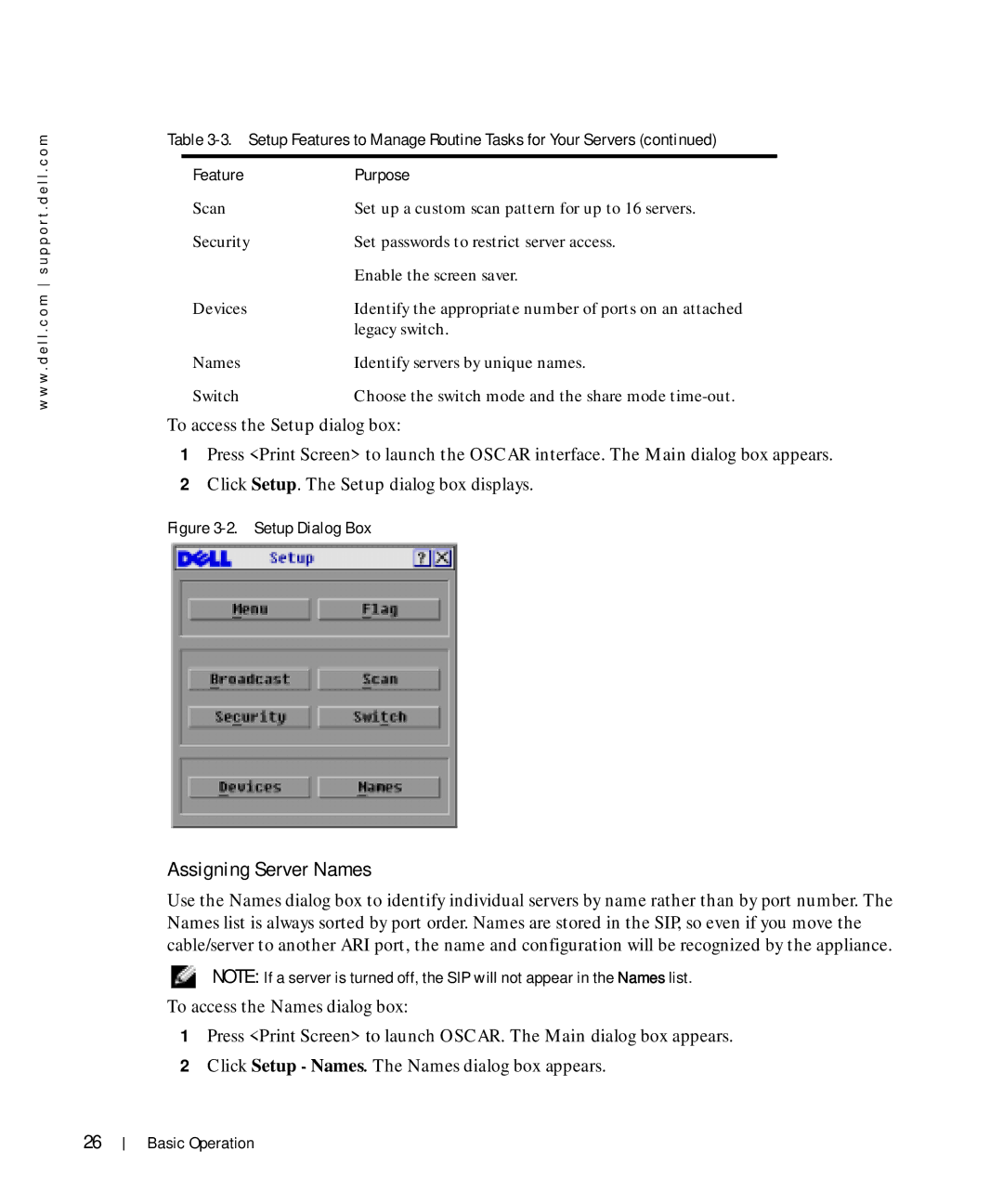w w w . d e l l . c o m s u p p o r t . d e l l . c o m
Table
Feature | Purpose |
Scan | Set up a custom scan pattern for up to 16 servers. |
Security | Set passwords to restrict server access. |
| Enable the screen saver. |
Devices | Identify the appropriate number of ports on an attached |
| legacy switch. |
Names | Identify servers by unique names. |
Switch | Choose the switch mode and the share mode |
To access the Setup dialog box:
1Press <Print Screen> to launch the OSCAR interface. The Main dialog box appears.
2Click Setup. The Setup dialog box displays.
Figure 3-2. Setup Dialog Box
Assigning Server Names
Use the Names dialog box to identify individual servers by name rather than by port number. The Names list is always sorted by port order. Names are stored in the SIP, so even if you move the cable/server to another ARI port, the name and configuration will be recognized by the appliance.
NOTE: If a server is turned off, the SIP will not appear in the Names list.
To access the Names dialog box:
1Press <Print Screen> to launch OSCAR. The Main dialog box appears.
2Click Setup - Names. The Names dialog box appears.
26
Basic Operation