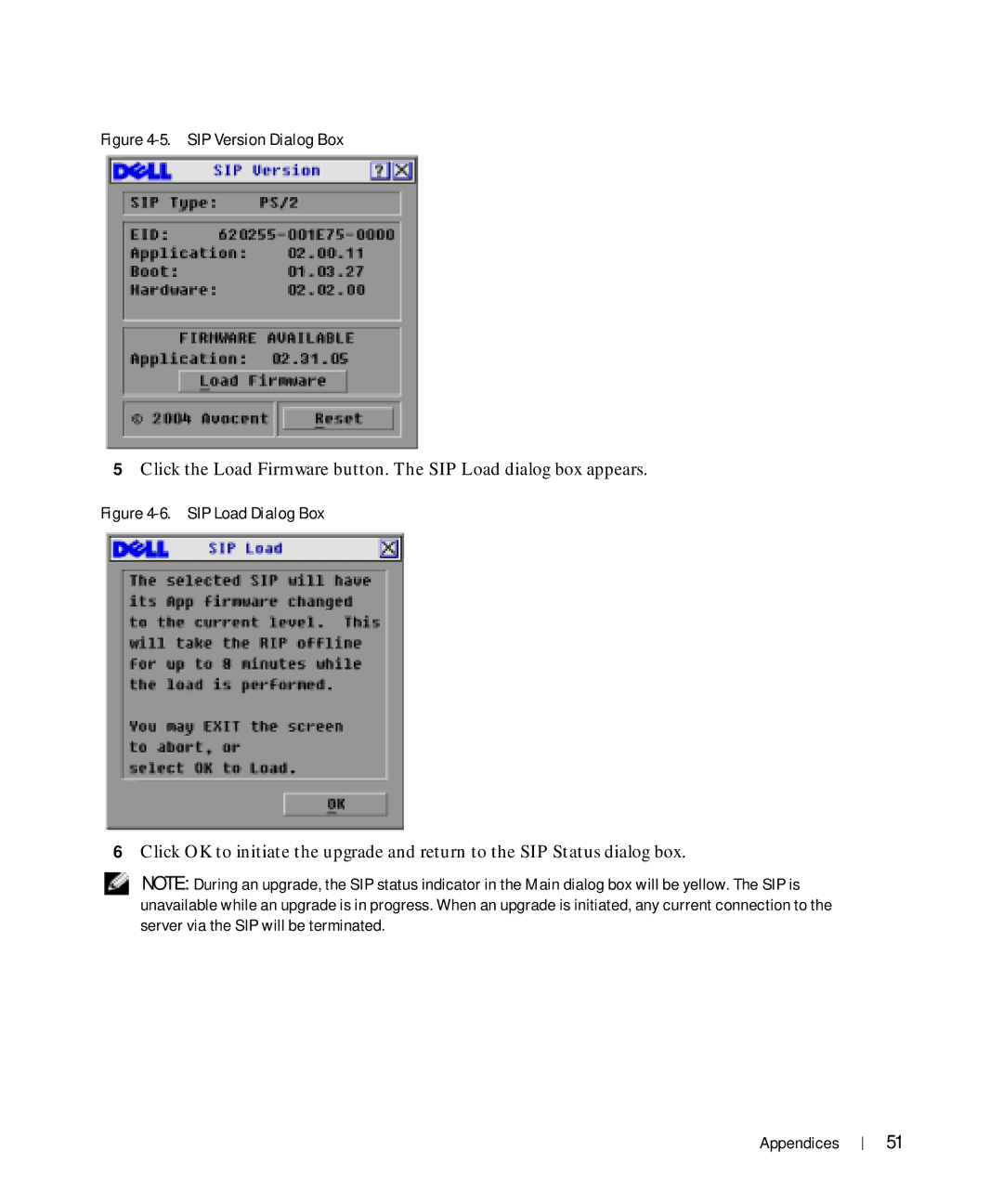Figure 4-5. SIP Version Dialog Box
5Click the Load Firmware button. The SIP Load dialog box appears.
Figure 4-6. SIP Load Dialog Box
6Click OK to initiate the upgrade and return to the SIP Status dialog box.
NOTE: During an upgrade, the SIP status indicator in the Main dialog box will be yellow. The SIP is unavailable while an upgrade is in progress. When an upgrade is initiated, any current connection to the server via the SIP will be terminated.
Appendices
51