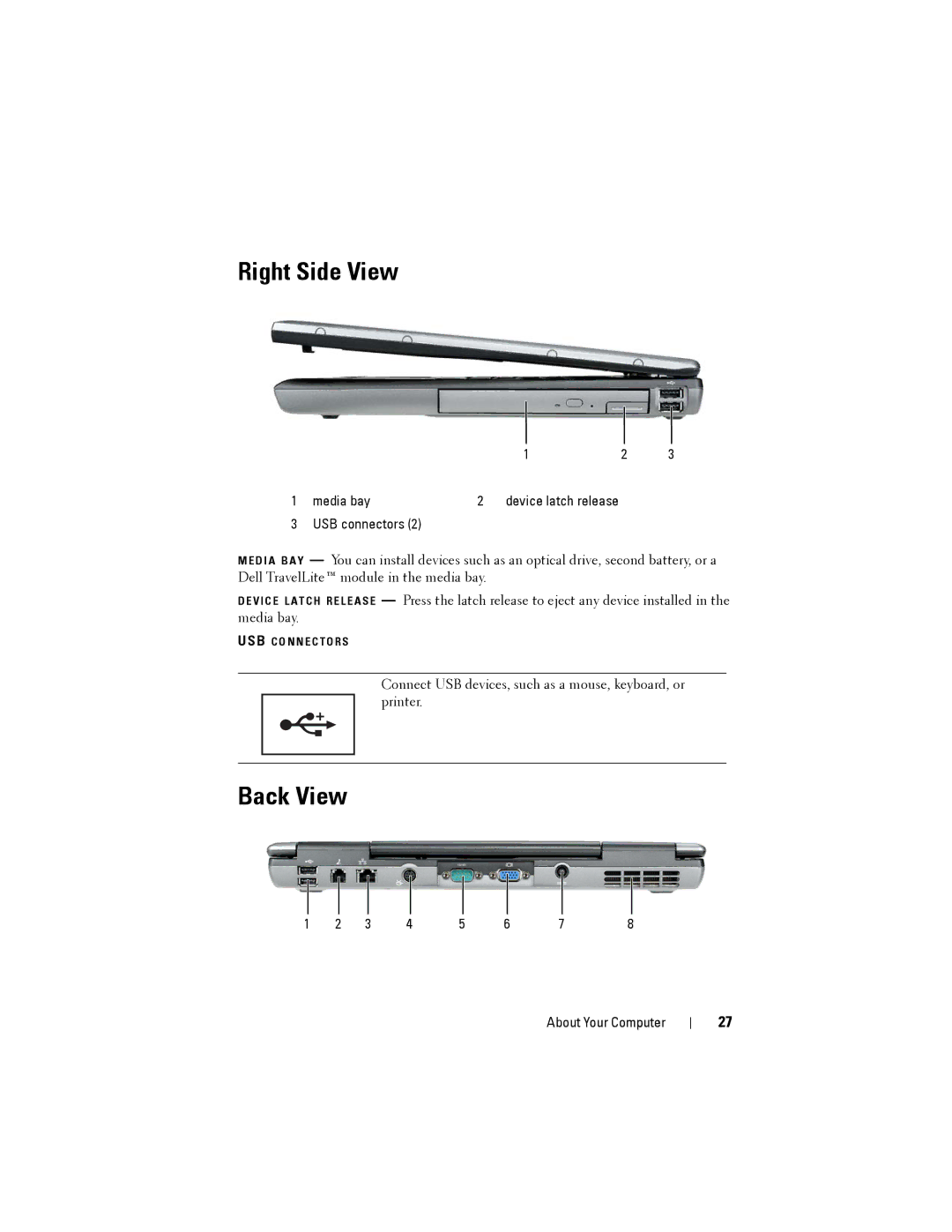Right Side View
|
|
| 1 | 2 | 3 |
1 | media bay | 2 | device latch release |
|
|
3 | USB connectors (2) |
|
|
|
|
M E D I A B A Y — You can install devices such as an optical drive, second battery, or a Dell TravelLite™ module in the media bay.
D E V I C E L A T C H R E L E A S E — Press the latch release to eject any device installed in the media bay.
USB C O N N E C T O R S
Connect USB devices, such as a mouse, keyboard, or printer.
Back View
1 | 2 | 3 | 4 | 5 | 6 | 7 | 8 |
About Your Computer
27