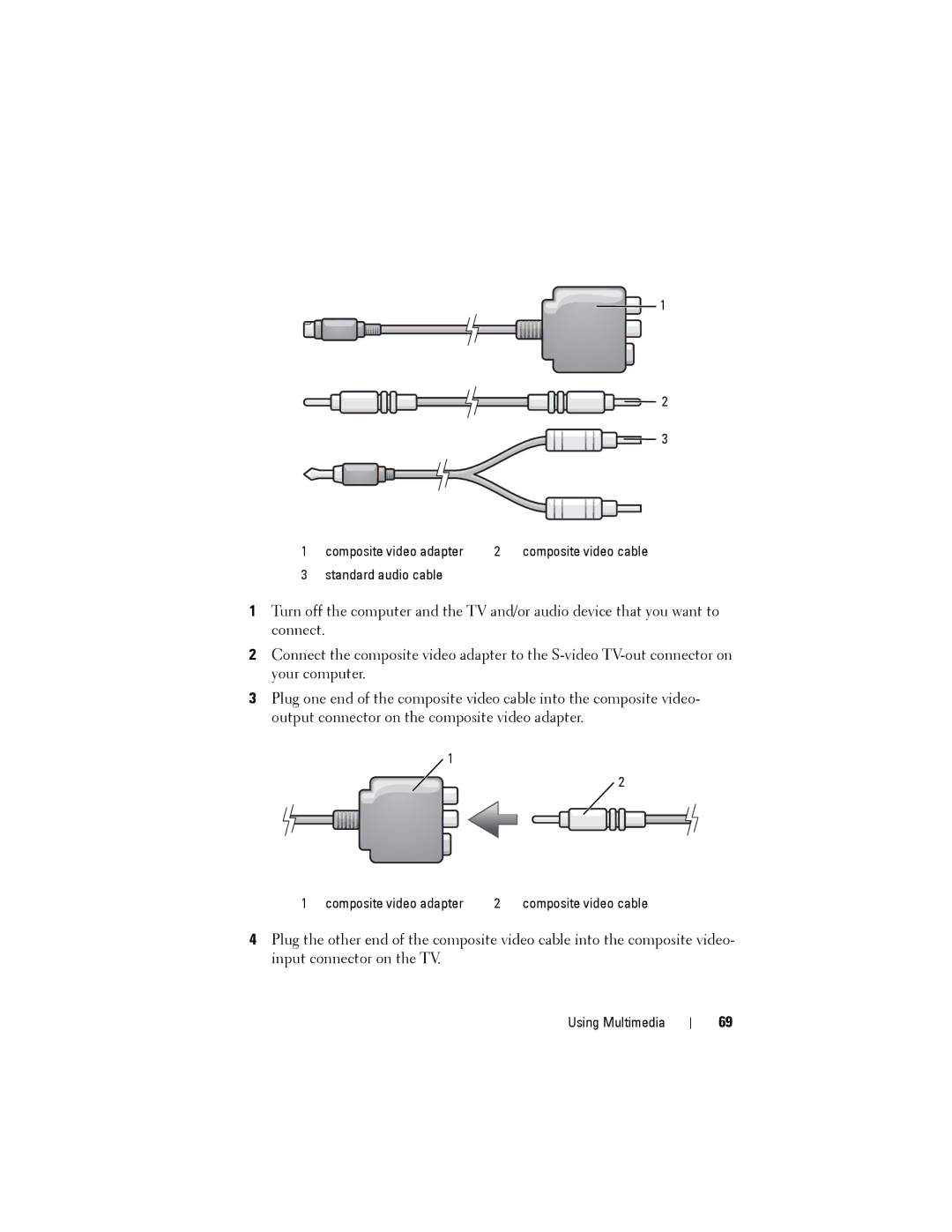![]() 1
1
![]()
![]()
![]()
![]()
![]()
![]()
![]() 2
2 ![]()
![]() 3
3
1 composite video adapter | 2 | composite video cable |
3standard audio cable
1Turn off the computer and the TV and/or audio device that you want to connect.
2Connect the composite video adapter to the
3Plug one end of the composite video cable into the composite video- output connector on the composite video adapter.
![]() 1
1
![]() 2
2
1 composite video adapter | 2 | composite video cable |
4Plug the other end of the composite video cable into the composite video- input connector on the TV.
Using Multimedia
69