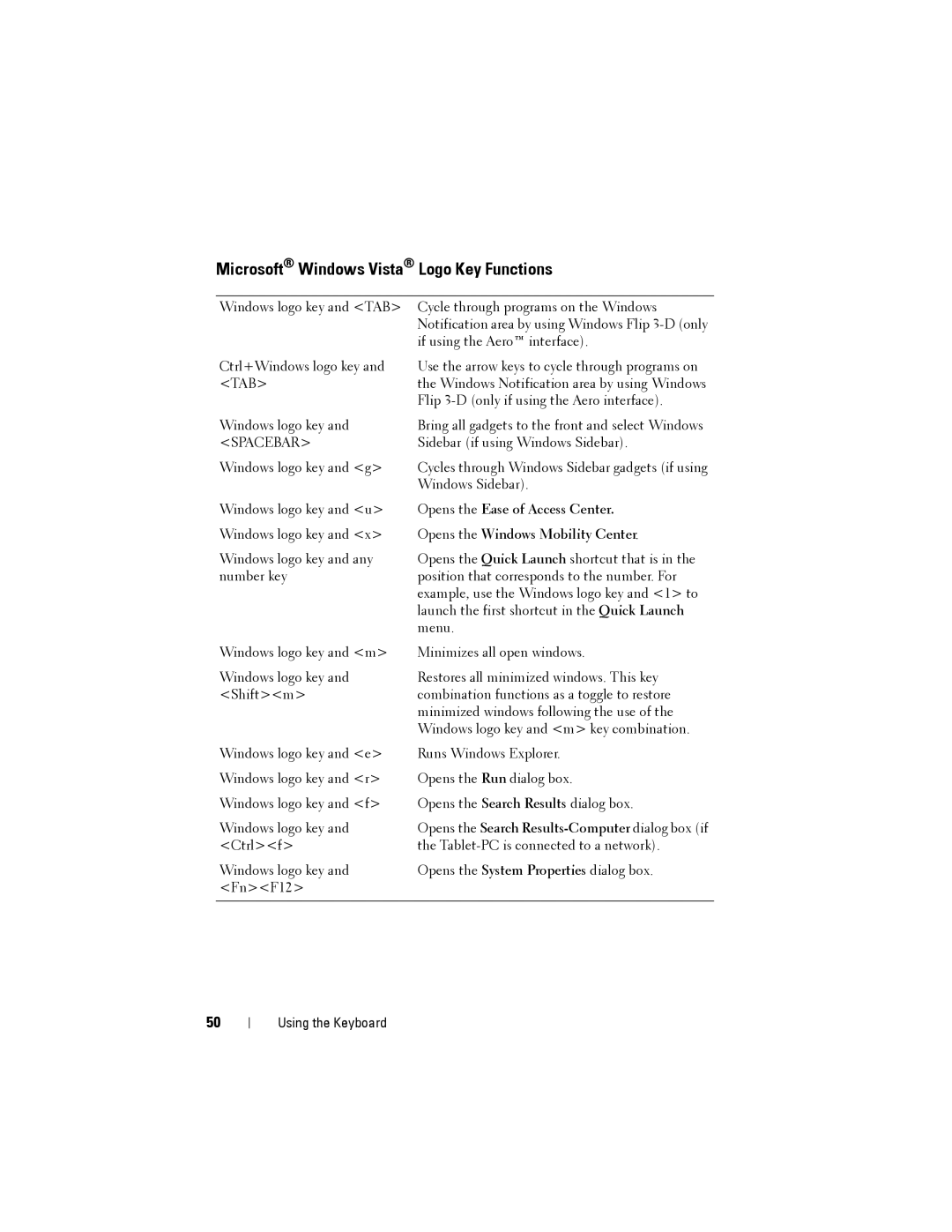Microsoft® Windows Vista® Logo Key Functions
Windows logo key and <TAB> | Cycle through programs on the Windows |
| Notification area by using Windows Flip |
| if using the Aero™ interface). |
Ctrl+Windows logo key and | Use the arrow keys to cycle through programs on |
<TAB> | the Windows Notification area by using Windows |
| Flip |
Windows logo key and | Bring all gadgets to the front and select Windows |
<SPACEBAR> | Sidebar (if using Windows Sidebar). |
Windows logo key and <g> | Cycles through Windows Sidebar gadgets (if using |
| Windows Sidebar). |
Windows logo key and <u> | Opens the Ease of Access Center. |
Windows logo key and <x> | Opens the Windows Mobility Center. |
Windows logo key and any | Opens the Quick Launch shortcut that is in the |
number key | position that corresponds to the number. For |
| example, use the Windows logo key and <1> to |
| launch the first shortcut in the Quick Launch |
| menu. |
Windows logo key and <m> | Minimizes all open windows. |
Windows logo key and | Restores all minimized windows. This key |
<Shift><m> | combination functions as a toggle to restore |
| minimized windows following the use of the |
| Windows logo key and <m> key combination. |
Windows logo key and <e> | Runs Windows Explorer. |
Windows logo key and <r> | Opens the Run dialog box. |
Windows logo key and <f> | Opens the Search Results dialog box. |
Windows logo key and | Opens the Search |
<Ctrl><f> | the |
Windows logo key and | Opens the System Properties dialog box. |
<Fn><F12> |
|
|
|
50
Using the Keyboard