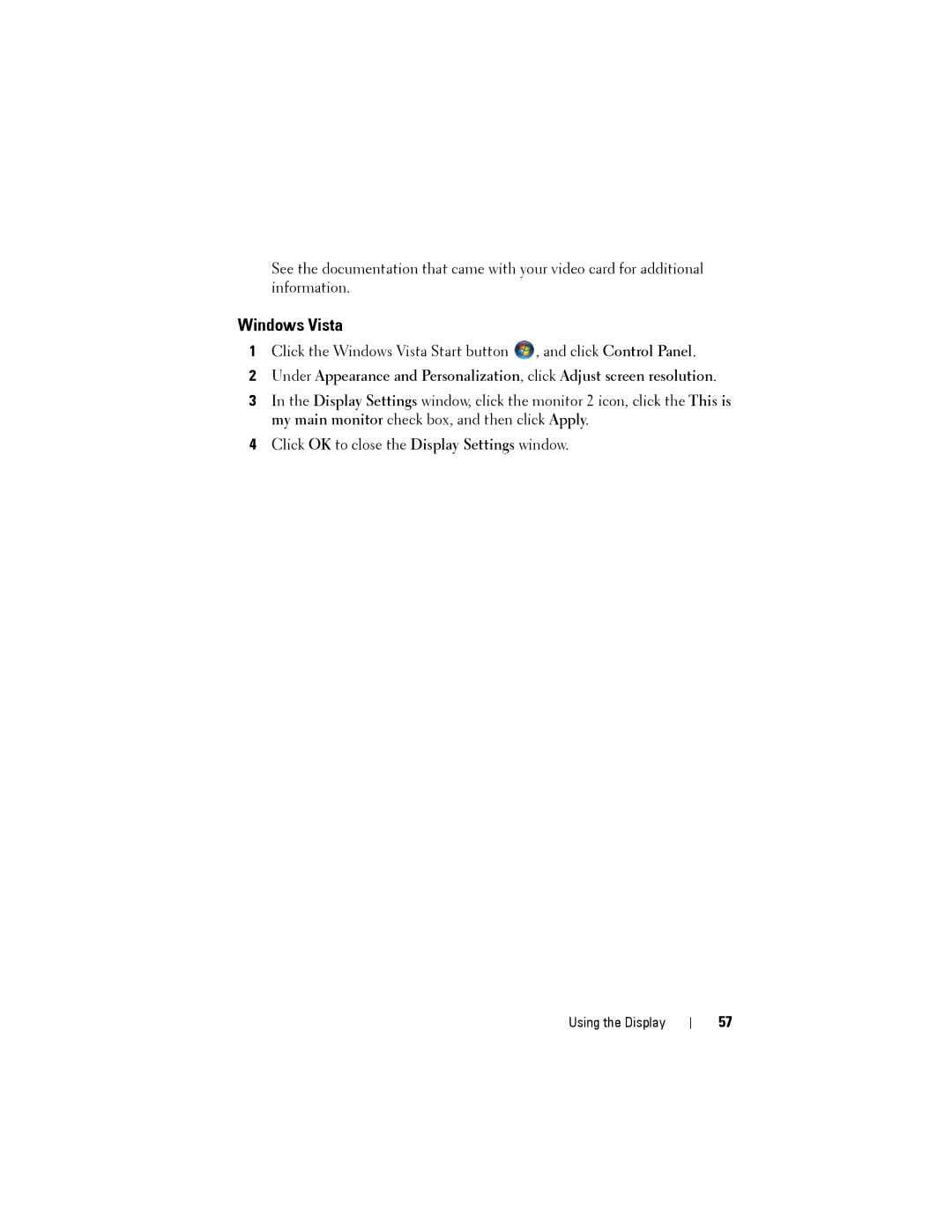See the documentation that came with your video card for additional information.
Windows Vista
1Click the Windows Vista Start button ![]() , and click Control Panel.
, and click Control Panel.
2Under Appearance and Personalization, click Adjust screen resolution.
3In the Display Settings window, click the monitor 2 icon, click the This is my main monitor check box, and then click Apply.
4Click OK to close the Display Settings window.
Using the Display
57