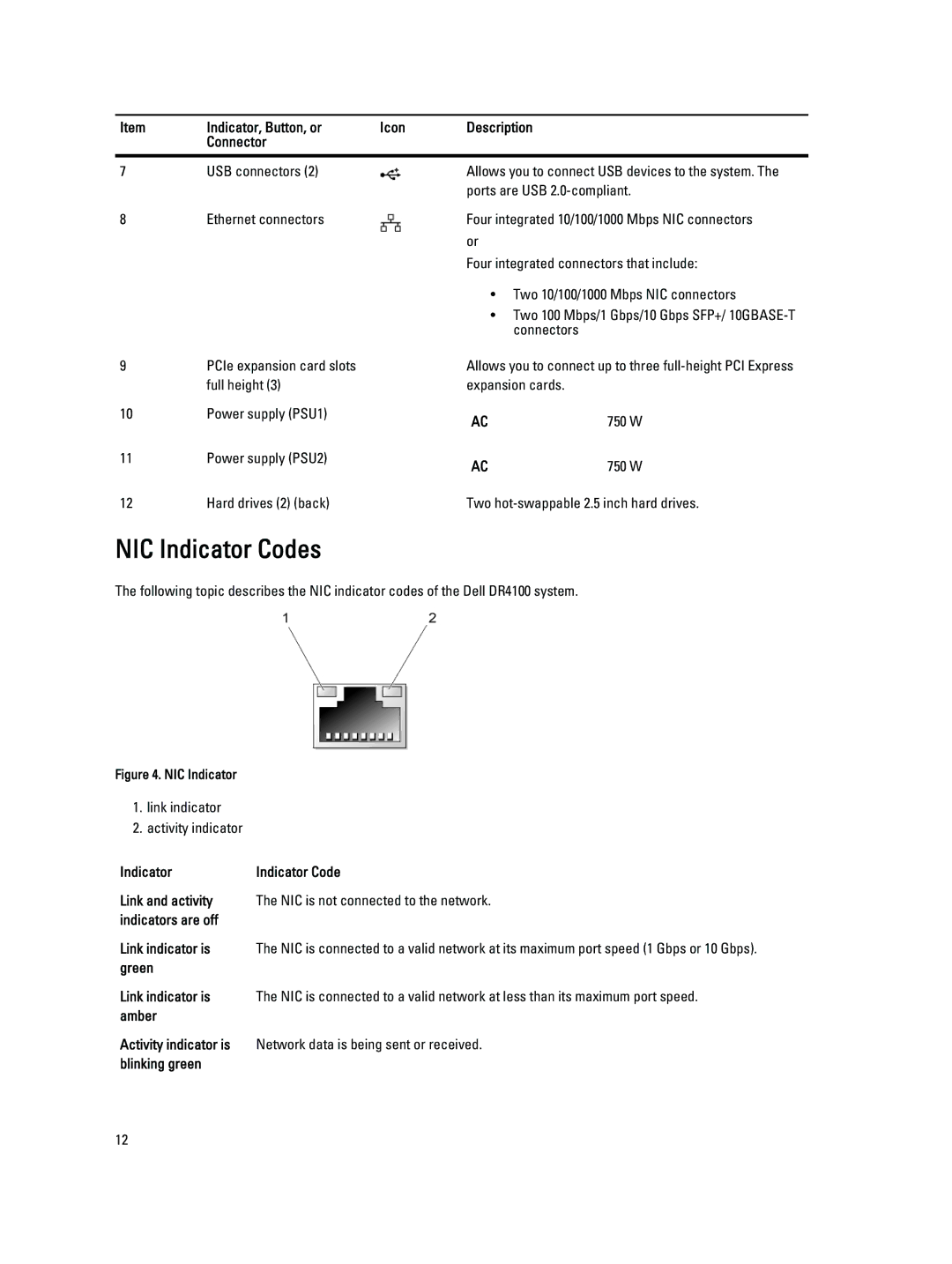Item | Indicator, Button, or | Icon | Description |
| Connector |
|
|
|
|
|
|
7 | USB connectors (2) |
| Allows you to connect USB devices to the system. The |
|
|
| ports are USB |
8 | Ethernet connectors |
| Four integrated 10/100/1000 Mbps NIC connectors |
|
|
| or |
|
|
| Four integrated connectors that include: |
• Two 10/100/1000 Mbps NIC connectors
• Two 100 Mbps/1 Gbps/10 Gbps SFP+/
9PCIe expansion card slots full height (3)
10Power supply (PSU1)
11Power supply (PSU2)
12Hard drives (2) (back)
Allows you to connect up to three
AC | 750 W |
AC | 750 W |
Two
NIC Indicator Codes
The following topic describes the NIC indicator codes of the Dell DR4100 system.
Figure 4. NIC Indicator
1. link indicator
2. activity indicator |
|
Indicator | Indicator Code |
Link and activity | The NIC is not connected to the network. |
indicators are off |
|
Link indicator is | The NIC is connected to a valid network at its maximum port speed (1 Gbps or 10 Gbps). |
green |
|
Link indicator is | The NIC is connected to a valid network at less than its maximum port speed. |
amber |
|
Activity indicator is | Network data is being sent or received. |
blinking green |
|
12