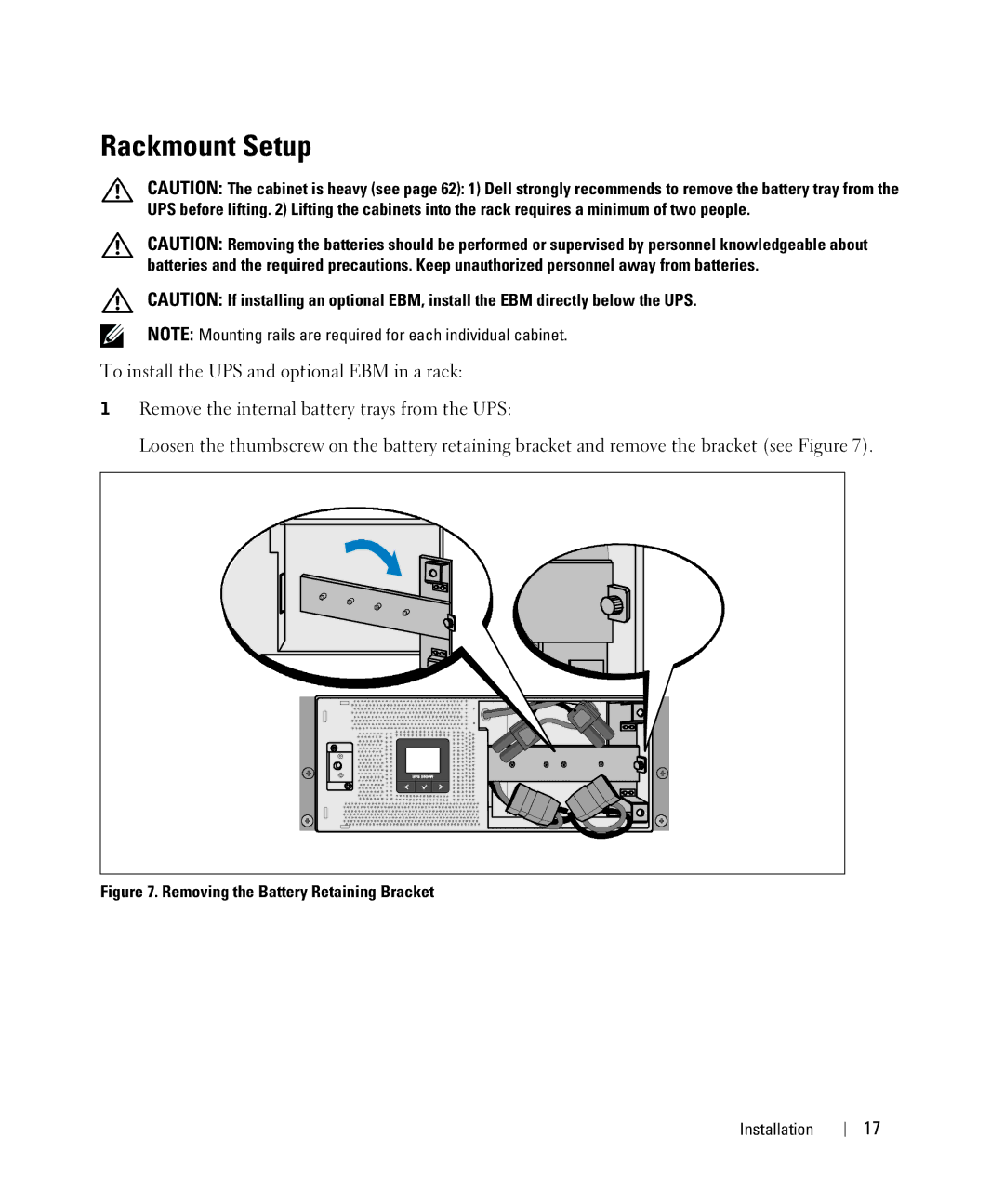Rackmount Setup
CAUTION: The cabinet is heavy (see page 62): 1) Dell strongly recommends to remove the battery tray from the UPS before lifting. 2) Lifting the cabinets into the rack requires a minimum of two people.
CAUTION: Removing the batteries should be performed or supervised by personnel knowledgeable about batteries and the required precautions. Keep unauthorized personnel away from batteries.
CAUTION: If installing an optional EBM, install the EBM directly below the UPS.
NOTE: Mounting rails are required for each individual cabinet.
To install the UPS and optional EBM in a rack:
1Remove the internal battery trays from the UPS:
Loosen the thumbscrew on the battery retaining bracket and remove the bracket (see Figure 7).
Figure 7. Removing the Battery Retaining Bracket
Installation 17