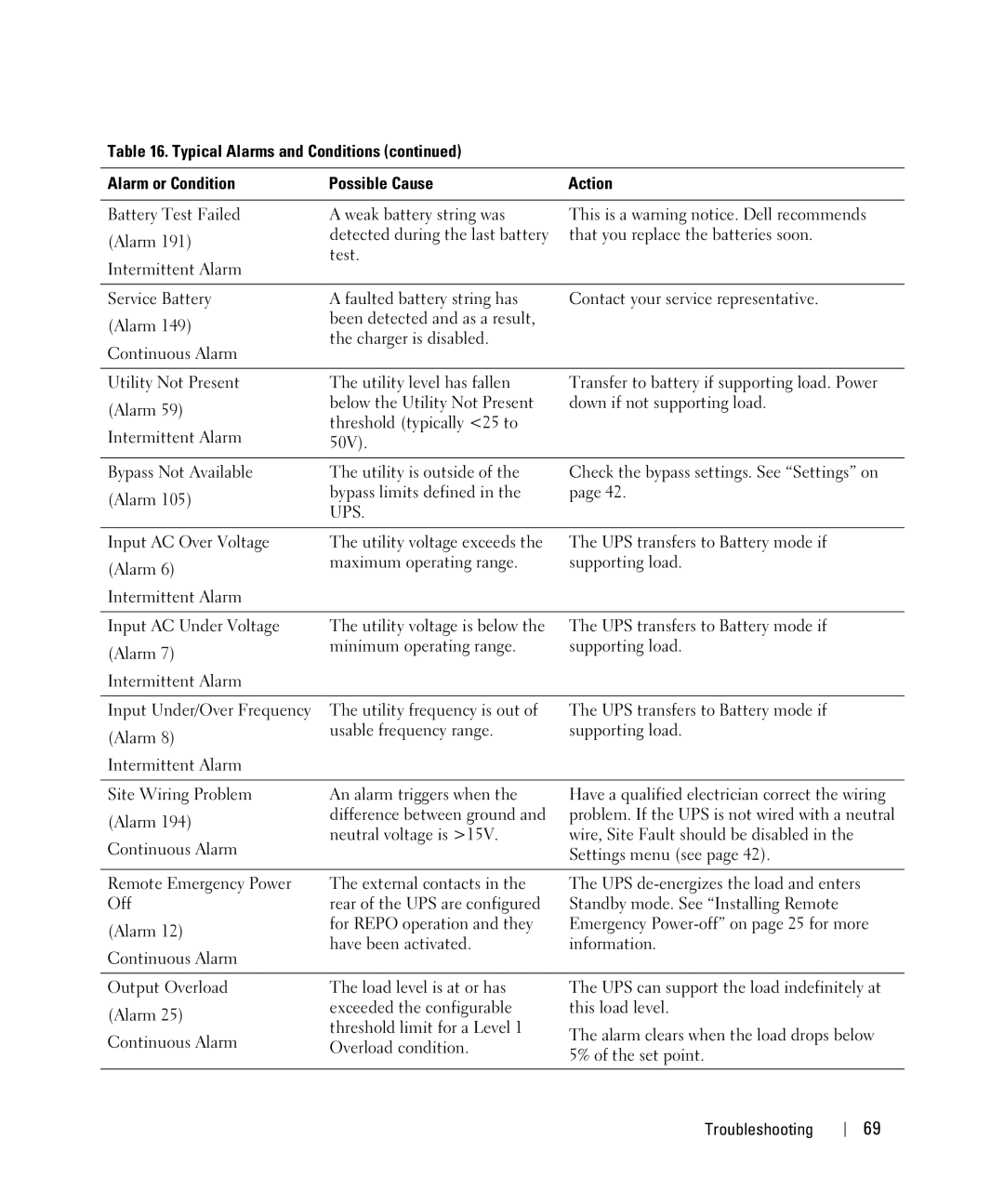Table 16. Typical Alarms and Conditions (continued)
Alarm or Condition | Possible Cause | Action |
| |
|
|
| ||
Battery Test Failed | A weak battery string was | This is a warning notice. Dell recommends | ||
(Alarm 191) | detected during the last battery | that you replace the batteries soon. |
| |
test. |
|
| ||
Intermittent Alarm |
|
| ||
|
|
| ||
|
|
|
| |
Service Battery | A faulted battery string has | Contact your service representative. |
| |
(Alarm 149) | been detected and as a result, |
|
| |
the charger is disabled. |
|
| ||
Continuous Alarm |
|
| ||
|
|
| ||
|
|
| ||
Utility Not Present | The utility level has fallen | Transfer to battery if supporting load. Power | ||
(Alarm 59) | below the Utility Not Present | down if not supporting load. |
| |
threshold (typically <25 to |
|
| ||
Intermittent Alarm |
|
| ||
50V). |
|
| ||
|
|
| ||
|
|
| ||
Bypass Not Available | The utility is outside of the | Check the bypass settings. See “Settings” on | ||
(Alarm 105) | bypass limits defined in the | page 42. |
| |
UPS. |
|
| ||
|
|
| ||
|
|
|
| |
Input AC Over Voltage | The utility voltage exceeds the | The UPS transfers to Battery mode if |
| |
(Alarm 6) | maximum operating range. | supporting load. |
| |
|
|
| ||
Intermittent Alarm |
|
|
| |
|
|
|
| |
Input AC Under Voltage | The utility voltage is below the | The UPS transfers to Battery mode if |
| |
(Alarm 7) | minimum operating range. | supporting load. |
| |
|
|
| ||
Intermittent Alarm |
|
|
| |
|
|
|
| |
Input Under/Over Frequency | The utility frequency is out of | The UPS transfers to Battery mode if |
| |
(Alarm 8) | usable frequency range. | supporting load. |
| |
|
|
| ||
Intermittent Alarm |
|
|
| |
|
|
| ||
Site Wiring Problem | An alarm triggers when the | Have a qualified electrician correct the wiring | ||
(Alarm 194) | difference between ground and | problem. If the UPS is not wired with a neutral | ||
neutral voltage is >15V. | wire, Site Fault should be disabled in the | |||
Continuous Alarm | ||||
| Settings menu (see page 42). |
| ||
|
|
| ||
|
|
| ||
Remote Emergency Power | The external contacts in the | The UPS | ||
Off | rear of the UPS are configured | Standby mode. See “Installing Remote |
| |
(Alarm 12) | for REPO operation and they | Emergency | ||
have been activated. | information. |
| ||
Continuous Alarm |
| |||
|
|
| ||
|
|
| ||
Output Overload | The load level is at or has | The UPS can support the load indefinitely at | ||
(Alarm 25) | exceeded the configurable | this load level. |
| |
threshold limit for a Level 1 |
|
| ||
Continuous Alarm | The alarm clears when the load drops below | |||
Overload condition. | ||||
5% of the set point. |
| |||
|
| |||
|
|
| ||
|
|
|
| |
|
| Troubleshooting | 69 | |