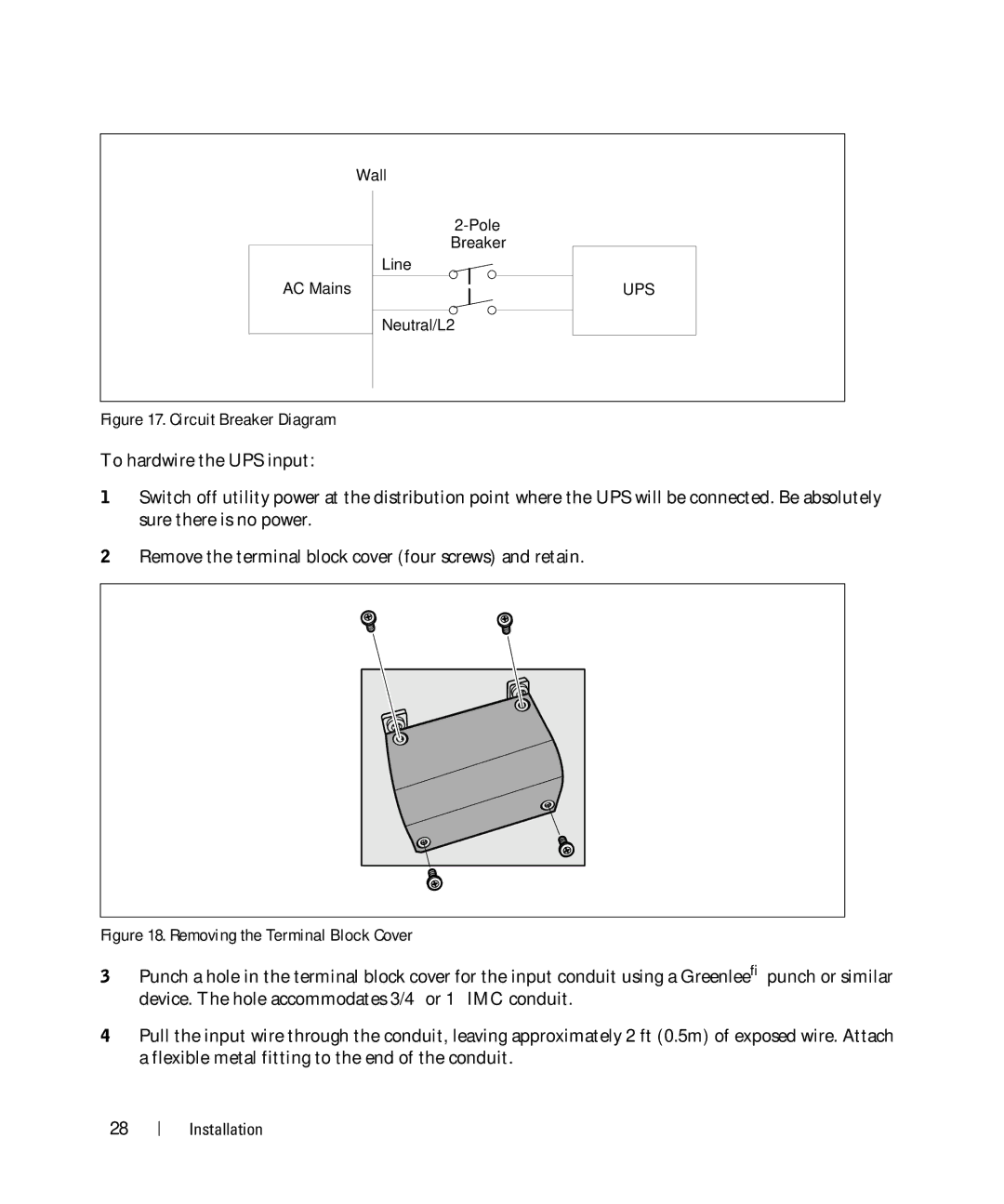Wall
Breaker
Line
AC Mains
Neutral/L2
UPS
Figure 17. Circuit Breaker Diagram
To hardwire the UPS input:
1Switch off utility power at the distribution point where the UPS will be connected. Be absolutely sure there is no power.
2Remove the terminal block cover (four screws) and retain.
Figure 18. Removing the Terminal Block Cover
3Punch a hole in the terminal block cover for the input conduit using a Greenlee® punch or similar device. The hole accommodates 3/4” or 1” IMC conduit.
4Pull the input wire through the conduit, leaving approximately 2 ft (0.5m) of exposed wire. Attach a flexible metal fitting to the end of the conduit.