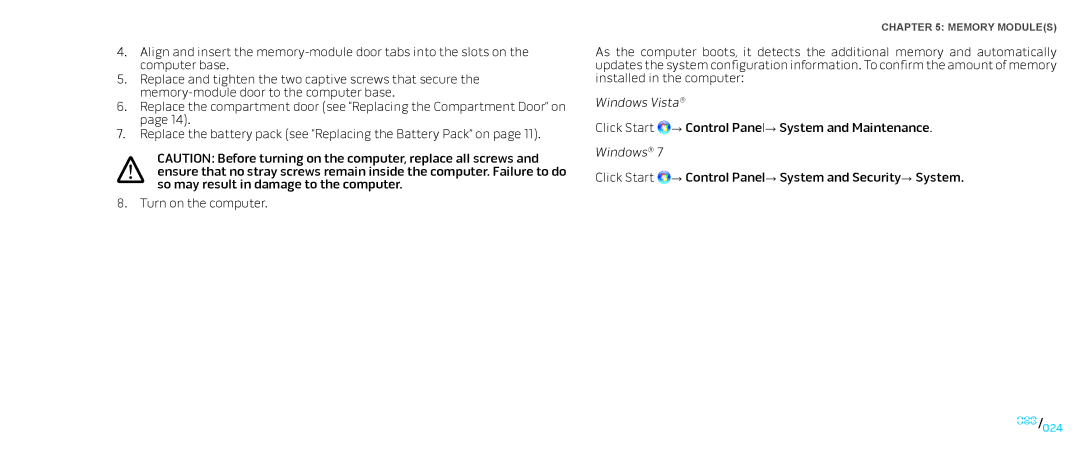4.Align and insert the
5.Replace and tighten the two captive screws that secure the
6.Replace the compartment door (see “Replacing the Compartment Door” on page 14).
7.Replace the battery pack (see “Replacing the Battery Pack” on page 11).
CAUTION: Before turning on the computer, replace all screws and ensure that no stray screws remain inside the computer. Failure to do so may result in damage to the computer.
8. Turn on the computer.
CHAPTER 5: MEMORY MODULE(S)
As the computer boots, it detects the additional memory and automatically updates the system configuration information. To confirm the amount of memory installed in the computer:
Windows Vista®
Click Start ![]() → Control Panel→ System and Maintenance.
→ Control Panel→ System and Maintenance.
Windows® 7
Click Start ![]() → Control Panel→ System and Security→ System.
→ Control Panel→ System and Security→ System.