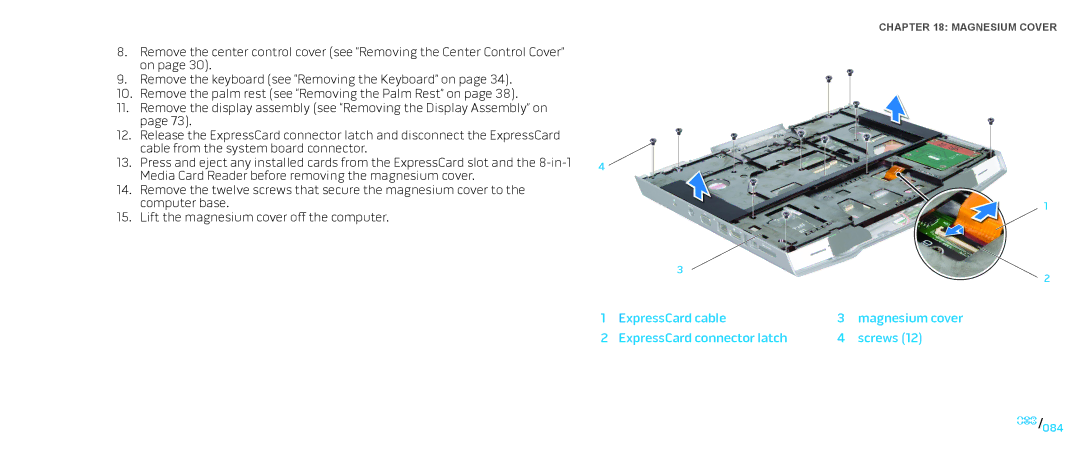8.Remove the center control cover (see “Removing the Center Control Cover” on page 30).
9.Remove the keyboard (see “Removing the Keyboard” on page 34).
10.Remove the palm rest (see “Removing the Palm Rest” on page 38).
11.Remove the display assembly (see “Removing the Display Assembly” on page 73).
12.Release the ExpressCard connector latch and disconnect the ExpressCard cable from the system board connector.
13.Press and eject any installed cards from the ExpressCard slot and the
14.Remove the twelve screws that secure the magnesium cover to the computer base.
15.Lift the magnesium cover off the computer.
CHAPTER 18: MAGNESIUM COVER
4 ![]()
1
3 | 2 |
|
1 | ExpressCard cable | 3 | magnesium cover |
2 | ExpressCard connector latch | 4 | screws (12) |