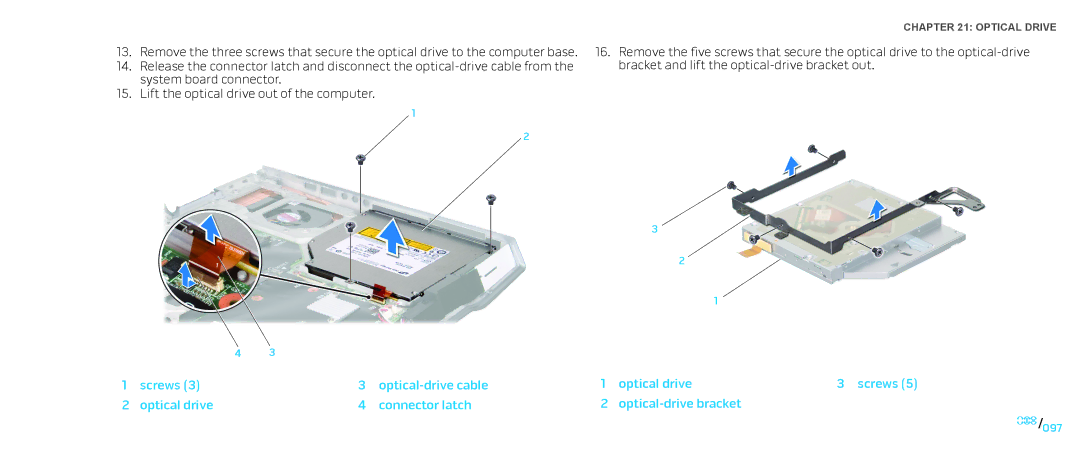13.Remove the three screws that secure the optical drive to the computer base.
14.Release the connector latch and disconnect the
15.Lift the optical drive out of the computer.
1
2
4 3
CHAPTER 21: OPTICAL DRIVE
16.Remove the five screws that secure the optical drive to the
3
2
1
1 | screws (3) | 3 | 1 | optical drive | 3 screws (5) | |
2 | optical drive | 4 | connector latch | 2 |
|