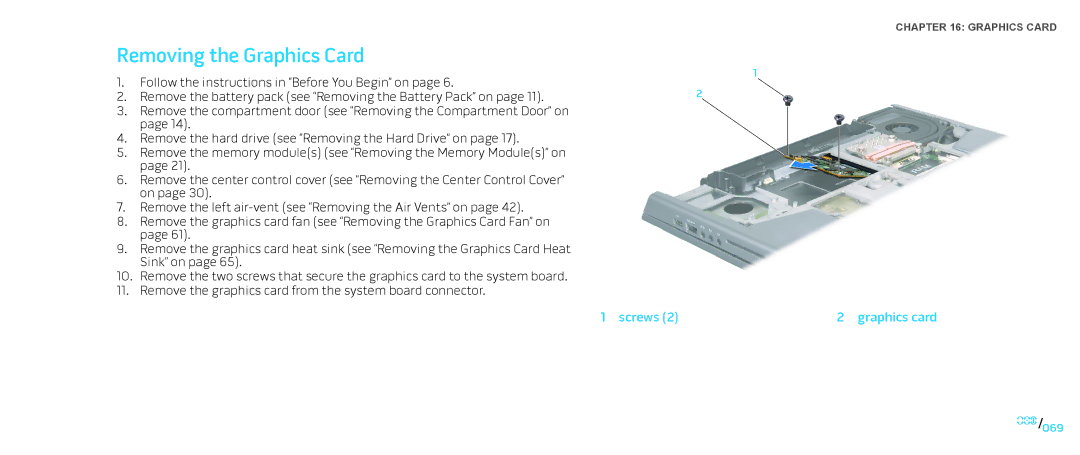Removing the Graphics Card
1.Follow the instructions in “Before You Begin” on page 6.
2.Remove the battery pack (see “Removing the Battery Pack” on page 11).
3.Remove the compartment door (see “Removing the Compartment Door” on page 14).
4.Remove the hard drive (see “Removing the Hard Drive” on page 17).
5.Remove the memory module(s) (see “Removing the Memory Module(s)” on page 21).
6.Remove the center control cover (see “Removing the Center Control Cover” on page 30).
7.Remove the left
8.Remove the graphics card fan (see “Removing the Graphics Card Fan” on page 61).
9.Remove the graphics card heat sink (see “Removing the Graphics Card Heat Sink” on page 65).
10.Remove the two screws that secure the graphics card to the system board.
11.Remove the graphics card from the system board connector.
CHAPTER 16: GRAPHICS CARD
1
2
1 screws (2) | 2 graphics card |
069/069