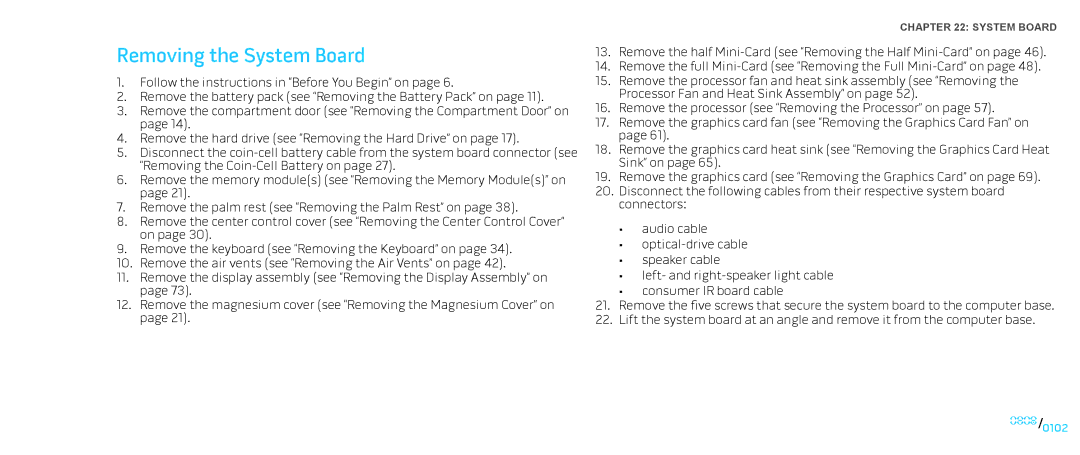Removing the System Board
1.Follow the instructions in “Before You Begin” on page 6.
2.Remove the battery pack (see “Removing the Battery Pack” on page 11).
3.Remove the compartment door (see “Removing the Compartment Door” on page 14).
4.Remove the hard drive (see “Removing the Hard Drive” on page 17).
5.Disconnect the
6.Remove the memory module(s) (see “Removing the Memory Module(s)” on page 21).
7.Remove the palm rest (see “Removing the Palm Rest” on page 38).
8.Remove the center control cover (see “Removing the Center Control Cover” on page 30).
9.Remove the keyboard (see “Removing the Keyboard” on page 34).
10.Remove the air vents (see “Removing the Air Vents” on page 42).
11.Remove the display assembly (see “Removing the Display Assembly” on page 73).
12.Remove the magnesium cover (see “Removing the Magnesium Cover” on page 21).
CHAPTER 22: SYSTEM BOARD
13.Remove the half
14.Remove the full
15.Remove the processor fan and heat sink assembly (see “Removing the Processor Fan and Heat Sink Assembly” on page 52).
16.Remove the processor (see “Removing the Processor” on page 57).
17.Remove the graphics card fan (see “Removing the Graphics Card Fan” on page 61).
18.Remove the graphics card heat sink (see “Removing the Graphics Card Heat Sink” on page 65).
19.Remove the graphics card (see “Removing the Graphics Card” on page 69).
20.Disconnect the following cables from their respective system board connectors:
•audio cable
•
•speaker cable
•left- and
•consumer IR board cable
21.Remove the five screws that secure the system board to the computer base.
22.Lift the system board at an angle and remove it from the computer base.
0102/0102