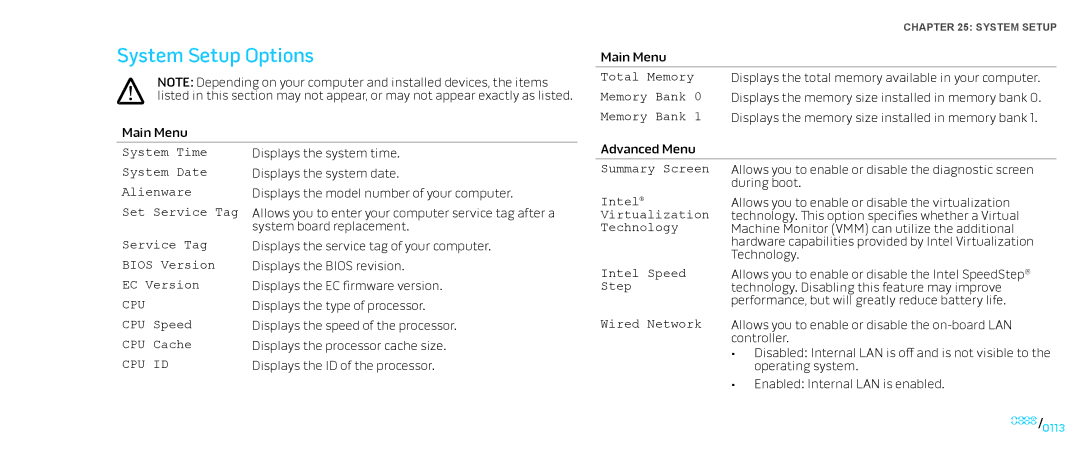System Setup Options
NOTE: Depending on your computer and installed devices, the items listed in this section may not appear, or may not appear exactly as listed.
Main Menu
System Time | Displays the system time. |
| CHAPTER 25: SYSTEM SETUP |
Main Menu |
|
Total Memory | Displays the total memory available in your computer. |
Memory Bank 0 | Displays the memory size installed in memory bank 0. |
Memory Bank 1 | Displays the memory size installed in memory bank 1. |
Advanced Menu |
|
System Date | Displays the system date. |
Alienware | Displays the model number of your computer. |
Set Service Tag | Allows you to enter your computer service tag after a |
| system board replacement. |
Summary Screen
Intel®
Virtualization
Technology
Allows you to enable or disable the diagnostic screen during boot.
Allows you to enable or disable the virtualization technology. This option specifies whether a Virtual Machine Monitor (VMM) can utilize the additional
Service Tag
BIOS Version
EC Version
CPU
Displays the service tag of your computer. Displays the BIOS revision.
Displays the EC firmware version. Displays the type of processor.
Intel Speed Step
hardware capabilities provided by Intel Virtualization Technology.
Allows you to enable or disable the Intel SpeedStep® technology. Disabling this feature may improve performance, but will greatly reduce battery life.
CPU Speed
CPU Cache
CPU ID
Displays the speed of the processor. Displays the processor cache size. Displays the ID of the processor.
Wired Network | Allows you to enable or disable the |
| controller. |
| • Disabled: Internal LAN is off and is not visible to the |
| operating system. |
| • Enabled: Internal LAN is enabled. |
| 0113/ |
| 0113 |