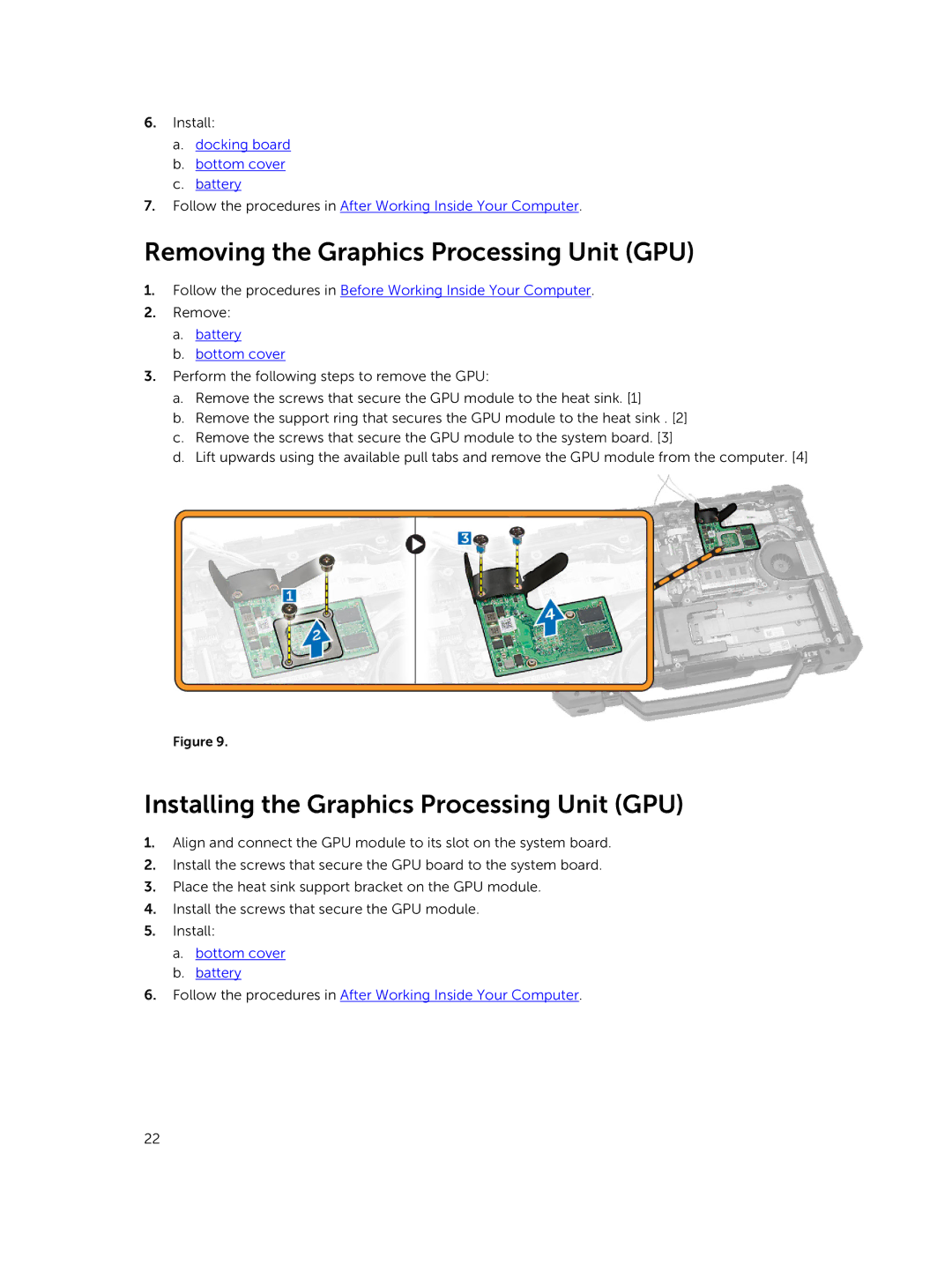6.Install:
a.docking board
b.bottom cover
c.battery
7.Follow the procedures in After Working Inside Your Computer.
Removing the Graphics Processing Unit (GPU)
1.Follow the procedures in Before Working Inside Your Computer.
2.Remove:
a.battery
b.bottom cover
3.Perform the following steps to remove the GPU:
a.Remove the screws that secure the GPU module to the heat sink. [1]
b.Remove the support ring that secures the GPU module to the heat sink . [2]
c.Remove the screws that secure the GPU module to the system board. [3]
d.Lift upwards using the available pull tabs and remove the GPU module from the computer. [4]
Figure 9.
Installing the Graphics Processing Unit (GPU)
1.Align and connect the GPU module to its slot on the system board.
2.Install the screws that secure the GPU board to the system board.
3.Place the heat sink support bracket on the GPU module.
4.Install the screws that secure the GPU module.
5.Install:
a.bottom cover
b.battery
6.Follow the procedures in After Working Inside Your Computer.
22