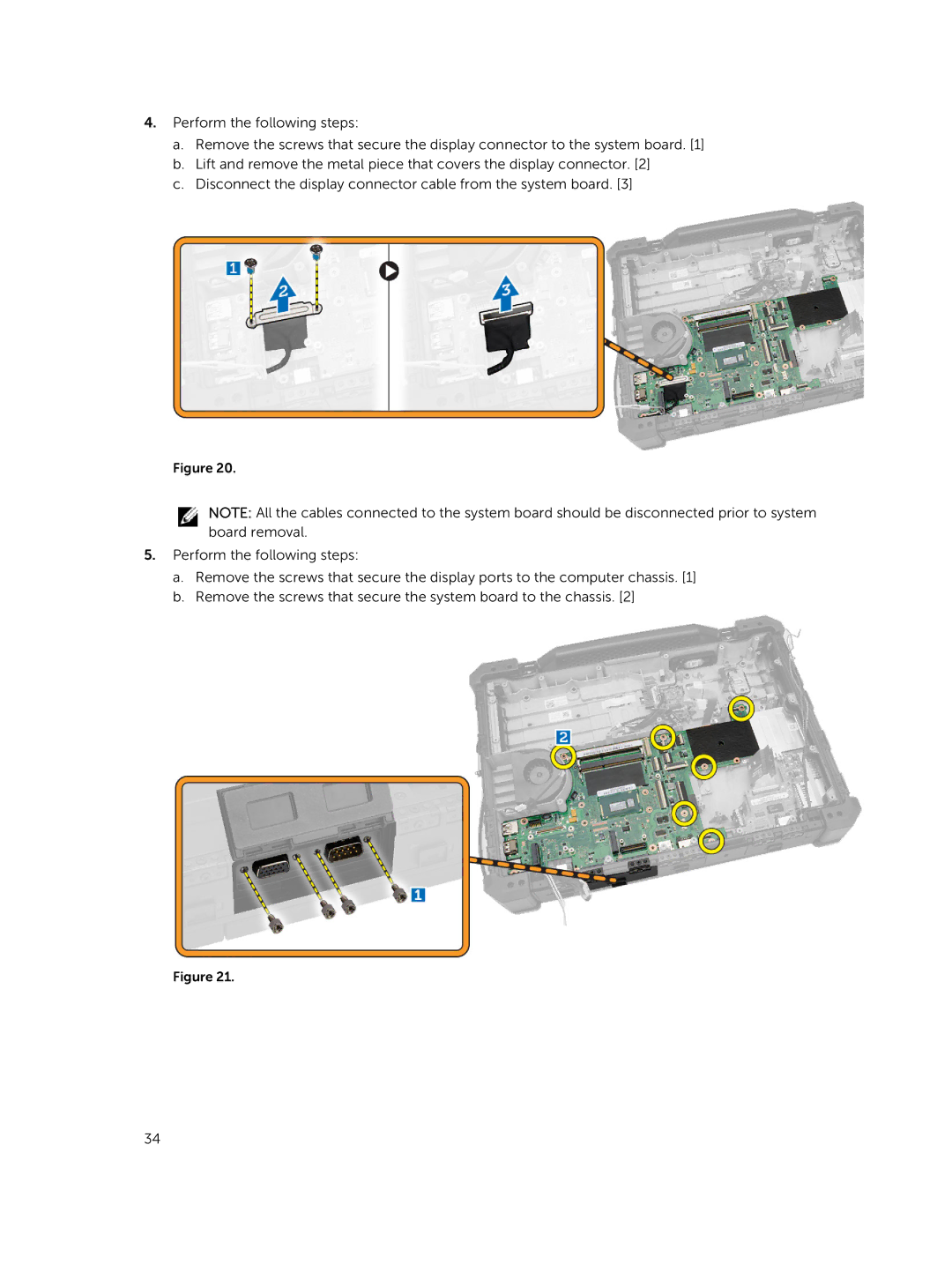4.Perform the following steps:
a.Remove the screws that secure the display connector to the system board. [1]
b.Lift and remove the metal piece that covers the display connector. [2]
c.Disconnect the display connector cable from the system board. [3]
Figure 20.
NOTE: All the cables connected to the system board should be disconnected prior to system board removal.
5.Perform the following steps:
a.Remove the screws that secure the display ports to the computer chassis. [1]
b.Remove the screws that secure the system board to the chassis. [2]
Figure 21.
34