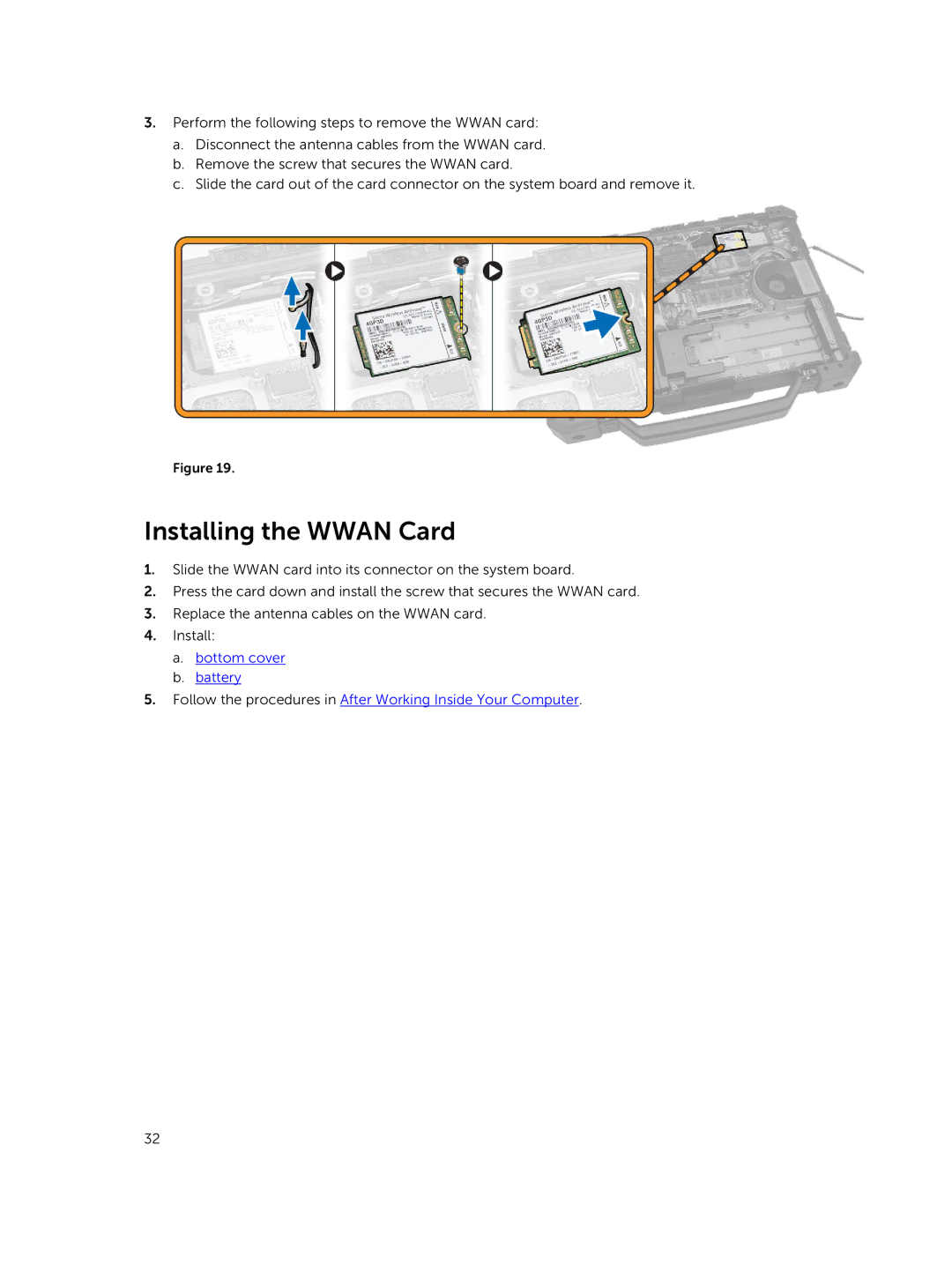3.Perform the following steps to remove the WWAN card:
a.Disconnect the antenna cables from the WWAN card.
b.Remove the screw that secures the WWAN card.
c.Slide the card out of the card connector on the system board and remove it.
Figure 19.
Installing the WWAN Card
1.Slide the WWAN card into its connector on the system board.
2.Press the card down and install the screw that secures the WWAN card.
3.Replace the antenna cables on the WWAN card.
4.Install:
a.bottom cover
b.battery
5.Follow the procedures in After Working Inside Your Computer.
32