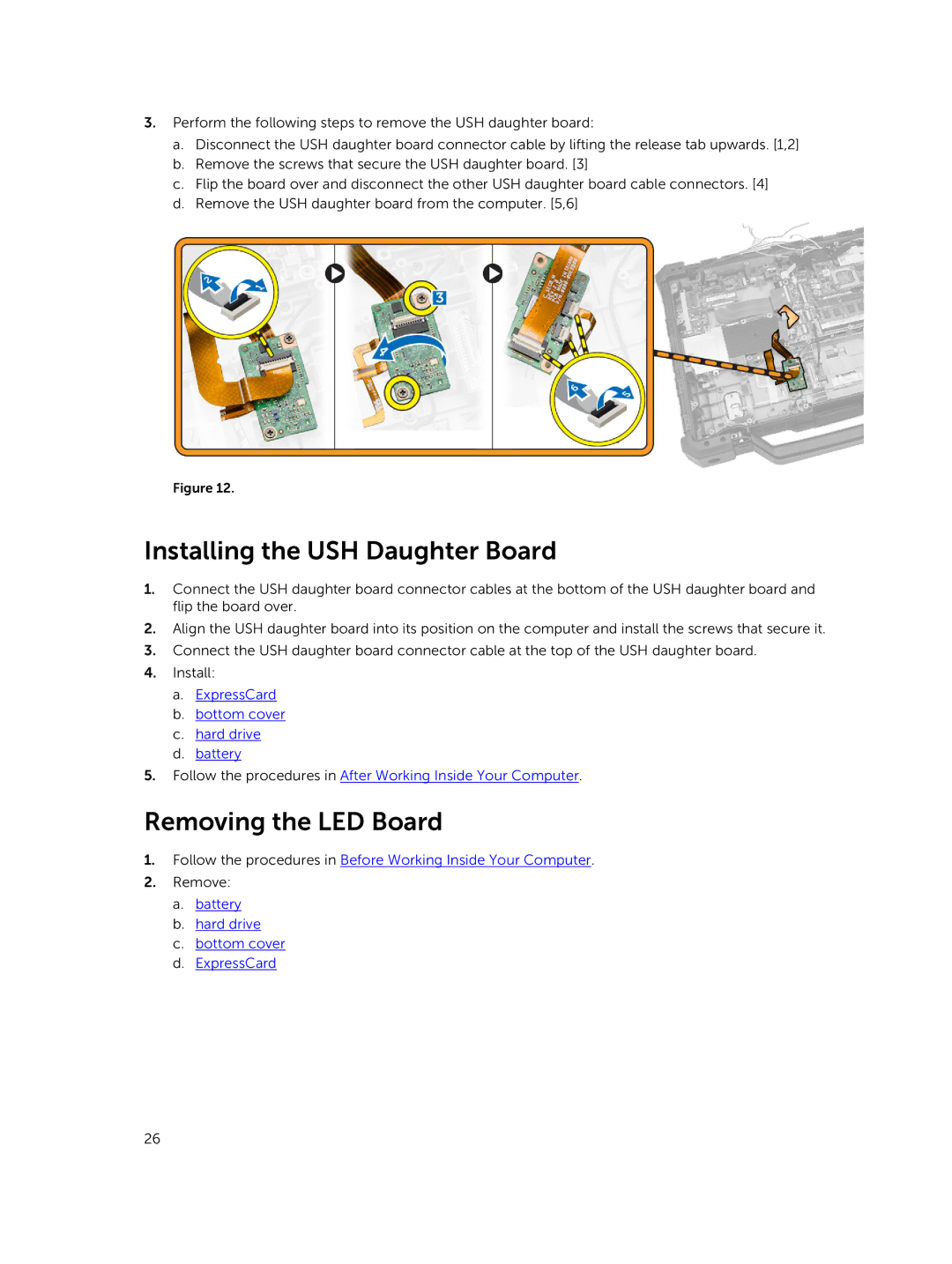3.Perform the following steps to remove the USH daughter board:
a.Disconnect the USH daughter board connector cable by lifting the release tab upwards. [1,2]
b.Remove the screws that secure the USH daughter board. [3]
c.Flip the board over and disconnect the other USH daughter board cable connectors. [4]
d.Remove the USH daughter board from the computer. [5,6]
Figure 12.
Installing the USH Daughter Board
1.Connect the USH daughter board connector cables at the bottom of the USH daughter board and flip the board over.
2.Align the USH daughter board into its position on the computer and install the screws that secure it.
3.Connect the USH daughter board connector cable at the top of the USH daughter board.
4.Install:
a.ExpressCard
b.bottom cover
c.hard drive
d.battery
5.Follow the procedures in After Working Inside Your Computer.
Removing the LED Board
1.Follow the procedures in Before Working Inside Your Computer.
2.Remove:
a.battery
b.hard drive
c.bottom cover
d.ExpressCard
26