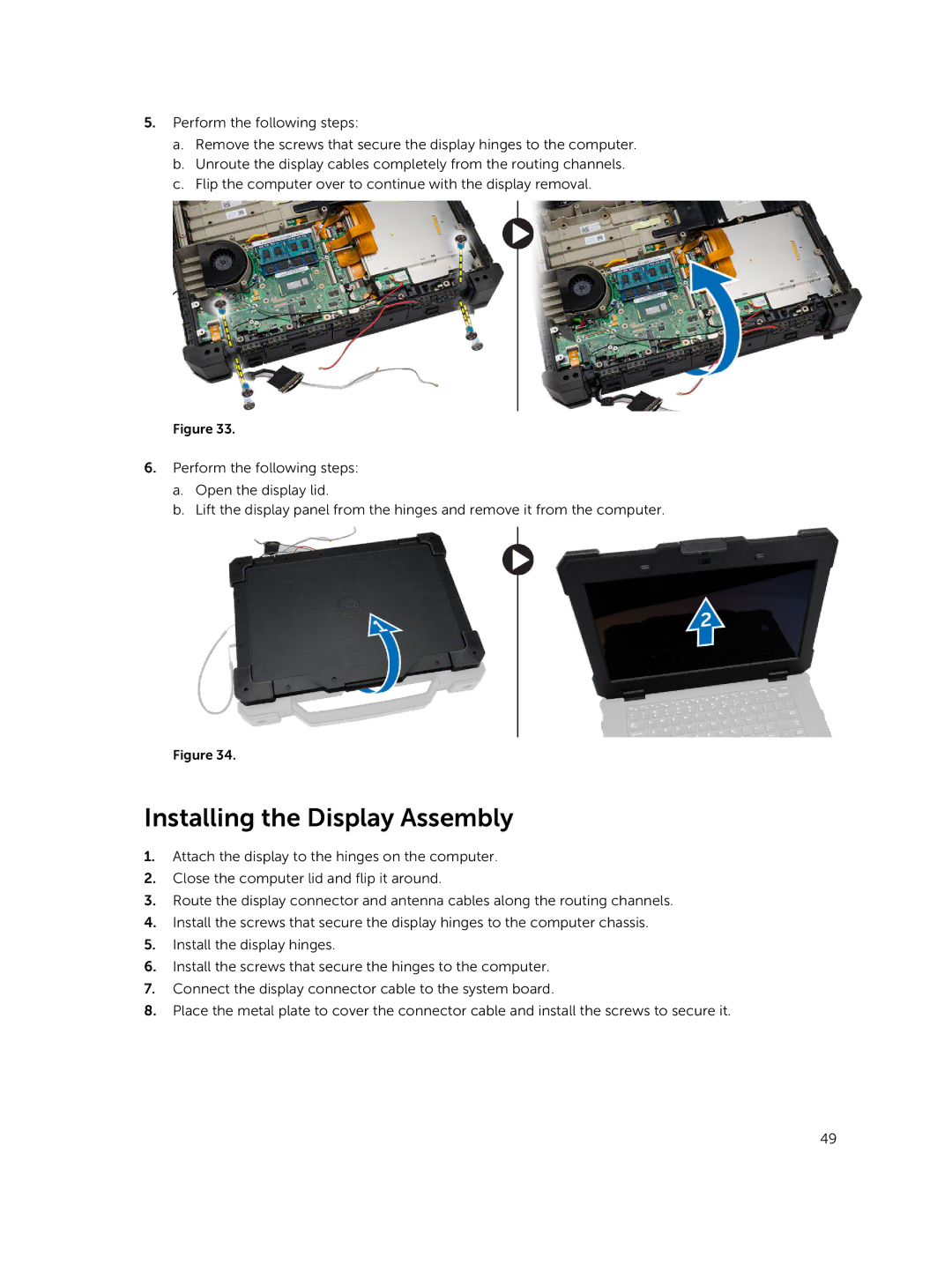5.Perform the following steps:
a.Remove the screws that secure the display hinges to the computer.
b.Unroute the display cables completely from the routing channels.
c.Flip the computer over to continue with the display removal.
Figure 33.
6.Perform the following steps:
a.Open the display lid.
b.Lift the display panel from the hinges and remove it from the computer.
Figure 34.
Installing the Display Assembly
1.Attach the display to the hinges on the computer.
2.Close the computer lid and flip it around.
3.Route the display connector and antenna cables along the routing channels.
4.Install the screws that secure the display hinges to the computer chassis.
5.Install the display hinges.
6.Install the screws that secure the hinges to the computer.
7.Connect the display connector cable to the system board.
8.Place the metal plate to cover the connector cable and install the screws to secure it.
49