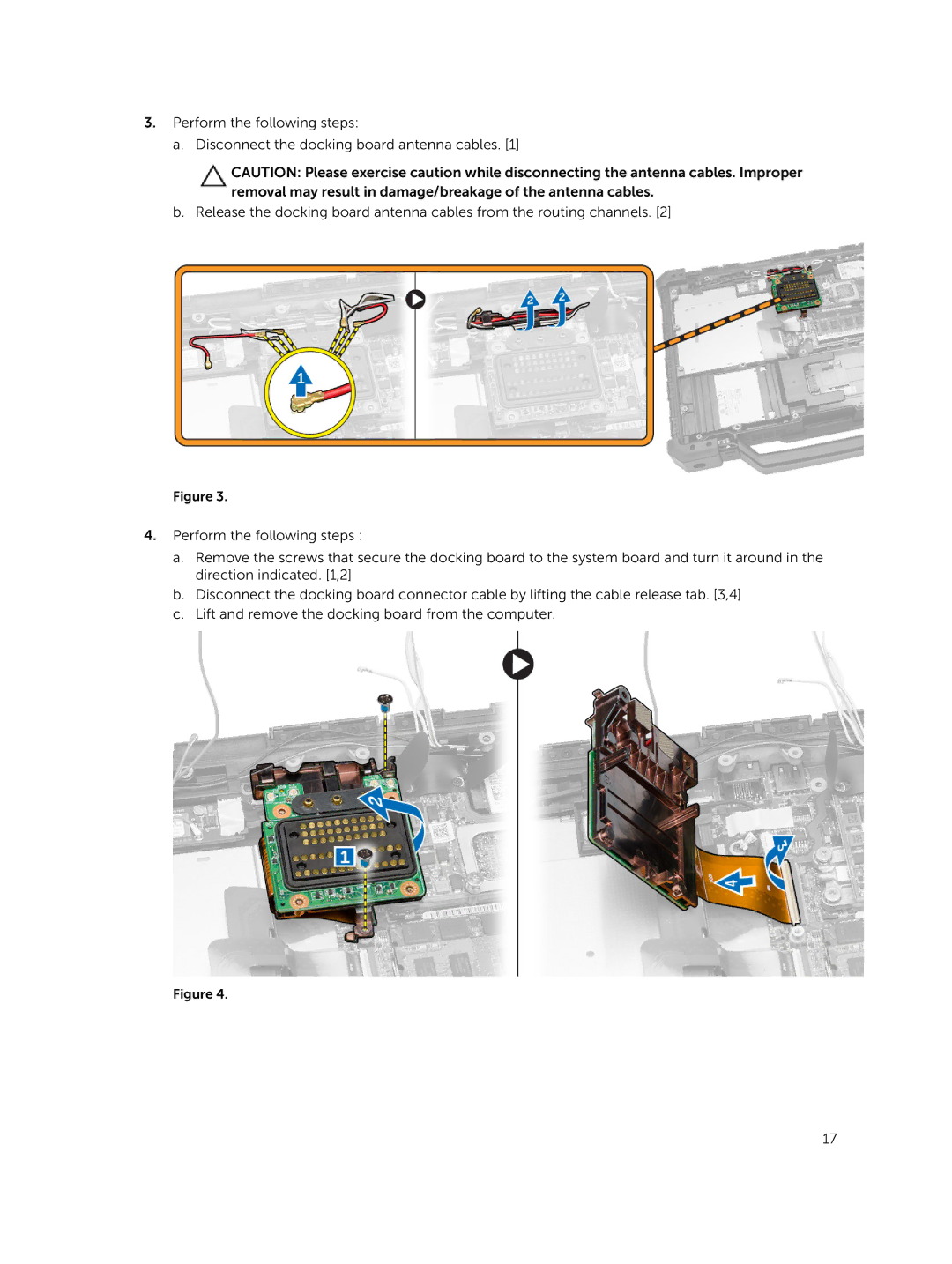3.Perform the following steps:
a. Disconnect the docking board antenna cables. [1]
CAUTION: Please exercise caution while disconnecting the antenna cables. Improper removal may result in damage/breakage of the antenna cables.
b. Release the docking board antenna cables from the routing channels. [2]
Figure 3.
4.Perform the following steps :
a.Remove the screws that secure the docking board to the system board and turn it around in the direction indicated. [1,2]
b.Disconnect the docking board connector cable by lifting the cable release tab. [3,4]
c.Lift and remove the docking board from the computer.
Figure 4.
17