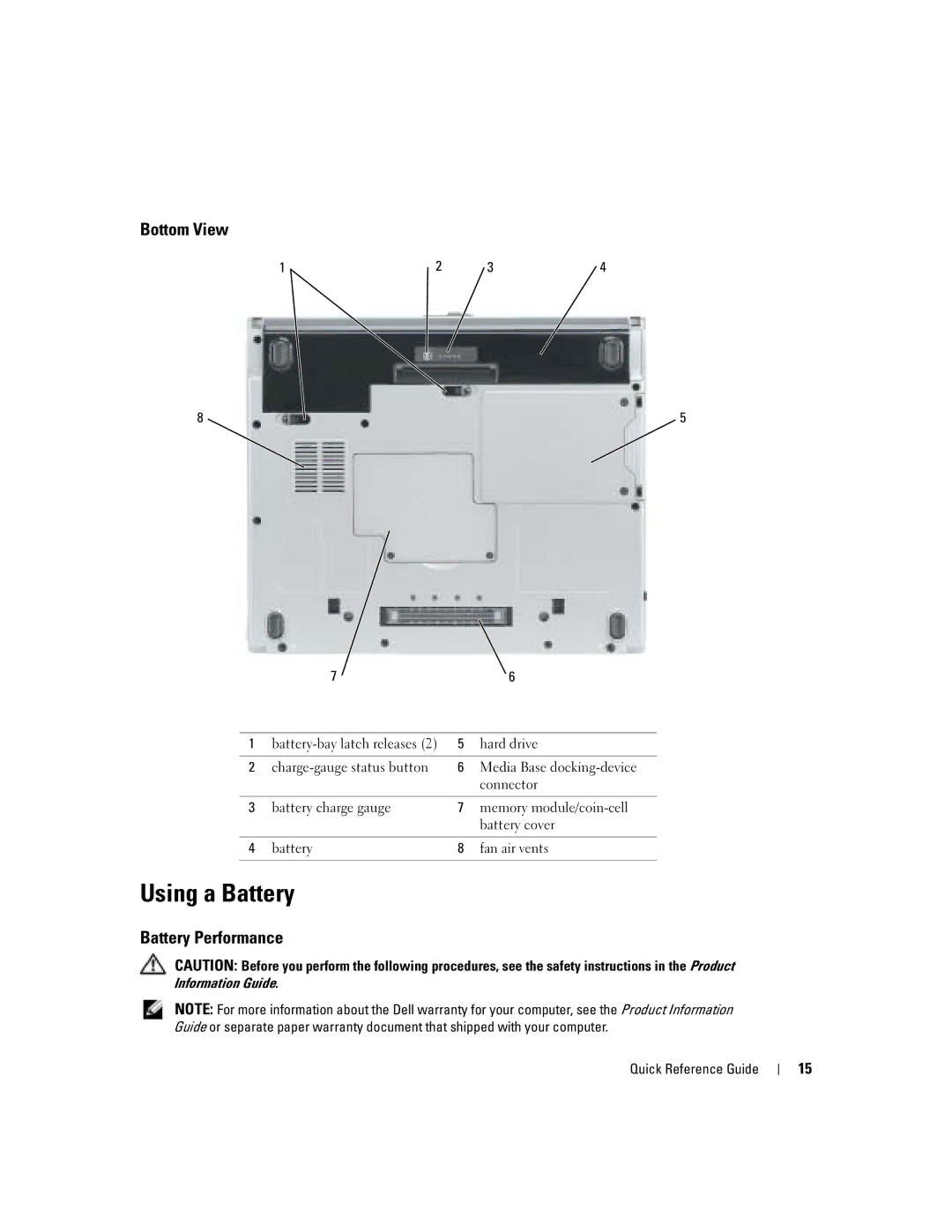W . d e l l . c o m s u p p o r t . d e l l . c o m
Quick Reference Guide
Abbreviations and Acronyms
Contents
Contents
Dell Product Information Guide
Finding Information
User’s Guide
Service Tag and Microsoft Windows License
Dell Support Website support.dell.com
Setting Up Your Computer
Windows Help and Support Center
Operating System CD
Quick Reference Guide
Power button Quick Reference Guide
About Your Computer
Front View
Bay connector
USB connector
Left View
Back View
Right View
Fan air vents
Using a Battery
Battery Performance
Bottom View
Checking the Battery Charge
Health Gauge
Following icons appear in the Battery Meter window
Removing a Battery
Charging the Battery
Solving Problems
Installing a Battery
Storing a Battery
Program stops responding
Lockups and Software Problems
Computer does not start up
Computer stops responding
Solid blue screen appears
Other software problems
Program crashes repeatedly
Program is designed for an earlier Windows operating system
Product Information Guide
Running the Dell Diagnostics
Quick Reference Guide
Tab Function
Option Function
Index
Index
Index
Snelle Referentiegids
Afkortingen en Acroniemen
Opmerkingen, Kennisgevingen en Veiligheidsmeldingen
Inhoud
De lading van de batterij controleren
Inhoud
Informatie zoeken
Ook wel ResourceCD hulp-cd genoemd
Dell Productinformatiegids
Servicelabel en Microsoft Windows-licentielabel
Gebruikshandleiding
Deze labels bevinden zich aan de onderzijde van de computer
Opmerking Bedrijfs-, overheids- en
Waar bent u naar op zoek? Hier vindt u het
Dell Support-website support.dell.com
Vragen Website op te vragen
Cd besturingssysteem
Help en ondersteuning van Windows
De Computer Instellen
Aan/uitknop Snelle Referentiegids
Meer over de Computer
Luidspreker
Dempknop Aan/uit-knop Toetsenbord
Draadloze verbinding
Zijaanzicht, links
Achteraanzicht
Audioconnectoren
USB-connector Ventilatieopeningen Snelle Referentiegids
Aanzicht rechts
Controle batterijlading
Batterijen Gebruiken
Onderaanzicht
Batterijprestatie
De lading van de batterij controleren
Page
Waarschuwing bijna lege batterij
De batterij opladen
Een batterij verwijderen
Een batterij opslaan
Problemen Oplossen
Een batterij installeren
Lock-ups en softwareproblemen
Er verschijnt een blauw venster
De computer reageert niet meer
Een programma reageert niet meer
Een programma blijft crashen
Andere softwareproblemen
De Dell-diagnostiek uitvoeren
Wanneer het Dell-diagnoseprogramma te gebruiken
Zet de computer uit
Probleem dat u ondervindt
Optie Functie Expresse-test
Vinden
Beantwoorden
Apparaten die met de computer zijn verbonden
Van de test
Snelle Referentiegids
Index
Index
Guide de référence rapide
Abréviations et sigles
Remarques, avis et précautions
Vérification de la charge de la batterie
Problèmes de blocage et problèmes logiciels
Table des matières
Table des matières
Recherche dinformations
Appelé CD ResourceCD
Guide dinformation sur le produit Dell
Guide dutilisation
Numéro de service et licence Microsoft Windows
Site Web de support de Dell support.dell.com
CD Operating System système dexploitation
Centre daide et de support de Windows
Configuration de votre ordinateur
Bouton dalimentation Guide de référence rapide
Propos de votre ordinateur
Vue frontale
Vue du côté gauche
Connecteur D/Bay
Connecteur USB
Vue arrière
Vue du côté droit
Entrées dair du ventilateur
Utilisation dune batterie
Vue de dessous
Performances de la batterie
USB
Vérification de la charge de la batterie
Jauge de batterie Dell QuickSet
Jauge dalimentation Microsoft Windows
Jauge de charge
Chargement de la batterie
Jauge détat
Alerte de batterie faible
Retrait de la batterie
Installation dune batterie
Lordinateur ne démarre pas
Résolution des problèmes
Stockage dune batterie
Problèmes de blocage et problèmes logiciels
Un programme ne répond plus
Un programme se bloque fréquemment
Un écran bleu uni apparaît
Autres problèmes logiciels
Remarque Si aucune image ne saffiche, contactez Dell
Exécution de Dell Diagnostics
Quand utiliser Dell Diagnostics
Démarrage de Dell Diagnostics à partir de votre disque dur
Option Fonction
Menu principal de Dell Diagnostics
Onglet Fonction
Guide de référence rapide
Index
Logiciel espion, 76 logiciels, 75-76 performances lentes de
Schnellreferenzhandbuch
Abkürzungen und Akronyme
Anmerkungen, Hinweise und Vorsichtshinweise
102
Verwenden des Programms „Dell Diagnostics 105
100
101
Inhalt
Dell Produktinformationshandbuch
Informationsquellen
Benutzerhandbuch
Service-Tag-Nummer und Microsoft Windows Lizenz
Triebssystem
Häufig gestellte Fragen Support-Website anzuzeigen
Kunden
Duelle Dell Premier Support-Website
Betriebssystem-CD
Windows Hilfe- und Supportcenter
Einrichten des Computers
Netzschalter Schnellreferenzhandbuch
Wissenswertes über Ihren Computer
Lautsprecher
Vorderansicht
Lüftungsschlitze
Linke Seitenansicht
Audioanschlüsse
Rechte Seitenansicht
Rückansicht
Festplattenlaufwerk PC Card-Steckplatz
Gerät
Akkubetrieb
Unterseite
Akkuleistung
Prüfen des Akkuladezustands
Schnellreferenzhandbuch
Aufladen des Akkus
Health Gauge Zustandsanzeige
Warnung „Akku niedrig
Entfernen eines Akkus
Einsetzen eines Akkus
101
Der Computer startet nicht
Probleme mit Absturz und Software
Beheben von Störungen
Lagern des Akkus
103
Der Computer reagiert nicht mehr
Ein Programm reagiert nicht mehr
Ein Programm stürzt wiederholt ab
Sonstige Probleme mit der Software
Ein blauer Bildschirm wird angezeigt
104
Verwenden des Programms „Dell Diagnostics
Fahren Sie den Computer herunter
105
Schnelltest
Möglichkeit zum schnellen Auffinden des Problems zu erhöhen
106
Option Funktion Express Test
107
Schnellreferenzhandbuch
Online, 89 Produktinformationshandbuch
109
Index
Guida di consultazione rapida
Abbreviazioni ed acronimi
Avvisi e attenzione
113
114
Ricerca di informazioni
115
Guida alle informazioni sul prodotto Dell
116
Guida dellutente
Numero di servizio e licenza di Microsoft Windows
117
Sito Web del supporto tecnico della Dell
Support.dell.com
118
Guida in linea e supporto tecnico di Windows
CD Operating System
119
Installazione del computer
120
121
Informazioni sul computer
122
Vista frontale
Connettore USB
Vista sinistra
123
Connettore D/Bay
Vista destra
Vista posteriore
124
Vista inferiore
125
Prese daria della ventola
Uso della batteria
Rendimento della batteria
126
Controllo della carica della batteria
Misuratore di alimentazione Dell QuickSet
127
Avviso di batteria scarica
Indicatore di carica
Indicatore della capacità di carica
Misuratore di alimentazione di Microsoft Windows
Ricarica della batteria
Rimozione di una batteria
129
Conservazione della batteria
Soluzione dei problemi
Installazione di una batteria
Blocchi e problemi del software
Appare una schermata blu
Il computer smette di rispondere
Un programma smette di rispondere
Un programma si interrompe ripetutamente
Avviso Dell Diagnostics funziona solo su computer Dell
Esecuzione del programma Dell Diagnostics
Altri problemi relativi al software
Quando utilizzare il programma Dell Diagnostics
133
Avvio del programma Dell Diagnostics dal disco rigido
Menu principale del programma Dell Diagnostics
134
Opzione Funzione
Scheda Funzione
135
Guida di consultazione rapida
Batteria, 120 indicatore della capacità di
137
Indice analitico
Indice analitico
Guía de referencia rápida
Abreviaturas y acrónimos
Notas, Avisos y Precauciones
Contenido 141
142 Contenido
ResourceCD
Localización de información
Guía de referencia rápida 143
CD Drivers and Utilities también conocido como
144 Guía de referencia rápida
Guía del usuario
Etiqueta de servicio y licencia de Microsoft Windows
Nota Los clientes de empresas, instituciones
Guía de referencia rápida 145
¿Qué busca? Aquí lo encontrará
Sitio web Dell Support support.dell.com
CD del sistema operativo
Configuración del equipo
146 Guía de referencia rápida
Centro de ayuda y soporte técnico de Windows
Guía de referencia rápida 147
Botón de alimentación
148 Guía de referencia rápida
Guía de referencia rápida 149
Acerca de su equipo
150 Guía de referencia rápida
Vista anterior
Conector de USB
Vista izquierda
Guía de referencia rápida 151
Conector D/Bay
Vista derecha
Vista posterior
152 Guía de referencia rápida
Guía de referencia rápida 153
Uso de la batería
Vista inferior
Rendimiento de la batería
154 Guía de referencia rápida
Comprobación de la carga de la batería
Guía de referencia rápida 155
Medidor de energía de Microsoft Windows
Medidor de carga
Medidor de estado
Carga de la batería
Advertencia de bajo nivel de carga de la batería
156 Guía de referencia rápida
Guía de referencia rápida 157
Extracción de una batería
Instalación de una batería
Almacenamiento de una batería
El equipo no responde
Solución de problemas
Bloqueos y problemas con el software
El equipo no se inicia
Guía de referencia rápida 159
Un programa no responde
Un programa no responde repetidamente
Aparece una pantalla azul fija
160 Guía de referencia rápida
Ejecución de los Dell Diagnostics
Otros problemas con el software
Cuándo utilizar los Dell Diagnostics
Guía de referencia rápida 161
Inicio de los Dell Diagnostics desde la unidad de disco duro
Menú principal de Dell Diagnostics
162 Guía de referencia rápida
Opción Función
Ficha Función
Guía de referencia rápida 163
164 Guía de referencia rápida
Advertencia de bajo nivel de carga de la batería
Batería
Índice 165
Asistente para compatibilidad de programas
166 Índice