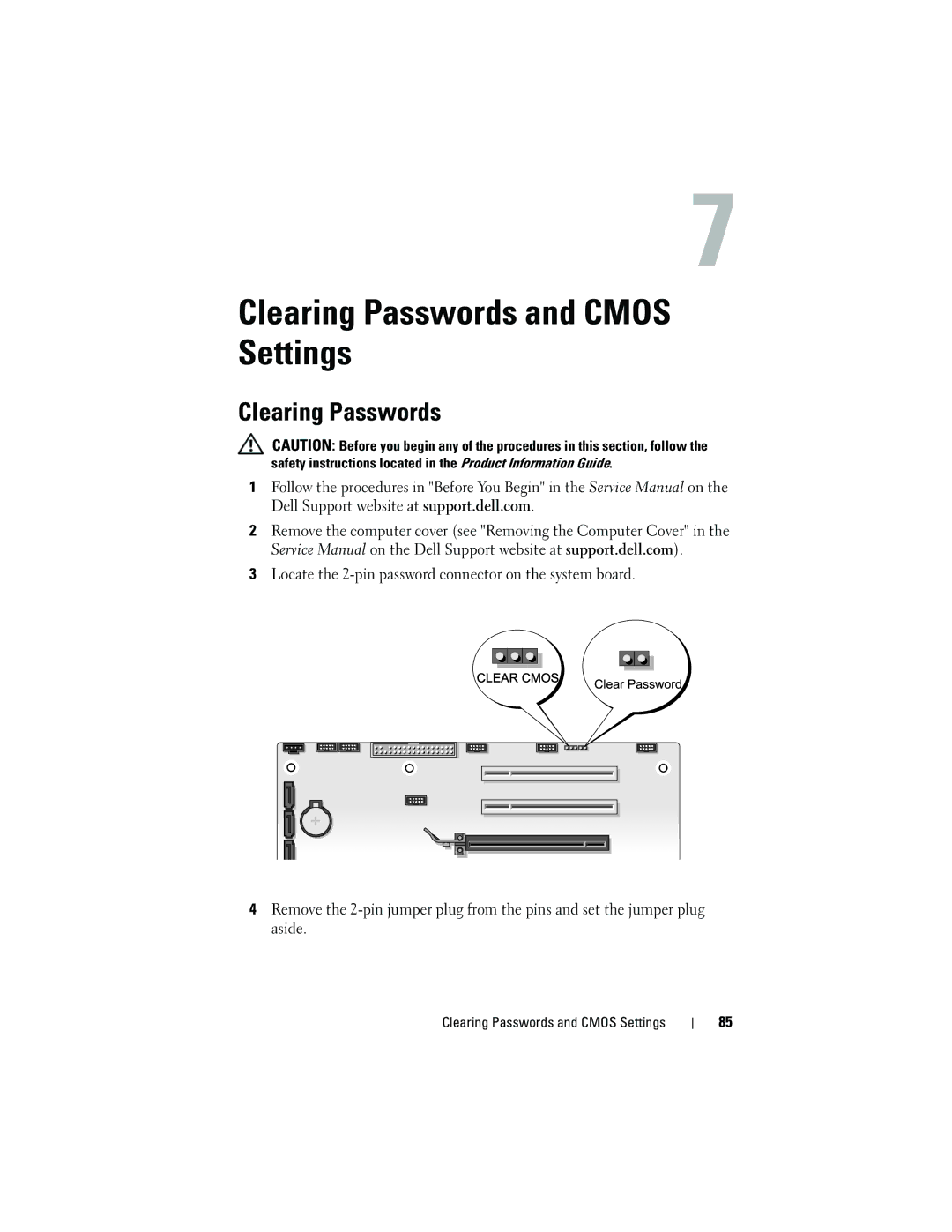W . d e l l . c o m s u p p o r t . d e l l . c o m
April PP521
Contents
One Monitor With a DVI Connector
Connecting Two Monitors With
Changing the Display Settings
Uninterruptible Power Supplies
Computer, Keyboard, and Monitor
About RAID Configurations
Changing Boot Sequence for
Clearing Passwords
117
Automated Order-Status Service 137
Technical Support and Customer Service 136
135
137
144
143
Contents
What Are You Looking For? Find It Here
Finding Information
Finding Information
Dell Product Information Guide
What Are You Looking For? Find It Here Warranty information
Computer when you use
Use the Service Tag to identify your
Your call when contacting support
Microsoft Windows License Label
Community Online discussion with Site Other Dell customers
Courses, frequently asked questions
DSS utility. DSS provides critical
Select your product model and click
Computer and its components
How to connect to the Internet
People
Another computer
Operating System Media
Front View of the Computer
About Your Computer
Front-panel LEDs
Optical-drive panel
Power light
Power button
Power-saving state
Optional optical-drive
Back View of the Computer
Connectors
Front-Panel Connectors
Power connector
Back I/O
Back-Panel Connectors
Ieee
Connector
Light
To the main speakers in the surround sound setup
Sound connector
Line
Out/headphone
About Your Computer
Installing Your Computer in an Enclosure
Setting Up Your Computer
Setting Up Your Computer
Setting Up Your Computer
Connecting to the Internet
If you have a CD, click Use the CD I got from an ISP
Setting Up Your Internet Connection
Click Next
Transferring Information to a New Computer
Microsoft Windows XP
Setting Up Your Computer
Setting Up Your Computer
Windows Vista
Setting Up a Printer
Printer Cable
Connecting a USB Printer
Connecting Two Monitors With VGA Connectors
Connecting Two Monitors
Restart your system
May not be present on your computer Optional DVI adapter
TV-OUT connector
Connecting a TV
Power Protection Devices
Changing the Display Settings
Surge Protectors
Uninterruptible Power Supplies
Power Management
Power Management Options in Windows XP
Line Conditioners
Setting Up Your Computer
Power Schemes Tab
Advanced Tab
Advanced tab allows you to Place the power options icon
Windows taskbar for quick
Hibernate Tab
Power Management Options in Windows Vista
Using Multimedia
Using Multimedia
Playing CDs or DVDs
DVD player includes the following basic buttons
CD player includes the following basic buttons
Copying CDs and DVDs
How to Copy a CD or DVD
Media Type Read Write Rewritable
Using Blank CDs and DVDs
Helpful Tips
Adjusting the Picture
Video TV-out connector Video connector Using Multimedia
Connecting Your Computer to a TV or Audio Device
Video TV-out connector Composite video adapter
Video and Standard Audio
Audio connector
Standard S-video cable
Video and S/PDIF Digital Audio
Pdif digital audio cable
Composite Video and Standard Audio
Audio input connector
Standard audio cable
Composite Video and S/PDIF Digital Audio
Composite video adapter
Component Video and Standard Audio
Component video cable
Component Video and S/PDIF Digital Audio
Component video adapter
Component video cable
Setting Up the Cyberlink CL Headphones
Enabling the Display Settings for a TV
Using a Media Card Reader Optional
MMC/RS-MMC
Bluetooth pairing Bluetooth LED
Using Multimedia
RAID Level 0 Configuration
About RAID Configurations
About RAID Configurations
RAID Level 1 Configuration
Setting Your Computer to RAID-Enabled Mode
Configuring Your Hard Drives for RAID
Press Tab to navigate to the Free Disks field
Using the Nvidia MediaShield ROM Utility
Creating a RAID Array
Using Nvidia MediaShield
Deleting a RAID Array
Click Next
Rebuilding a RAID Configuration
Cleaning Your Computer
Cleaning Your Computer
Computer, Keyboard, and Monitor
Mouse Non-Optical
CDs and DVDs
Floppy Drive
Entering System Setup
System Setup
System Setup Screens
System Setup
Configuration of your
System Setup
Option is highlighted Settings. Press ESC
Current and available Settings
Main
System Setup Options
Single
Dual
Security
Advanced
Boot
Power
Changes, Load Setup Default, and Discard Changes
Exit
Option Settings
Boot Sequence
Changing Boot Sequence for the Current Boot
Changing Boot Sequence for Future Boots
System Setup
Clearing Passwords
Clearing Passwords and Cmos Settings
Clearing Passwords and Cmos Settings
Clearing Passwords and Cmos Settings
Clearing Cmos Settings
Flashing the Bios
Power Lights
Troubleshooting Tools
Troubleshooting Tools
Beep Codes
Code Description Suggested Remedy Repetitive Short beeps
Exist see Memory in the Service
If the problem persists, contact Dell
Dell Support website at
See Contacting Dell on
Code Description
System Messages
Troubleshooting Tools
When to Use the Dell Diagnostics
Dell Diagnostics
Hardware Troubleshooter
Starting the Dell Diagnostics From Your Hard Drive
Insert the Drivers and Utilities media
Dell Diagnostics Main Menu
Troubleshooting Tools
100
Battery Problems
Troubleshooting
Follow these tips when troubleshooting your computer
Troubleshooting
Optical drive problems
Drive Problems
102
Windows XP
Problems writing to an optical drive
Error Messages
Hard drive problems
103
See the program documentation for installation instructions
Ieee 1394 Device Problems
104
Systems on
Keyboard Problems
105
Lockups and Software Problems
C K U P Y O U R F I L E S I M M E D I a T E L Y
107
Mouse Problems
Memory Problems
108
Adjust the settings as needed Windows Vista
Network Problems
Adjust the settings as needed
109
Printer Problems
Power Problems
110
Adjust the settings, as needed
Scanner Problems
111
If the printer is listed, right-click the printer icon
No sound from speakers
Sound and Speaker Problems
112
If the scanner is listed, Windows recognizes the scanner
No sound from headphones
Video and Monitor Problems
Screen is blank Screen is difficult to read
113
114
Power Lights
Overclocking Problems
3D image quality is poor
Only part of the display is readable
Troubleshooting
What Is a Driver?
Reinstalling Software
Reinstalling Software
Drivers
Reinstalling Drivers and Utilities
119
Using the Drivers and Utilities Media
Reinstalling Software
121
Restoring Your Operating System
Using Microsoft Windows System Restore
122
123
PC Restore or Factory Image Restore 124
Using Dell PC Restore and Dell Factory Image Restore
125
Reinstalling Software
127
Using the Operating System Media
Insert the Operating System disc
129
Specifications
130
131
132
133
An electrical outlet, power strip, or
Convenience receptacle. The total
Percent of the branch circuit rating
134
Obtaining Assistance
Getting Help
135
DellConnect Online Services
Technical Support and Customer Service
AutoTech Service
Problems With Your Order
Automated Order-Status Service
137
Getting Help
139
Before You Call
140
141
Contacting Dell
142
FCC Notice U.S. Only
Appendix
FCC Class B
143
Macrovision
145
Glossary
Glossary
146
147
148
149
150
151
152
Module bay See media bay Glossary
153
154
155
156
157
158
159
160
161
162
163
Index
Index
Error messages beep codes, 90 problems
165
Power light, 115 conditions Power options properties
Index
167
Wizards Files and Settings Transfer Wizard
168