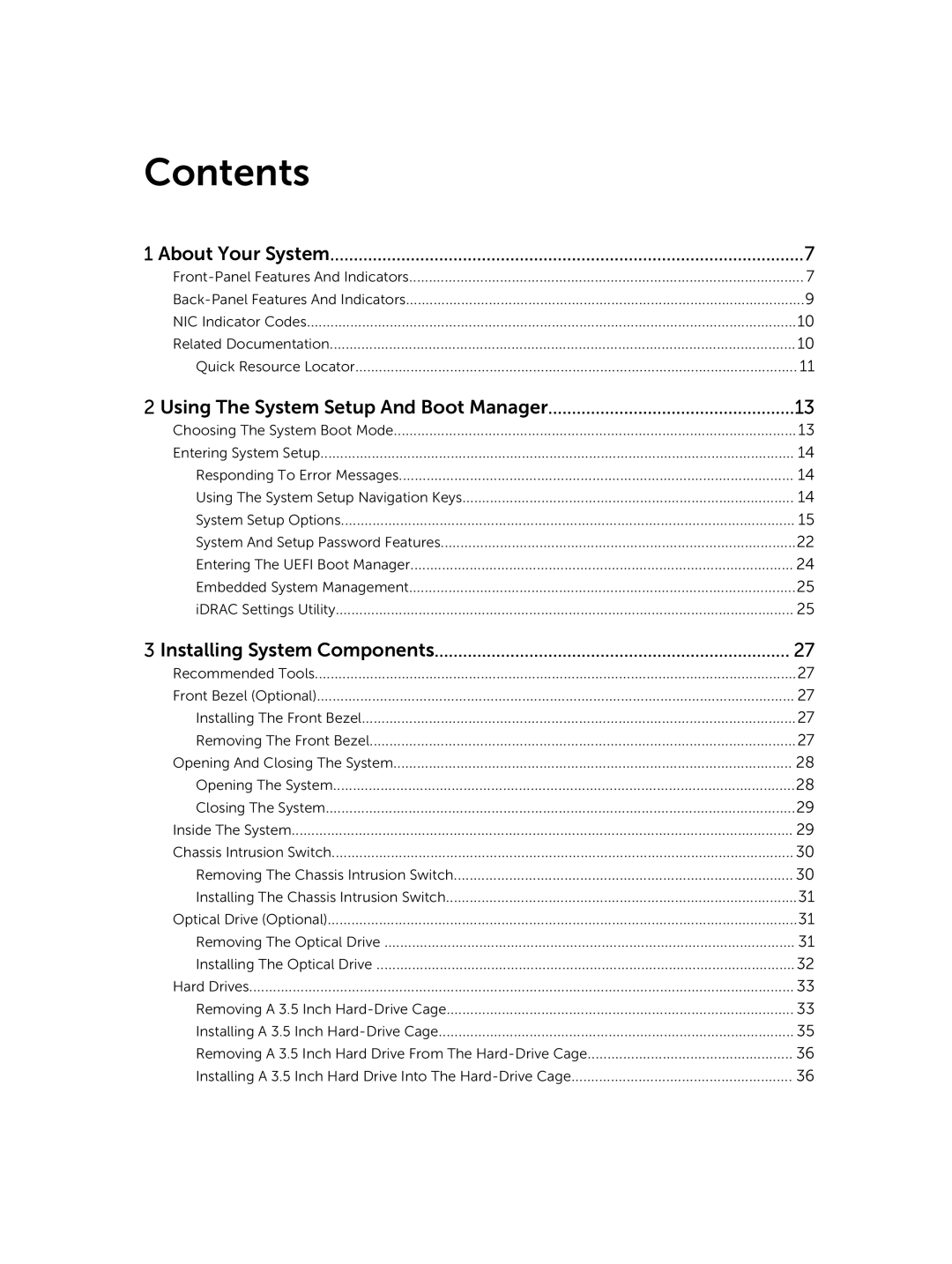Contents |
|
1 About Your System | 7 |
7 | |
9 | |
NIC Indicator Codes | 10 |
Related Documentation | 10 |
Quick Resource Locator | 11 |
2 Using The System Setup And Boot Manager | 13 |
Choosing The System Boot Mode | 13 |
Entering System Setup | 14 |
Responding To Error Messages | 14 |
Using The System Setup Navigation Keys | 14 |
System Setup Options | 15 |
System And Setup Password Features | 22 |
Entering The UEFI Boot Manager | 24 |
Embedded System Management | 25 |
iDRAC Settings Utility | 25 |
3 Installing System Components | 27 |
Recommended Tools | 27 |
Front Bezel (Optional) | 27 |
Installing The Front Bezel | 27 |
Removing The Front Bezel | 27 |
Opening And Closing The System | 28 |
Opening The System | 28 |
Closing The System | 29 |
Inside The System | 29 |
Chassis Intrusion Switch | 30 |
Removing The Chassis Intrusion Switch | 30 |
Installing The Chassis Intrusion Switch | 31 |
Optical Drive (Optional) | 31 |
Removing The Optical Drive | 31 |
Installing The Optical Drive | 32 |
Hard Drives | 33 |
Removing A 3.5 Inch | 33 |
Installing A 3.5 Inch | 35 |
Removing A 3.5 Inch Hard Drive From The | 36 |
Installing A 3.5 Inch Hard Drive Into The | 36 |
Page 3
Image 3