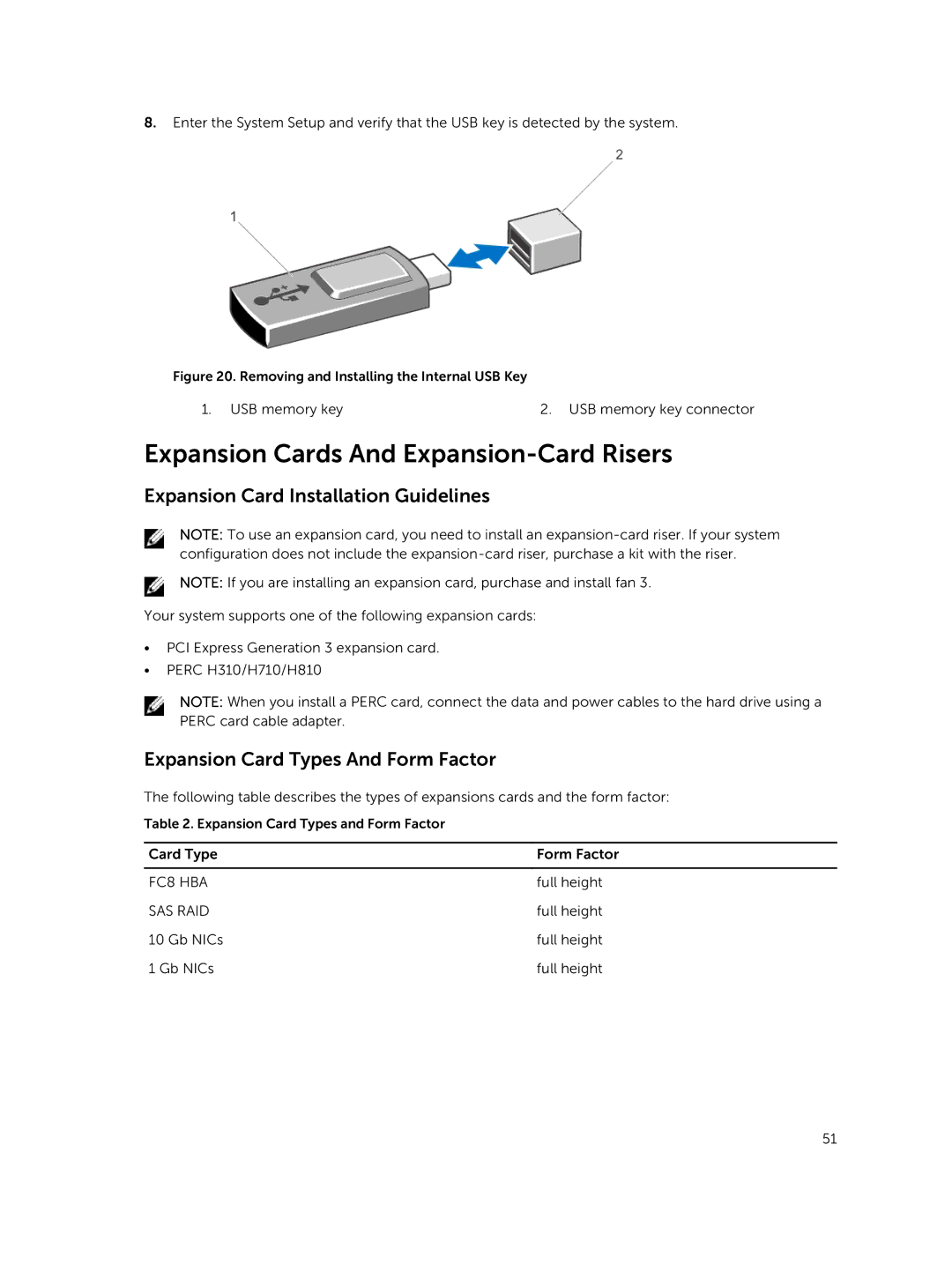8.Enter the System Setup and verify that the USB key is detected by the system.
Figure 20. Removing and Installing the Internal USB Key
1. USB memory key | 2. USB memory key connector |
Expansion Cards And Expansion-Card Risers
Expansion Card Installation Guidelines
NOTE: To use an expansion card, you need to install an
NOTE: If you are installing an expansion card, purchase and install fan 3.
Your system supports one of the following expansion cards:
•PCI Express Generation 3 expansion card.
•PERC H310/H710/H810
NOTE: When you install a PERC card, connect the data and power cables to the hard drive using a PERC card cable adapter.
Expansion Card Types And Form Factor
The following table describes the types of expansions cards and the form factor:
Table 2. Expansion Card Types and Form Factor
Card Type | Form Factor |
|
|
FC8 HBA | full height |
SAS RAID | full height |
10 Gb NICs | full height |
1 Gb NICs | full height |
51