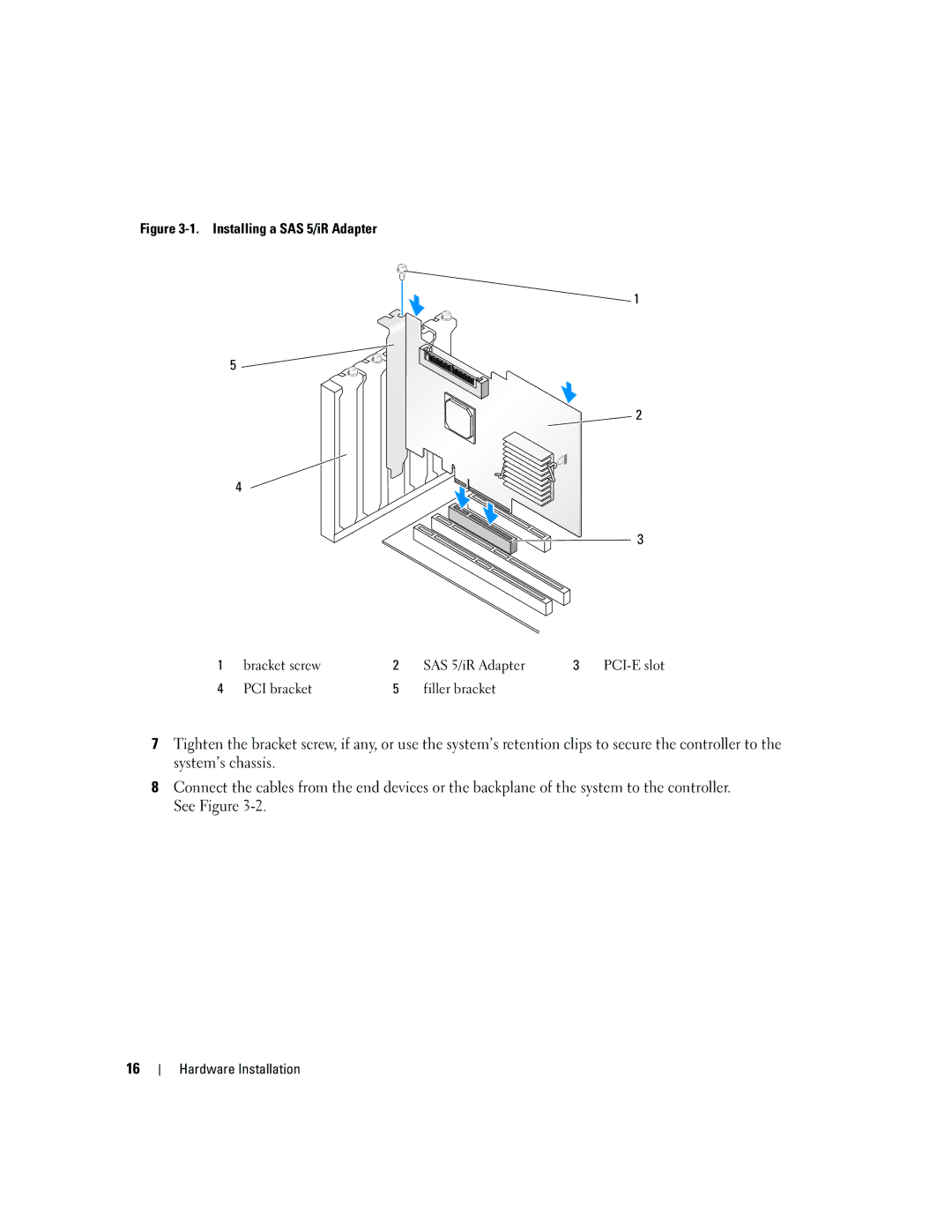Figure 3-1. Installing a SAS 5/iR Adapter
![]()
![]()
![]() 1
1
5 ![]()
![]()
![]()
2
4
![]()
![]()
![]() 3
3
1 | bracket screw | 2 | SAS 5/iR Adapter | 3 | |
4 | PCI bracket | 5 | filler bracket |
|
|
7Tighten the bracket screw, if any, or use the system’s retention clips to secure the controller to the system’s chassis.
8Connect the cables from the end devices or the backplane of the system to the controller. See Figure
16